Many people buying an iPhone may not think about when it was made. More often when buying an iPhone people are interested in completely different technical characteristics and functions. Such as the model, storage capacity, and camera characteristics. These are the main things the buyer pays attention to, it makes sense. Since many believe that the more expensive and functional the better.
Along with this is worth learning how old iPhone is because it will help you to get some information before buying. Despite the fact that Apple technology is really good and works great, the newer the device the better, it’s clear to everyone. However, if you understand this topic you can find out when the iPhone was released, and check its authenticity and registration in the Apple database.
Where to find information on how old iPhones are
In fact, the main reason why people are interested in the release date of the device is curiosity. However, at the same time when there is a need to buy, people focus on completely different things.
So one of the main questions is how much storage you need on the new iPhone in 2022. However, this isn’t a bad thing if you buy a new iPhone in the official Apple store. Under those circumstances, it’s not a necessity to inquire about the exact release date.
However, if suddenly, under some circumstances, you had to buy an iPhone which was in use, this information may be more valuable to you. Since it will help you understand how long your iPhone was previously in use. Information to find the date of manufacture of your iPhone isn’t difficult, yet in front of you will be able to do it in several ways.
Read also:
- How to enable auto-capitalization on iPhone
- How to turn off iPhone without a power button
- How to sync your iPhone and iPad using Bluetooth
What are the ways to find out how old is your iPhone
To begin with, you should understand that the release date of a particular device isn’t the official release date of a particular model of iPhone. That is, devices are released every day, and for each of the iPhones, the date it leaves the factory will be individual. So it goes without saying that, for example, the iPhone SE 2022 and the iPhone 12 mini, which were presented at different times, can have the same release date.
In order to get some information about the release date of your iPhone, you only need your device. There are several ways to do this. If you’re in a store you can take some information from the box of your iPhone without opening it and find out the date of manufacture of the iPhone you’re holding in your hands.
In general, the most important thing you will need is the serial number of the iPhone, every device has this as well as any other licensed mobile device. The serial number is an encrypted set of letter numbers that can tell you a lot of information about your iPhone that you may need. With this, you will be able to find out the model of your iPhone, where it was released, and when.
You should know that every iPhone has a serial number just like any other licensed mobile device. The serial number is an encrypted set of numbers and letters that can tell you a lot of interesting things about your iPhone: where it was manufactured when it was manufactured, and what model it’s.
In addition to this method, it’s worth knowing that the most important thing is the activation date of your iPhone. Because if you buy a new iPhone, it will be considered in use only since its activation. The date of activation of the iPhone is fixed forever, and it can be viewed at any time. This information may be needed for a variety of reasons, for example, if you want to know when the warranty period expires.
Also, the activation date when you buy an iPhone which has been in use will allow you to find out if the device in front of you is new and how long it has been used. At the same time, you can find out information about the release of the iPad. You can find out what the model number of the iPad is in order to further apply this information.
How to find out the iPhone serial number
In order to find out the iPhone release date using its serial number you first need to find something in the iPhone settings. Next, you will need third-party services to get how old your iPhone is. It’s in the serial number that all the useful information is encrypted. So to find the serial number you will need to follow these steps:
- The first step is to open your iPhone Settings.
- After that, click on ‘General’.
- Then select the first section ‘About’.
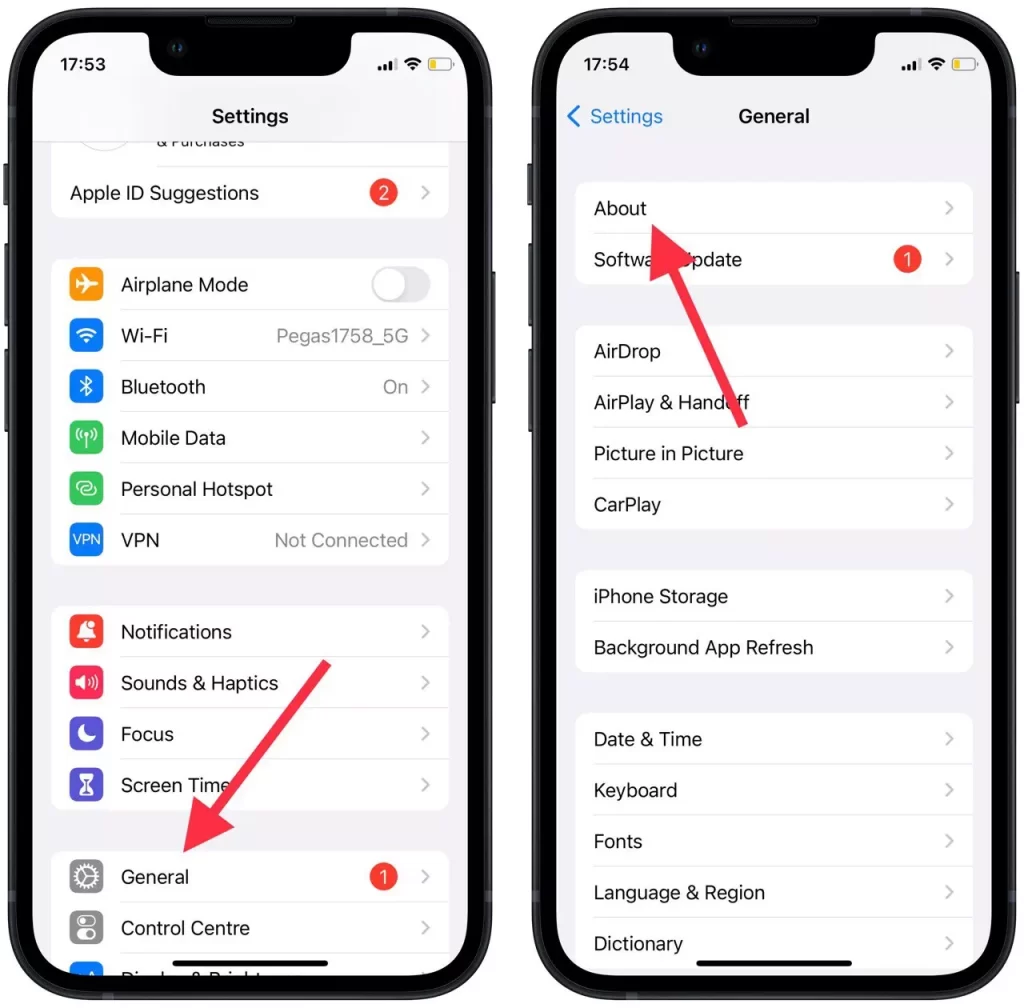
- Next, you will open a new window with all the necessary information. Press the text of the Serial Number and click ‘Copy’.
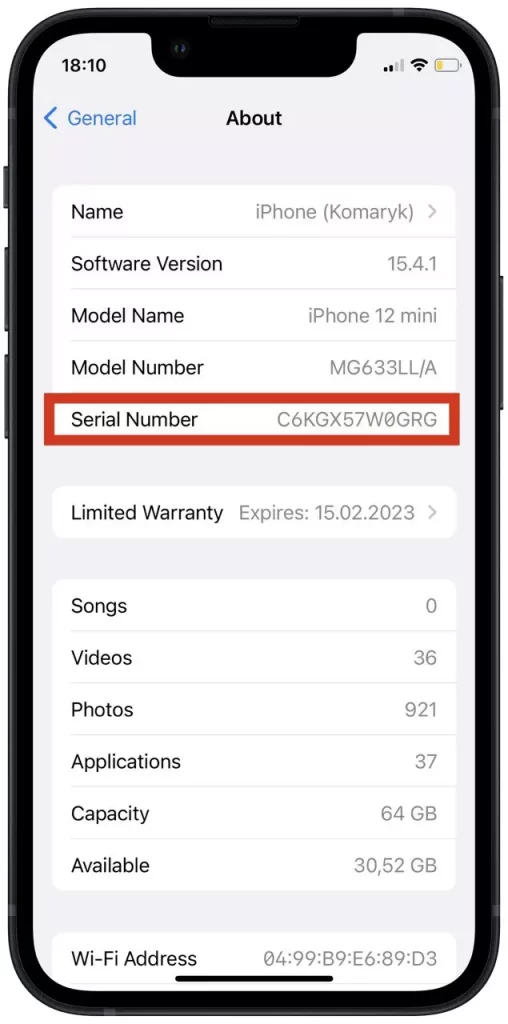
After you have copied the serial number in the settings of your iPhone you need to use the site to search for the right information, so follow the instructions below.
How to find out the iPhone release date using the service
Using the serial number of your iPhone you can find enough information you need. This works so that you copy the serial number in the settings of your iPhone, then you must paste it into the search field of the service which will give you all the necessary information. In order to find out the iPhone release date using the service follow these steps:
- After you have copied the serial number you need to go to SNDeep.info.
- Then enter the serial number you copied in the search field.
- Next, click on ‘Show info’.
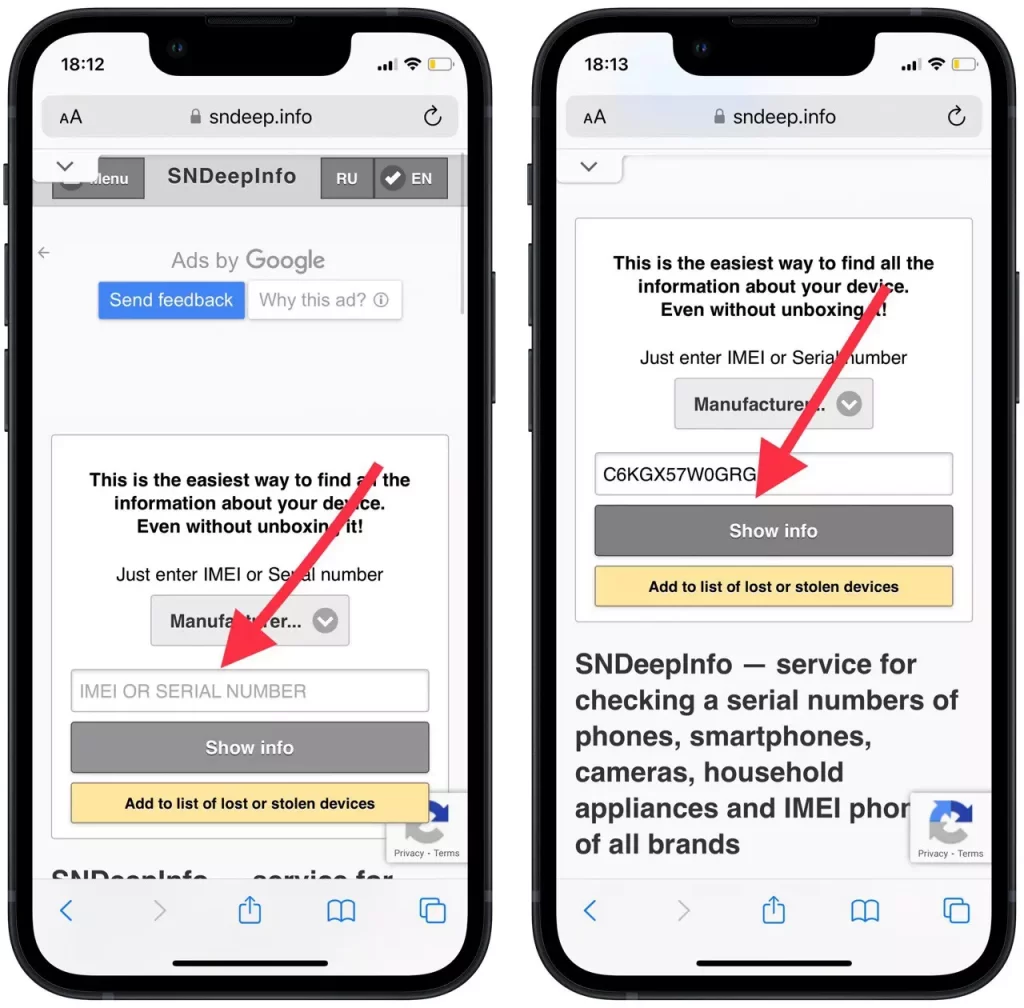
- After this, you will see the full information.
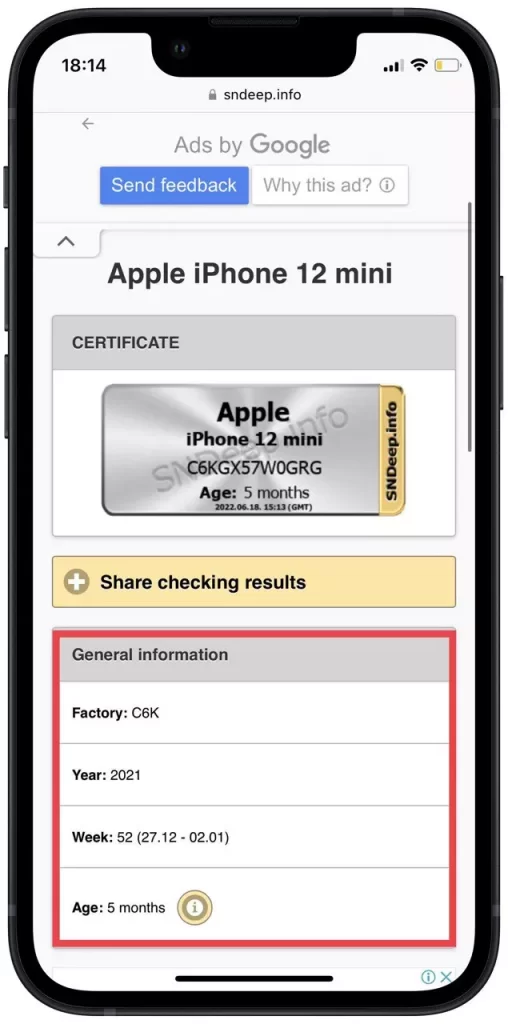
This way you will have access to the factory, year, week, and age information of your iPhone. This is enough to verify exactly when your iPhone was manufactured, down to the weeks.
Read also:
- How to check battery percentage on iPhone 13
- How to add someone else to Find My iPhone
- How to screen record on iPhone with audio
How to check when the iPhone was activated
Often users confuse such concepts as activation and first power on, but it’s not the same. For the iPhone to activate, it must be turned on with the SIM card inserted and the mobile Internet-connected. Without this, turning on the smartphone won’t activate it.
If activation has occurred, it’s impossible to delete this information. It remains even with a complete reset or restores the smartphone via iTunes, as it’s stored not in the storage of the device, but on Apple’s servers. In order to check when the iPhone was activated follow these steps:
- After you have copied the serial number in the settings of your iPhone, you should refer to the service iUnlocker.
- Then enter the serial number on the main page and click on ‘Check’.
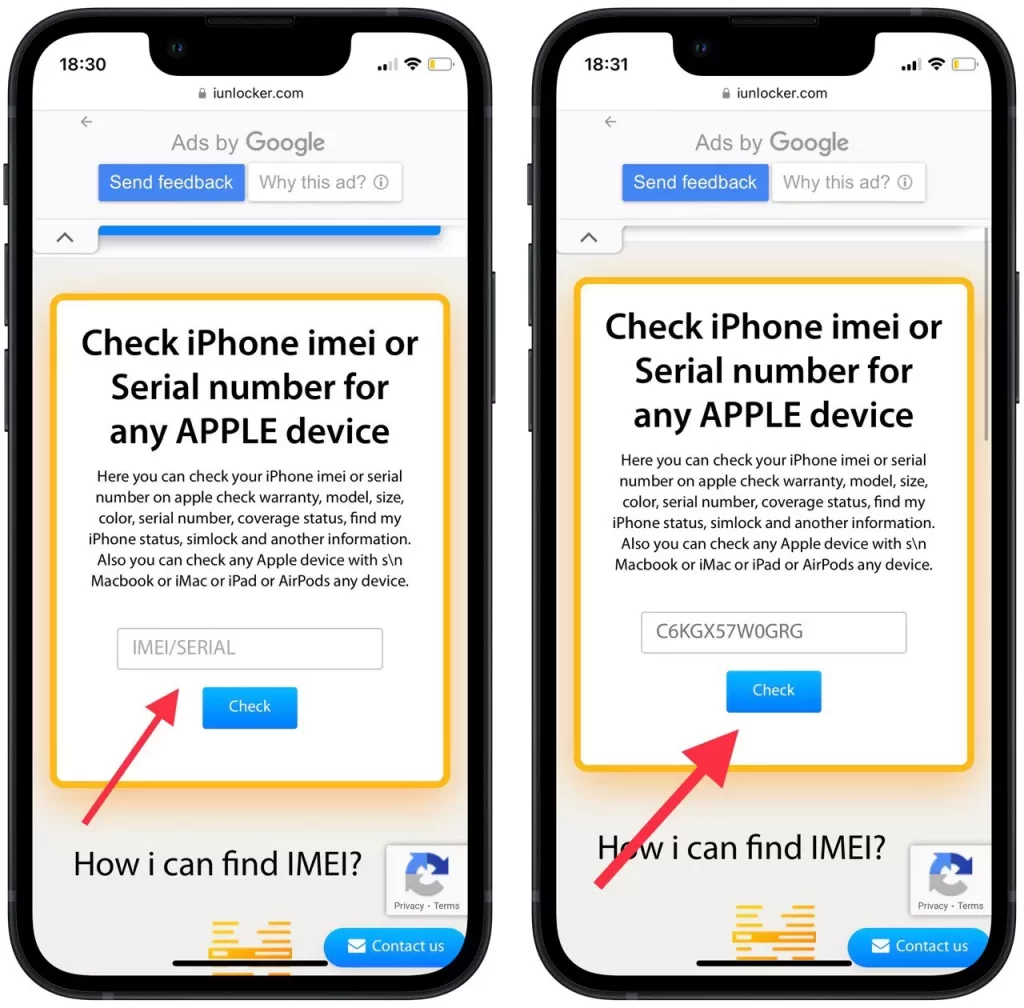
- After that, all the information about your iPhone will open in front of you.
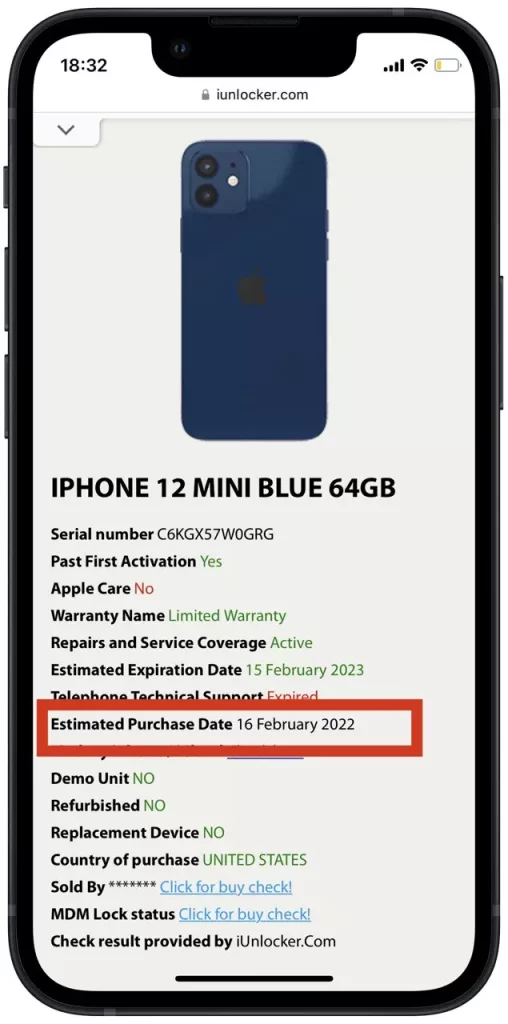
Following these steps you can find out when your iPhone was activated, respectively, to make sure that you’re the first owner of the iPhone. However, buying an iPhone in the official Apple store isn’t worth worrying about it. If you consider the iPhones, then every owner will agree on how versatile and handy the device is, even if you use an older version.
Also if you want to pump up your iPhone even more you can learn what are iPhone shortcuts that will make your life easier. That way you can make your device even more comfortable to use.






