XLSX is a file extension for an open XML sheet used in Microsoft Excel. This format is a powerful tool that allows you to create and format spreadsheets, and charts. At the same time, opening it on a Mac may not seem so easy.
However, XLSX is easy to open and edit, even though the file was created and saved with Microsoft Excel, it should be compatible with many third-party spreadsheet apps on macOS and iOS. There are several ways to open XLSX files on Mac.
What to do to open XLSX files on Mac using Numbers?
Numbers is Apple’s built-in spreadsheet software. Opening XLSX files using Numbers is the most convenient way. So you can open XLSX files on your Mac even without Microsoft Excel. If for some reason you don’t have the Numbers app on your Mac, install it from the App Store. Then follow these steps:
- The first step is to open the Numbers app.
- After that, select ‘File’ from the top pane.
- Then select ‘Open’ from the drop-down list.
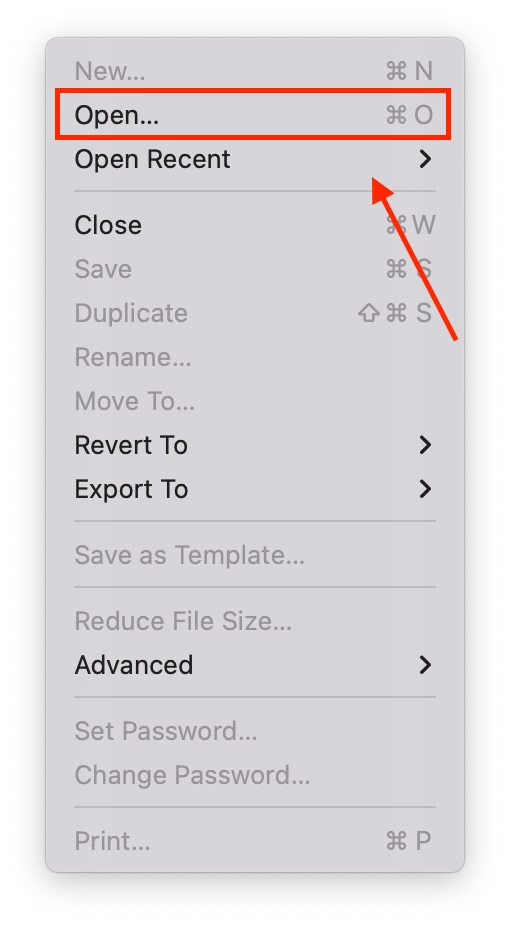
- Next, you will see a window with all the files on your Mac, select the one you want and click on ‘Open’.
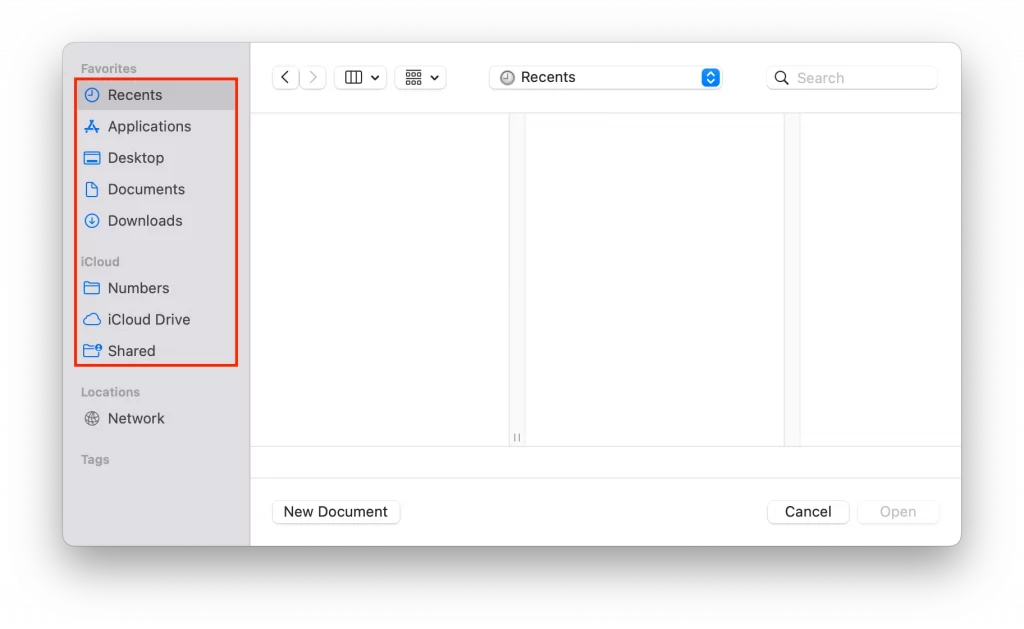
After these steps, you will be able to use the Numbers app to open and edit XLSX files. In case your Mac doesn’t support the font in the file to open and edit XLSX files, you need to click the ‘Show’ button in the notification and select a font to replace from the font book.
Read also:
- How to convert a JSON file to Microsoft Excel
- How to allow third-party apps on Mac
- Should you use “Live Text” on your iPhone or Mac
What to do to open XLSX files on Mac using Google Sheets?
There is another way to open XLSX files on Mac. This method can be much more convenient than the Numbers app. As this method using Google Sheets allows you to open any XLSX file in a browser. This is convenient because you don’t have to install additional apps. Since Numbers is a standard app, not every Mac has it, and to use it, you have to install it and take up space on your device.
To open XLSX files on Mac with Google Sheets you need to follow a slightly different algorithm. To do this you will need:
- The first step is to open Google Drive, then drag the Excel file to the center of the window.
- Once the file is downloaded, click on it and select ‘Open with’.
- From the list, select Google Sheets.
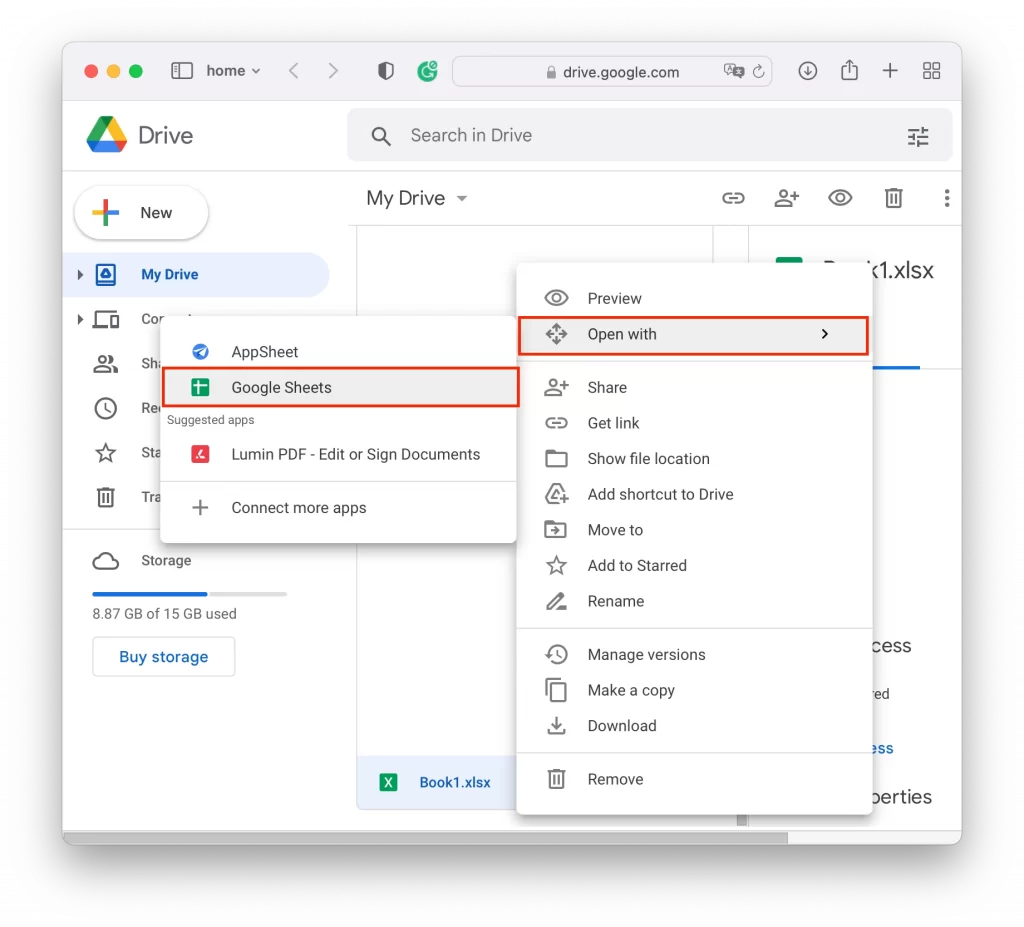
- Then the XLSX file will be converted to a Google Sheets file and open in a new window.
The XLSX file will be converted to a Google Sheets file and will open in a new window. If you need to work with this file and make any changes, you can then save it in the usual way by clicking on the button ‘File’ and then ‘Download’.
What to do to open XLSX files on Mac using WPS Office?
There is another way to open XLSX files on Mac using WPS Office. WPS Office is a comprehensive office suite that is fully compatible with Microsoft Office.
This professional software allows you to open and edit Excel files with an easy-to-use spreadsheet app. In order to open XLSX files on Mac using WPS Office you need to follow these steps:
- The first step is to install the WPS Office package from the App Store.
- Then start the app.
- Next, you need to click on the ‘Menu’ in the upper left corner of the screen.
- Then select ‘Open’ from the side menu.
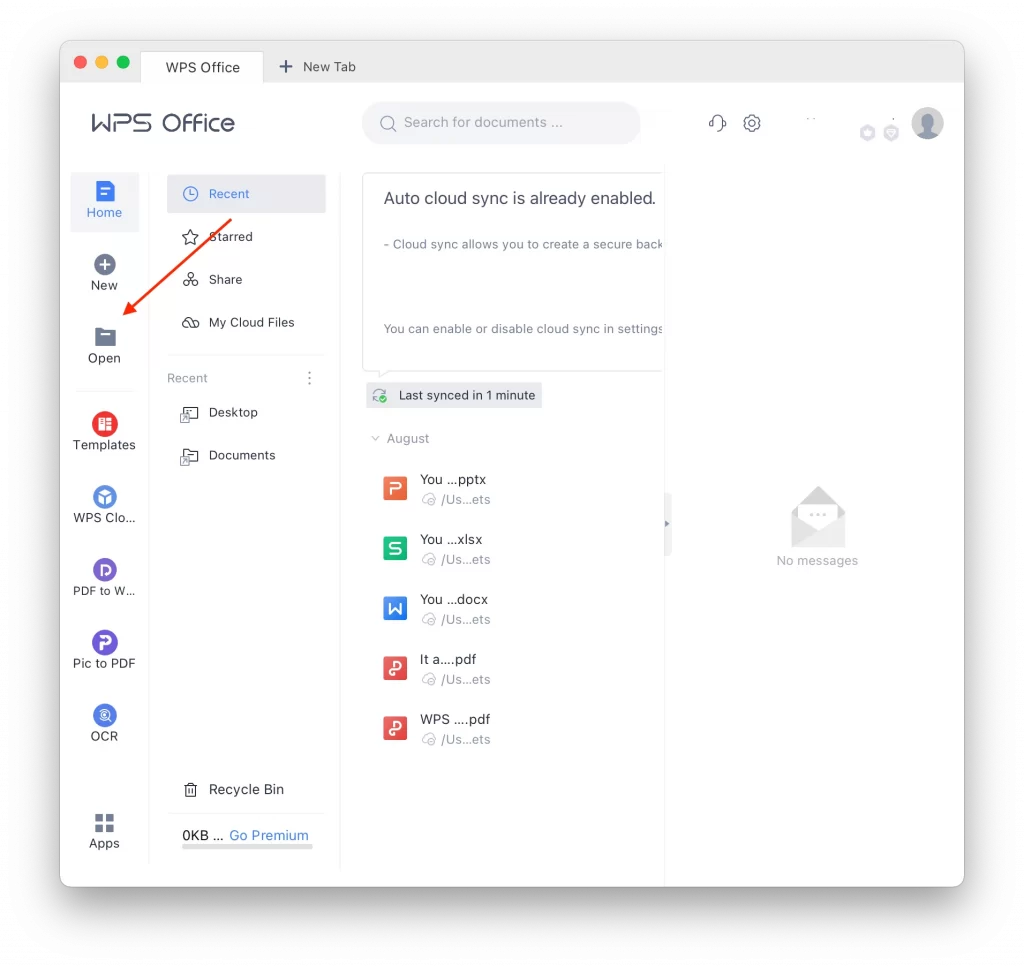
- After that, select the desired file from the folders on your Mac.
After these steps, you will have the XLSX file open. You will then be able to edit this file, then save and send as needed. In case you’re interested in a fast way to open XLSX on your device, you should use Google Sheets. You will get results faster using this method and you won’t need to install additional apps.







This is a great article! It outlines the different ways to open XLSX files on a Mac. It’s really helpful and makes it easy to open these types of files without any trouble. Thanks for sharing!