With the development of computer technology, people are increasingly accumulating a huge number of different files. Hundreds of different photos, videos, different projects from work, games, and other equally important things. All these things are stored on your computer disk. It can contain information that is very important to you. That’s why it’s worth thinking about how to properly store information on your hard drive.
An HDD is one of the most popular ways to store large amounts of information. This technology is already quite old but it’s still up to date. Of course every year more and more people move to an SSD but it’s still quite expensive and has its own set of problems. However, if you use a HDD you need to take care of some basic rules for your hard drive.
Content
What is HDD
Because of the high level of digitalization of modern devices, people are using their data storage more and more. I remember when 15-20 years ago many people had enough 10GB to granite all the necessary information on them. Today on the contrary on my computer I have barely 2TB of memory. When it comes to expanding the storage capacity of computers, people are faced with HDDs.
Hard disk drives are a pretty old way to store information. Its main disadvantage is that it has mechanical parts which wear out and can fail over time. In addition, compared to the SSD, it takes quite a lot of space in the case, can be noisy, and has a low write speed. From the advantages it can be noted that it’s supported by almost any modern computer, you can install it inside the system unit or make it an external storage device. As its low price makes people choose it when buying a new drive.
That is why you should take care of the proper use of your hard drive. Otherwise, you run the risk that at the most inconvenient moment it will simply stop working and you will have to urgently replace it. It’s extremely advisable to check the condition of your hard disk from time to time and to keep an eye on it. It’s also worth following a few simple tips when using your HDD in different situations.
Read also:
- How to replace the HDD to SSD on your MacBook Pro explained
- What are the similarities and differences between desktop and laptop
- What is the difference between eMMC and SSD storage
How to take care of a disabled HDD
Quite a common story is when you download to your old HDD a lot of different not very useful information and just leave it lying around for example on the nightstand. It can be a photo archive or a collection of old movies. This is especially true if your HDD is already quite old and it has become too slow to use on a PC. In that case, you might think nothing will happen to it and it can stay there as long as you want, but that’s not exactly true. There are a few things you should consider even if your drive is just sitting idle.
Plug it in from time to time
The thing is that the HDD itself has a disk that should be spinning. If it lies idle for too long, e.g. for a year or two, the mechanism can deteriorate and it just won’t start. This can cause you to lose the data on your drive. So it’s better to just connect it to your PC once every couple of months and let it run for about 20 minutes.
Make sure you store the HDD in the right conditions
You need to store your hard drive in a dry place so it doesn’t overheat and doesn’t get exposed to sunlight. The worst thing HDD is afraid of is water. You have to keep it out of the water, or it will break down.
Be careful when transporting it
When you transport your HDD, you have to be careful with it, it should not be dropped or strongly shaken. You have to be especially careful because the internal drive may get scratched and cause data loss.
By following these simple rules, your hard disk drive will last you for many years. However, I would advise you not to store very important data on it. The best thing to consider is cloud storage because no one is immune to incidents where you might damage it by accident.
How to use your HDD
In addition, when using your HDD, you should also take care of the correct use of it on the computer. There are a number of simple mandatory rules which you must follow in order not to damage your data storage.
Place it horizontally
Your hard drive has to be placed vertically. The reason is that the drive inside rotates at a very high speed and if your drive is placed at an angle, it’s very likely that the drive will scratch the housing. This will cause significant damage to your files.
Don’t overheat your PC
Another thing that negatively affects your HDD is too high a temperature. Just like overheating can kill your graphics card or CPU it can also affect your HDD. So you should take care of proper cooling and don’t overheat your PC or laptop.
Transport your device carefully
If you use your notebook on the road or transport your system unit, for example, you should be particularly careful not to shake it unnecessarily. The fact is that too much shaking can damage the drive inside.
As you can see there is also nothing complicated in the operating rules. If you play around with them you can protect not only your hard drive but also other components of your computer from unnecessary damage. Remember that any computer hardware has to be treated with care.
What is the difference between HDD and SSD
Many people wonder what kind of data storage you should buy an HDD or SSD. These are essentially two very similar types of drives that function about the same. You can also put a system or any files you have installed on your hard drive on an SSD. The main difference is in their structure.

As I said before a hard drive is basically a big regular drive that is spinning in a small HDD enclosure. You could say this is its main disadvantage. So a hard drive can easily get damaged, make noise or cause unpleasant vibrations.
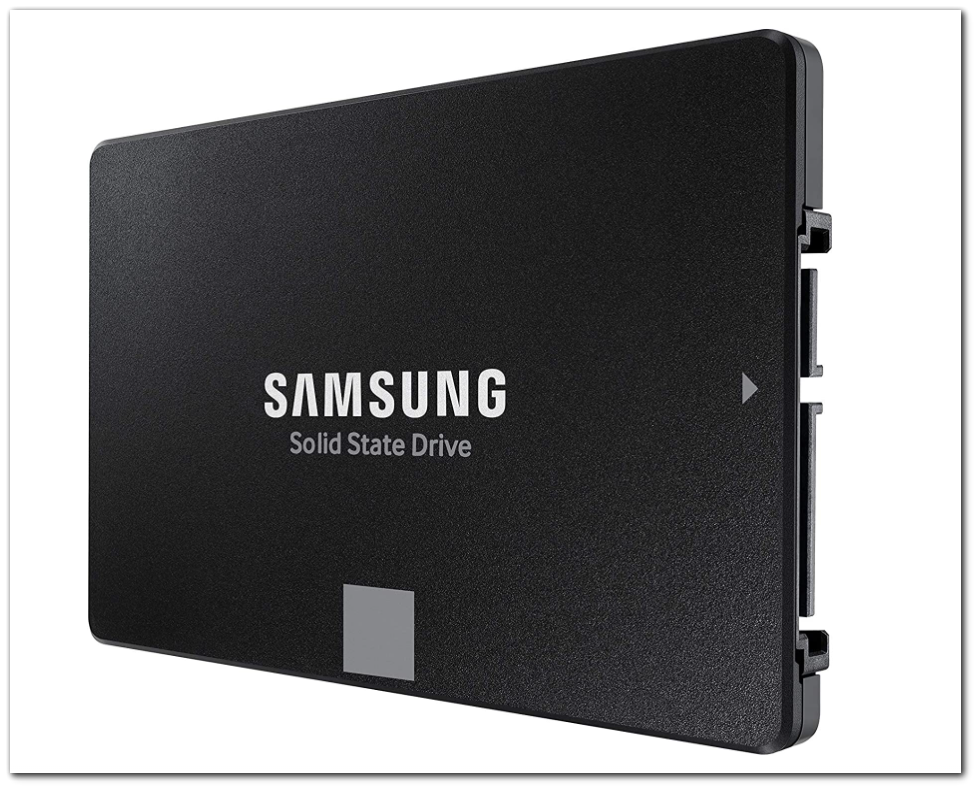
An SSD, on the other hand, is a solid-state drive. This means that it’s essentially a digital drive with no mechanical elements. This makes it more convenient and compact. Such drives are used more often in laptops because they take up less space. At the same time, SSD is a faster and more advanced type of data storage.
Read also:
- How to fix service host SysMain’s high disk load
- How to allocate more RAM for a particular app on your PC or laptop
- How much RAM does your PC need
What is better HDD or SSD
In fact, when choosing a new drive people often start to question their options, e.g. some are thinking of getting an SSD or eMMC. However, the most popular choices for purchase are either HDDs or SSDs. Many people don’t quite understand what the difference is between them and why they need to overpay for an HDD. In fact, there are quite a few differences.
The main difference as I described above is their structure. This allows the SSD to be several times faster than the HDD. That is why it’s quite expensive, in this case, you pay for speed and data processing speed.
However, among the disadvantages of an SSD, many point out its low lifespan. With frequent re-recordings, an SSD will fail much faster than an HDD. Another important element is size. SSD is much smaller, especially when it comes to the form factor M.2, it’s much better suited for mini PCs or laptops.
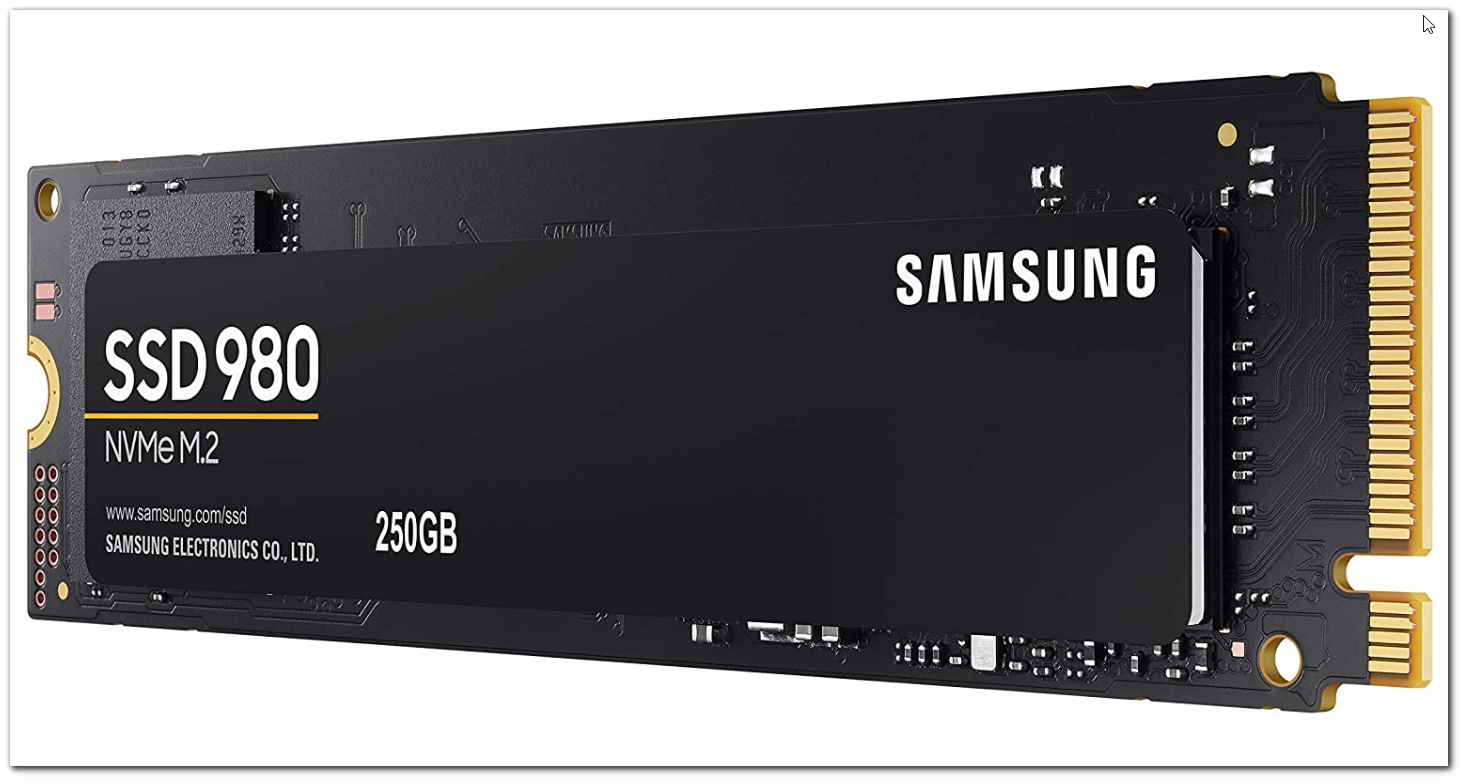
In general, I would say you should be guided by your goals. If you want to buy a drive where you just store unnecessary data and for example view documents and videos from it, your choice is HDD. On the other hand, if your purpose is a fast system, videogames, and smoothness of your PC, then it makes sense to overpay and to buy the best solution on the market at the moment – a SSD.



