Each of us spends some time on some kind of social networking site. Today it’s an important part of many people’s lives. As social networks have a powerful influence on our lives. Facebook is one of these social networks that can be a powerful tool for development or a way to have fun. Each of the users chooses their way to use this social network.
Many people no matter what their purpose of Facebook is don’t know how to create polls. Since polls are a great tool that few people use. At the same time, Facebook allows you to use the polls feature not only on Timeline. To get more out of this social network, you should spend some time and learn why and how it works.
What is Facebook Timeline
Facebook, like any other social network, works in such a way that users exchange posts and information with each other. All that content is the Timeline, which consists of important moments in life, such as birthdays, marriages, and more.
Facebook Timeline is a great way to see all the moments that are important. That is, it works so that when a user gets to your Facebook page, they see your timeline, all the posts and important events are there. Some people post it to save important moments. Others do it to create a timeline of events, but also to share different posts with their friends on Facebook.
Most of the time it’s necessary to develop your page and attract new readers to your posts if your goal is development. Also along with this, if you move in this direction you can make a post shareable on Facebook, it will help you to have more views, thereby increasing your activity.
Read also:
- How to see friendship history between two users in Facebook
- How do you block someone from your Facebook business page
- How to find someone on Facebook with a Snapchat name
What Facebook polls are used for
Facebook has many features that help you develop your page, account, or group. One of these tools is polls because using it opens up a lot of opportunities for development. More often than not, people use polls for the purpose of development, as it’s a great tool for that.
By using polls for development you can get several benefits from it. Starting with the fact that you’re creating new content, so you can get your audience to notice you and attract new ones. At the same time, it creates a way for you to communicate. Since most often if you create any post with a question, you will get fewer responses in the comments, since people are likely to be too lazy to give answers and waste time.
This is most often practiced in groups in order to communicate with people. At the same time, many people encounter problems when they don’t have the poll function in their account. This may be due to region settings or if your Facebook app hasn’t been updated for a while, but in any case, figure out how to fix it when you can’t create a poll on Facebook.
Along with this, most often people add a poll to stories on Facebook, thereby increasing their reach and attracting people to respond to their stories. This is the most popular method of using the poll feature on Facebook. Since, statistically, people watch more stories than they flip through the feed.
What to do to create a poll on Facebook Timeline using iPhone
In fact, when you create a poll on Facebook Timeline, you’re leaving a poll on your feed by your actions. Almost every friend of yours will see your post with a poll. Also, keep in mind that Facebook algorithms work in such a way that your post will be in your friends’ feed if they have previously been active in the form of visits or likes. So to create a poll on Facebook Timeline using iPhone follow these steps:
- The first step is to open the Facebook app on your iPhone.
- After that, click on the menu in the bottom right corner and select the icon with your name on it.
- Then you will open all the publications, you need to click on the field ‘What’s on your mind’.
- Next, from all the options in the list, select ‘Poll’.
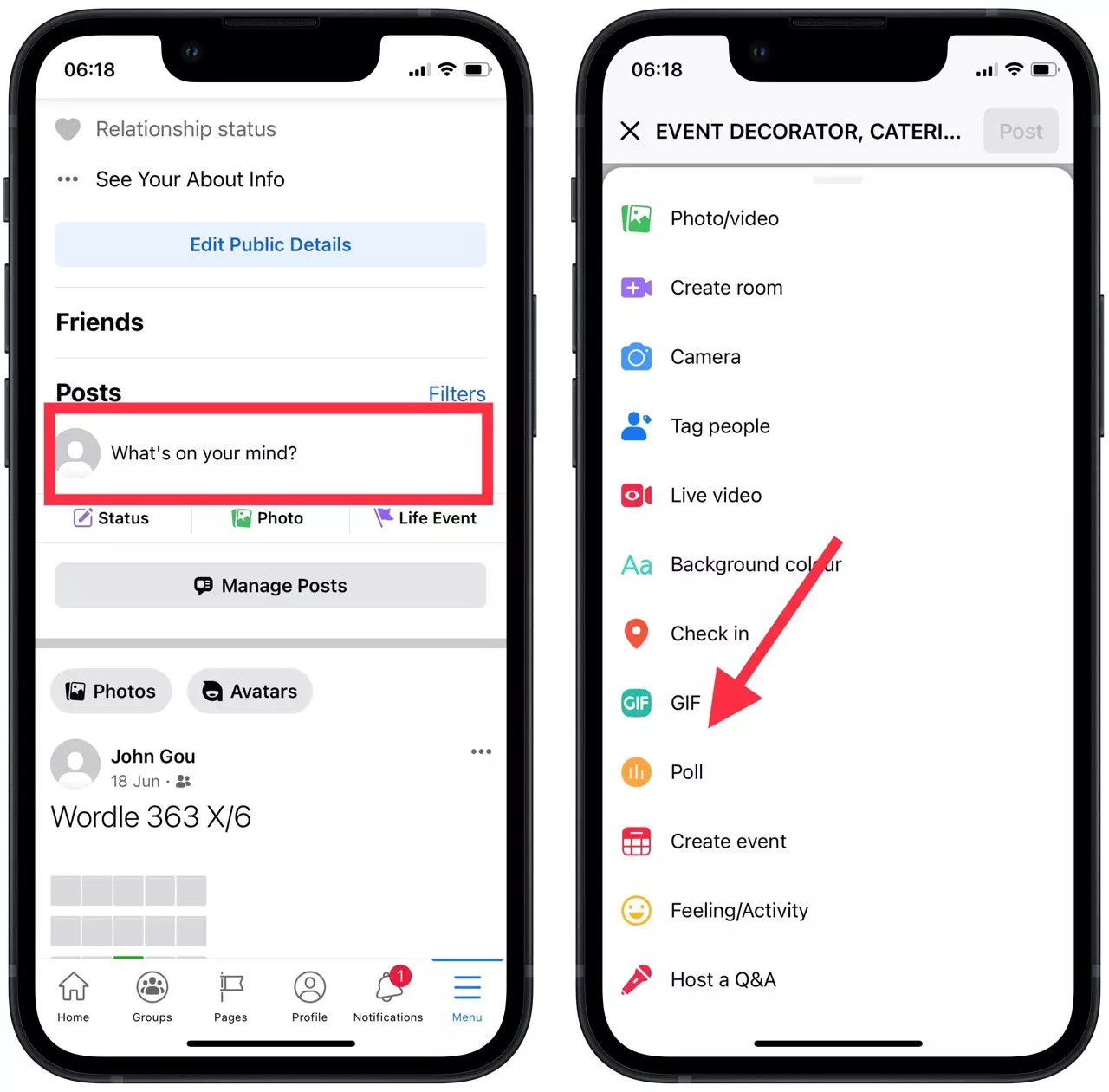
- Then write your question and answer choices, then click on ‘Post’.
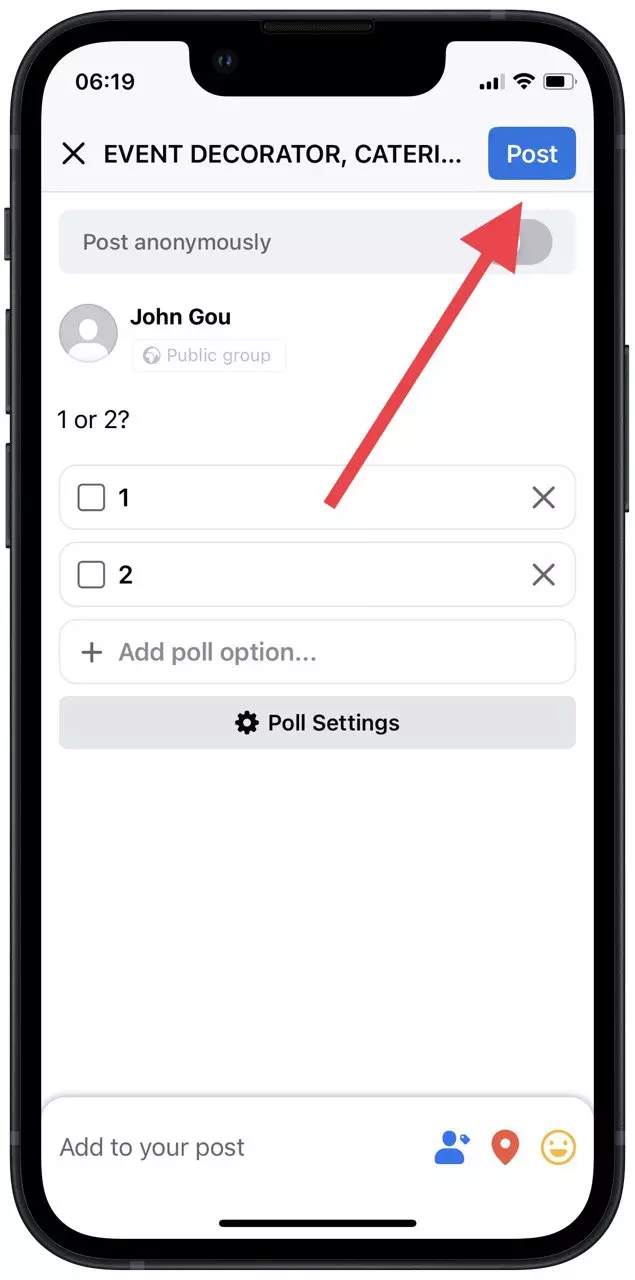
After these steps, your poll will appear in your feed. Then your friends can be active and take part in the poll. You, in turn, will be able to see poll votes on Facebook to get the information you need.
What to do to create a poll on Facebook Timeline using PC
Most often, people who are engaged in the promotion of their page and use the manager of advertising do it from their PC. If you create a poll on Facebook using a PC, your actions will be similar. So to create a poll on Facebook Timeline using PCs follow these steps:
- The first step is to open Facebook in the browser.
- Next, log in to your account and open your page.
- Then click on the ‘What’s on your mind’ box.
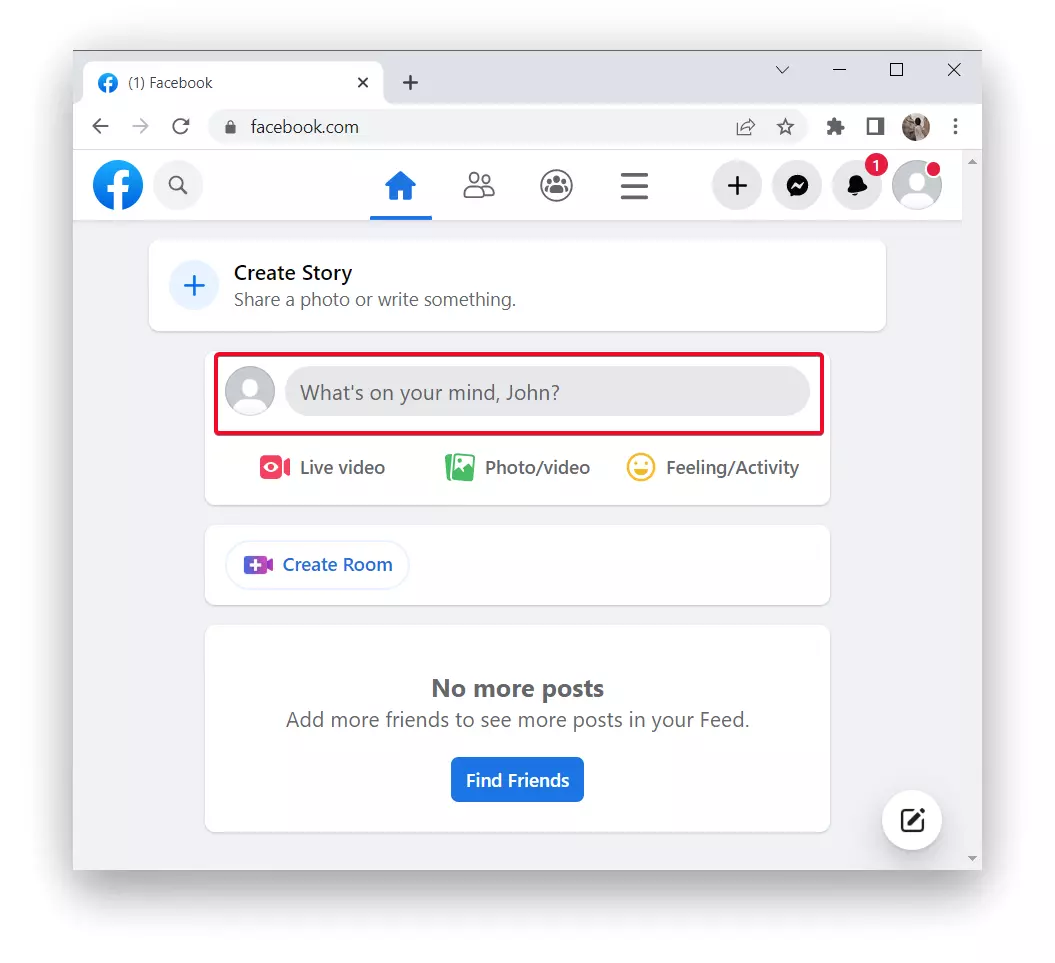
- After that, click on the three dots.
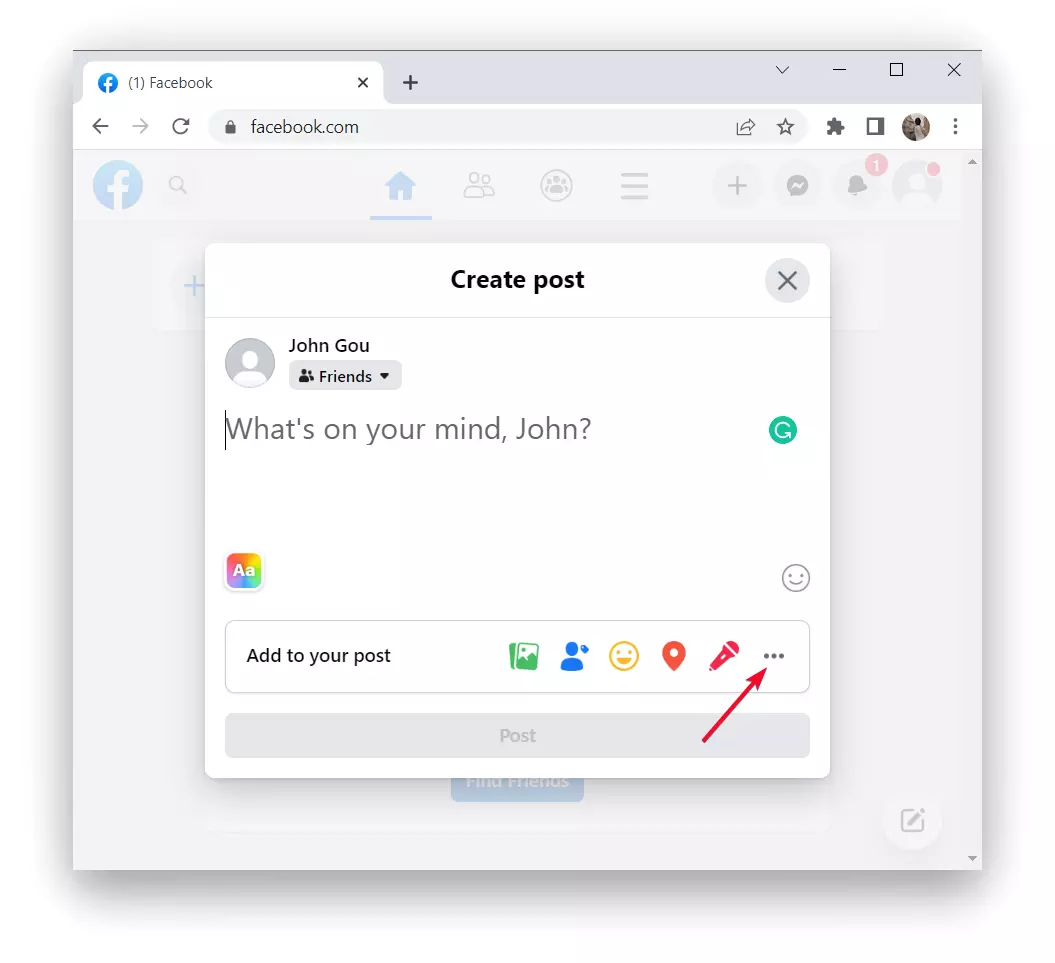
- From the options, you need to select ‘Poll’.
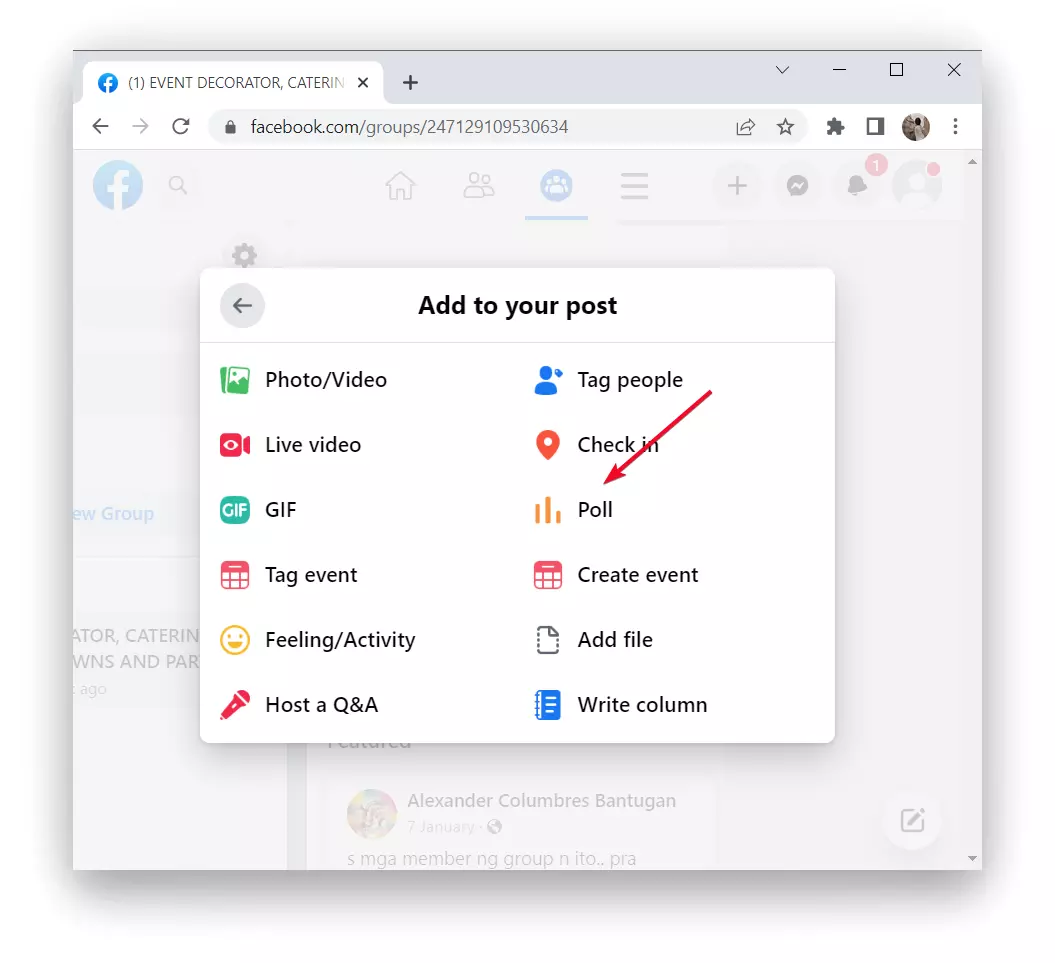
- Create your question and answer choices, then click on ‘Post’.
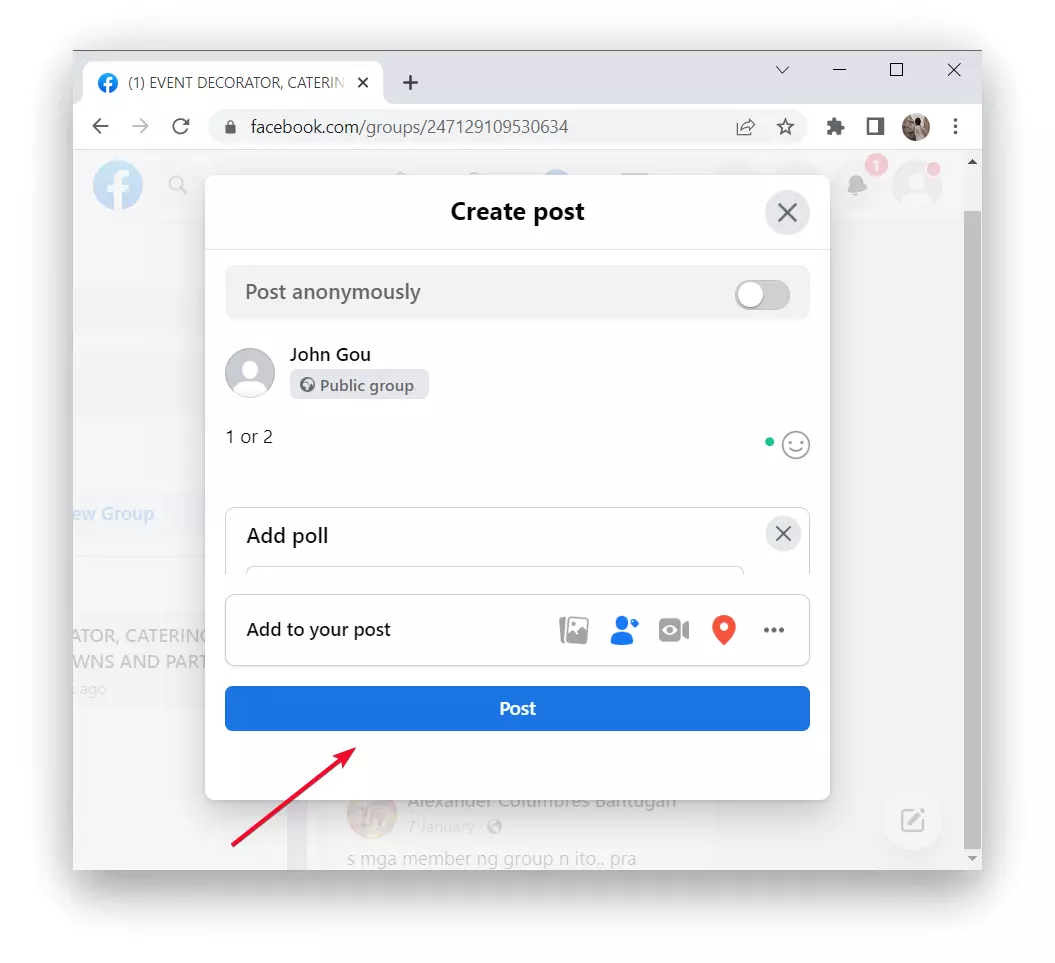
Keep in mind that once you post your poll on Facebook, you can’t edit it or change your answer choices. So be sure to check before posting so you don’t have to delete your poll.
Read also:
- How to create a recurring event on Facebook
- How you can use Facebook polls for marketing
- How to split screen on Facebook live
What are the ways to create polls on Facebook
Facebook actually opens up a lot of opportunities to create interesting content, including polls. Many people don’t use it thinking it’s not enough. However, it really isn’t, because with polls you can get your readers interested in your audience.
Along with that, it’s a great tool to get input from your friends or subscribers. Since in a poll, you can provide information, then get votes to analyze them and create a better product. Thereby meeting the expectations of your readers. This method should be used by people whose goal is to develop a blog or a personal brand.
Facebook offers several ways to create polls for this purpose. You can create questions in a group, thereby involving a large audience of subscribers, or on a page. However, most often people use polls in stories. Internet stores, and people promoting their services use polls in posts to engage with their audience and thus create some kind of interactive entertainment.






