With Google Translate you’re able not only to translate texts and words you need into a foreign language but also to scan and translate text on pictures. All you have to do is scan something in real-time or upload a picture from a gallery on your smartphone. This is handy when you need to urgently translate, for example, the components of a product or a menu in a restaurant.
In addition, it will also be useful in teaching a foreign language. After all, if you don’t know how to translate text in a newspaper, magazine, or social media, you can simply take a photo or a screenshot of what you want to translate and send it to Google Translate. Well, here’s how to scan and translate pictures in Google Translate.
What image translation methods does Google Translate have?
Modern technology is becoming more and more diverse. A technology giant like Google is constantly opening the world’s eyes to new ideas that can make life easier for the average person. Just look at the convenient cloud storage service Google Drive, which is very easy to set up and use.
Furthermore, one of these innovations is the translation of the text contained in the pictures. You don’t need to look at a picture 10 times to transcribe the text from it into Google Translate. All you have to do is just upload the picture through the service and the program will give you the translation.
Nowadays, there are three ways to translate images in Google Translate. You need to have any smartphone with the Google Translate app installed.
The first way is to launch the Google Translate app and, by tapping on the camera icon, point the camera at the text and let the app scan it. The translation should overlay the text in real-time. The second method is used when you want to take a photo of the document and then scan and translate it. And the third method is used when you have a saved photo in Gallery and need to translate it. To do this, you simply need to import the photo into the app.
Read Also:
- How to take voice notes on Android
- How to use Google Chrome Reader Mode on PC and Mac
- How to change the Google Chrome download folder
How to translate pictures in Google Translate
Just as simple as turning on dark mode in Google Maps, you can translate text from a photo using Google Translate. If you want to translate pictures in Google Translate using your mobile device, you have to follow these steps:
- First of all, open the Google Translate app on your iOS or Android device and tap on the camera icon at the lower right corner of the screen.
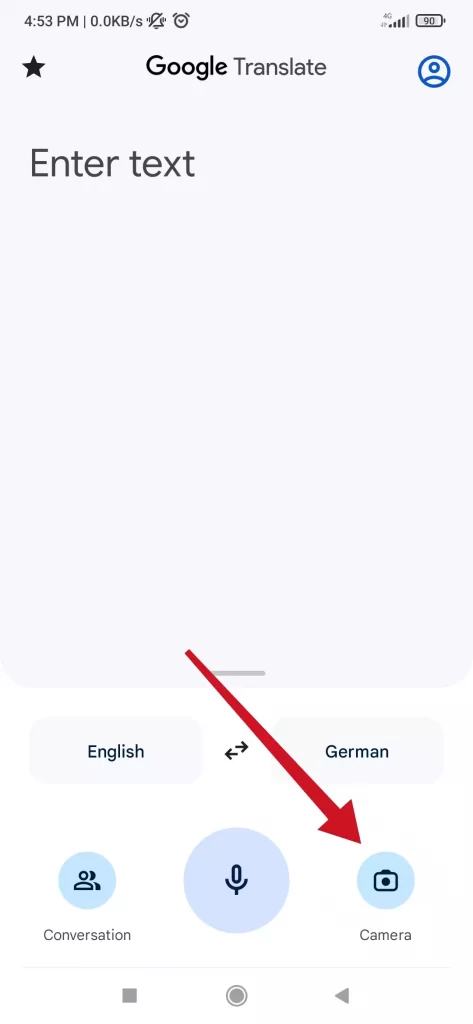
- Then, choose languages and select the translation method:
- “Instant”
- “Scan”
- “Import”
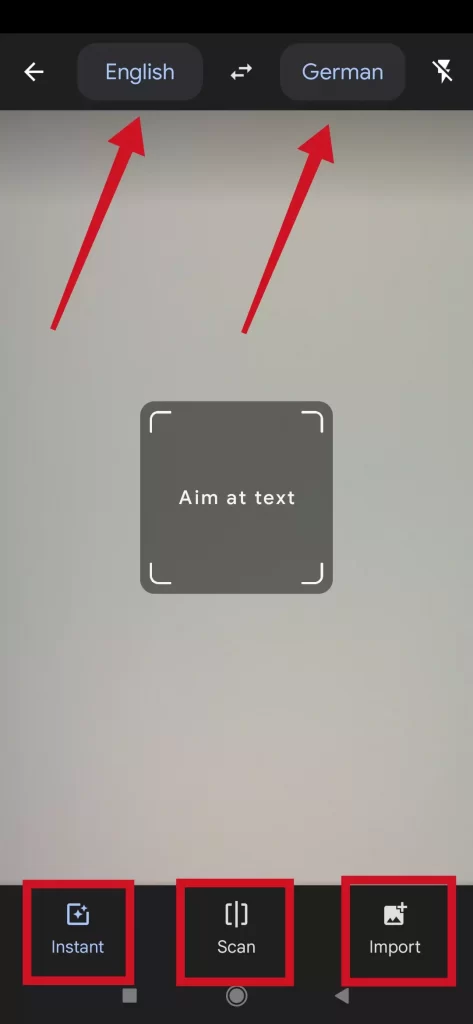
- After that, upload an image or scan the text you want to translate.
- Finally, here’s what the real-time translation looks like.
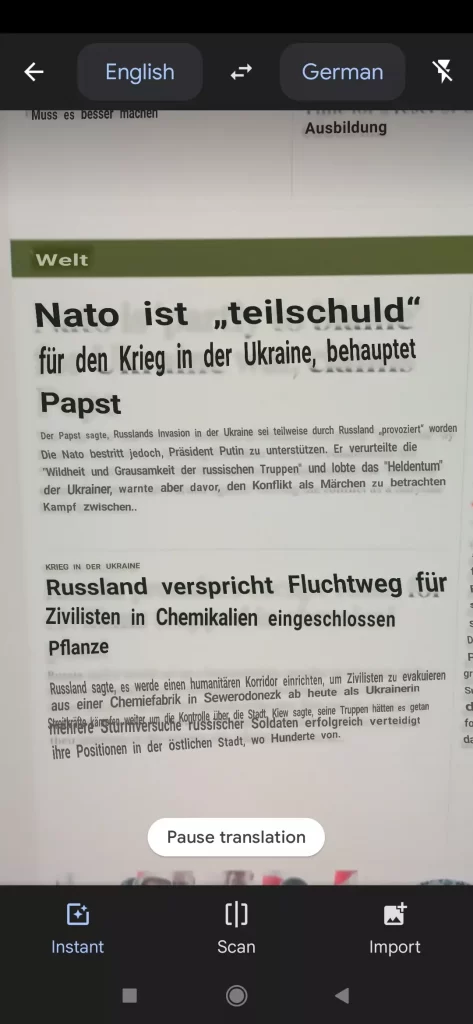
Once you have completed these steps, you will be able to translate pictures in the Google Translate app using your mobile device. You can also use Google Translate to translate direct speech in much the same way.
How to translate a document using Google Translate on a PC
In case you didn’t already know, Google Translate not only translates words and phrases but can also translate entire Microsoft Word or HTML documents. Moreover, the service can even translate PDF files. So, follow these steps to translate your document using Google Translate on your PC:
- Open your web browser and go to the Google Translate website.
- Then, click on the “Documents” tab.
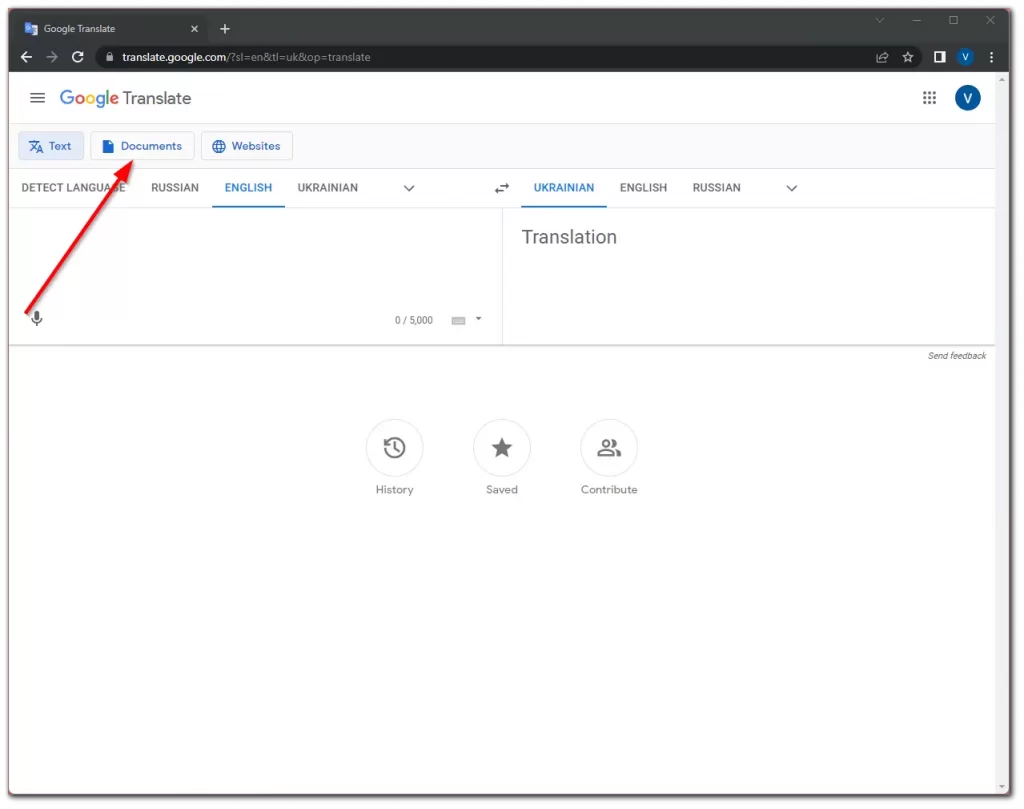
- After that, click on the “Browse your computer” button to upload the document you want to translate.
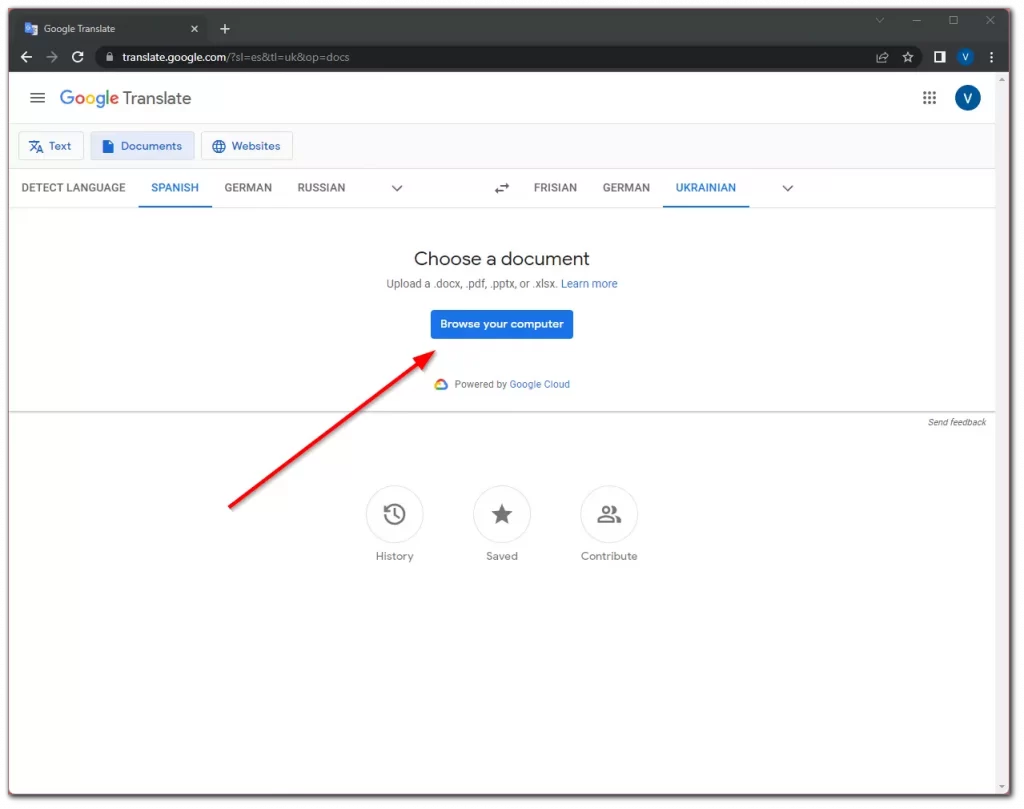
- Next, click on the “Translate” button.
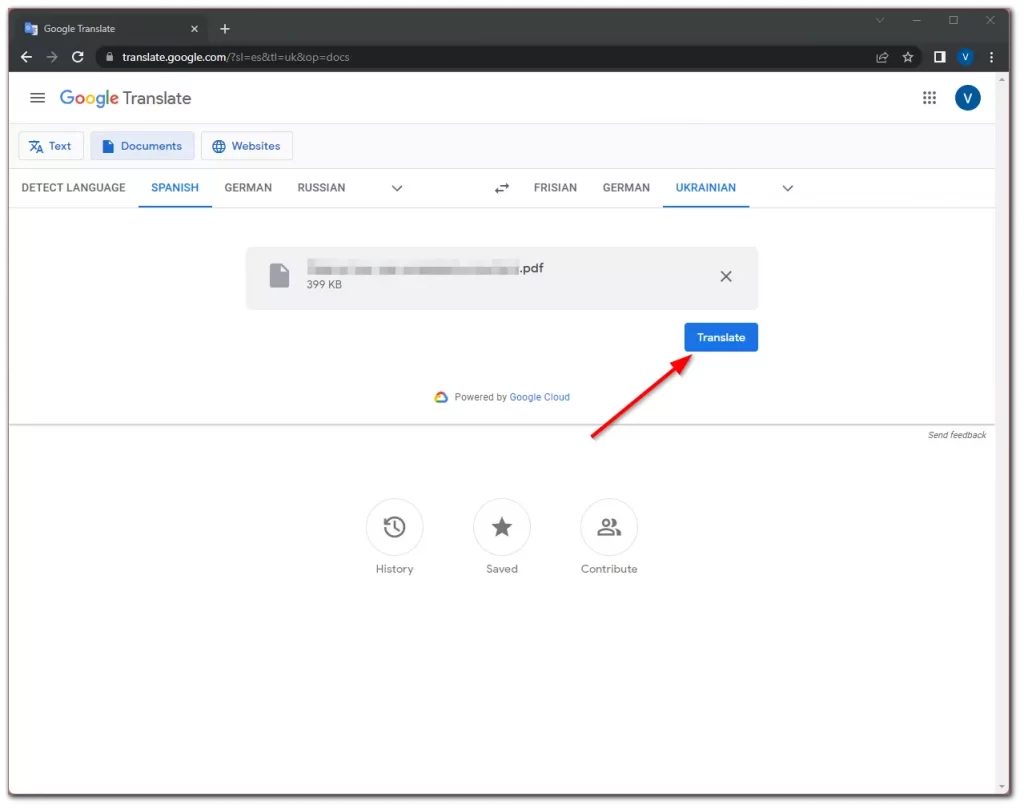
- Finally, click “Download translation”.
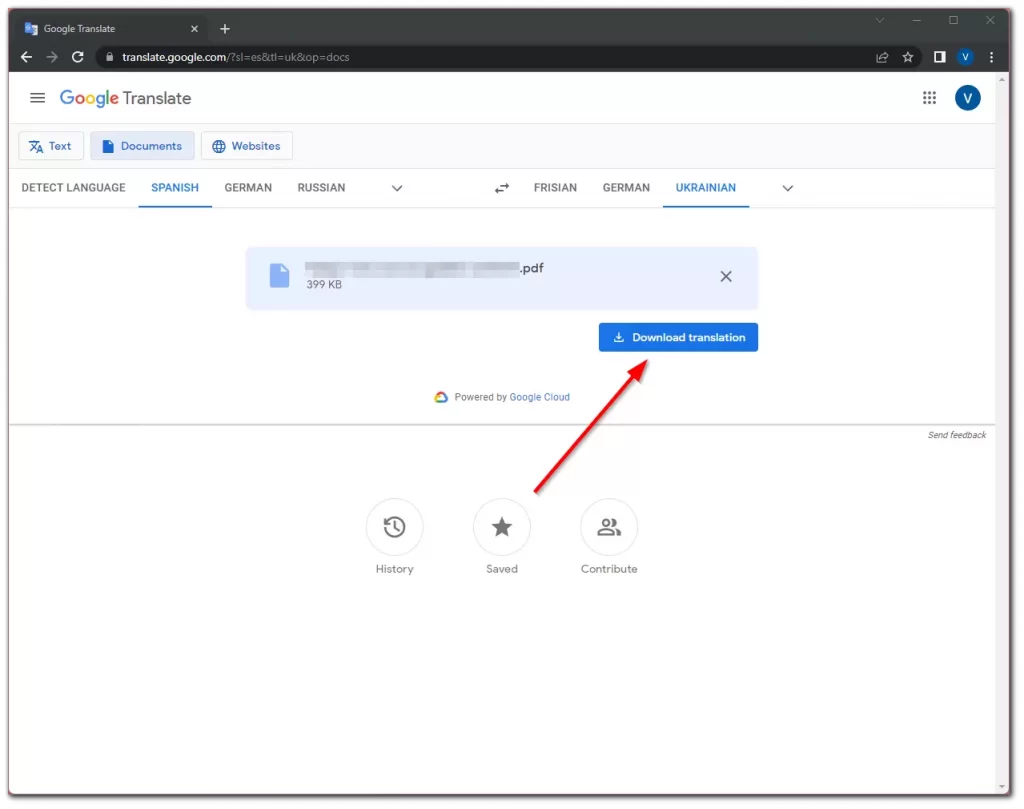
Once you have completed these steps, you will be able to translate a document using Google Translate on your PC. If you use Google Chrome to download documents and nothing happens, you can try clearing the cache in your browser.
Why wasn’t it possible to use online translators before?
The work on automatic interpreters began in the middle of the XX century. After one of the successful experiments, the newspapers wrote that manual translation would soon be unnecessary – human translators would be replaced by machines. Seventy years have passed since then, but the automatic translation still makes stupid and rude mistakes.
Just 5-7 years ago any online translator produced sets of phrases where you could hardly grasp the meaning of the text. If you were translating from a foreign language into your native language, you could fix that. However, when translating from your native language to a foreign one, it was immediately obvious that Google Translate or another translator had done the work. It was the technology itself: statistical machine translation.
To better understand why translators used to be so clumsy, let’s take a short walk through the main technologies that were used to process texts in different languages.
How did the development of online translators begin?
Work on automated translation systems began in the middle of the 20th century. At first, they used rules that were compiled by linguists. Their number was huge, but the result of the work was still a failure. Translators were unable to deal with polysemous words and did not understand strong expressions.
Disappointment with the first translation systems was so great that no one invested much money in this field for almost 30 years. That all changed in the early 1990s when an IBM research group developed a new translation model. The key idea behind the technology is the concept of the error channel, which treats text in language A as encrypted text in language B. The translator’s job is to decrypt the fragment.
The basis for IBM’s model was Canadian government documents written in English and French. It was this pair that was the first to be worked on by the experts. They collected the probabilities for all combinations of words of a certain length in one language and the probabilities for matching each of these combinations to a combination in another language.
Read Also:
- How to center the text on Google Docs
- How to manage saved passwords in Google Chrome
- How to synchronize Outlook Calendar with Google Calendar
How to improve the performance of online translators
One promising way to improve the quality of translators is to increase the role of context. This can include the preceding sentence, information about the entities and persons mentioned in the text, and information about where on the web page the excerpt was taken from.
Any expert translator will tell you that the more context or background information there is, the easier the text is to work with. This is easy to check. When you learn a language and start reading books or watching movies in it, you understand some of the words just from the context.
Google invites users to become members of the Translator community to improve translation quality and add new languages. Community members review translations. Variants with high scores from experts are shown with a special badge – you have probably seen it.
Everyone can contribute to Google Translator. For example, you can click on the “Edit translation” button and suggest your own translation. It will be sent to the community for review. If they vote for it as correct, it will become the main translation.






