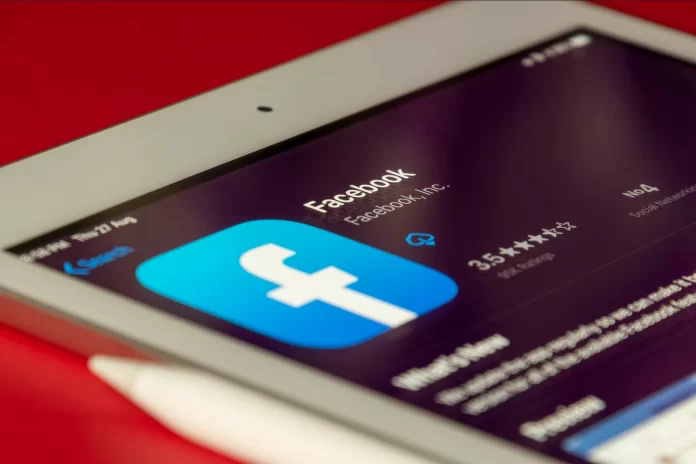Polls can often help you find out what people think about an issue. It doesn’t have to be a problem, though. For example, if you’re a blogger, you can use polls to find out what your subscribers think about the relevance and usefulness of the content that you do. In addition, you can ask elementary questions of your audience and that way, based on the results of the poll, you’ll know which way to go next.
That’s why Facebook has added such a great option to its functionality as well. After all, this social network is the most popular in the world and has a huge number of people who earn there and keep their business afloat. Such people need to know opinion about their products, for example. For this reason, if you have created a poll on Facebook, you can see who voted for what.
What does a poll mean on Facebook?
Facebook polls are a convenient way to get the opinions of your friends or all the people in your social circle on various topics for professional or personal use. It’s convenient because in just a few clicks you can get a person’s opinion on any subject. It’s also handy because you can use Facebook polls if you’re in marketing.
Let’s imagine you’re a popular food blogger on Instagram as well as on Facebook. As a creator of interesting, delicious, and healthy content, you have to be in shape at all times. This means that you can’t keep making the same standard dishes with standard recipes, because eventually it can bore your audience and you’ll lose your fans. To avoid this, you can do the following – create a poll on Facebook.
Well, at the end of this poll, you will be able to see the results, as well as the specific users who left their vote for one option or another. You can only take the poll in a Facebook group or a Messenger conversation.
Read Also:
- How to create a poll for a Facebook event
- How to create a Facebook event
- How you can use Facebook polls for marketing
How to check votes on a Facebook group poll
Finding out who voted in your Facebook group poll is very easy. All you have to do is follow a few very simple steps:
- First of all, open the Facebook official website and sign in to your account, if necessary.
- Then, go to the Facebook group with a poll you want to check.
- After that, find this poll and click on the “arrow” icon next to the poll’s option.
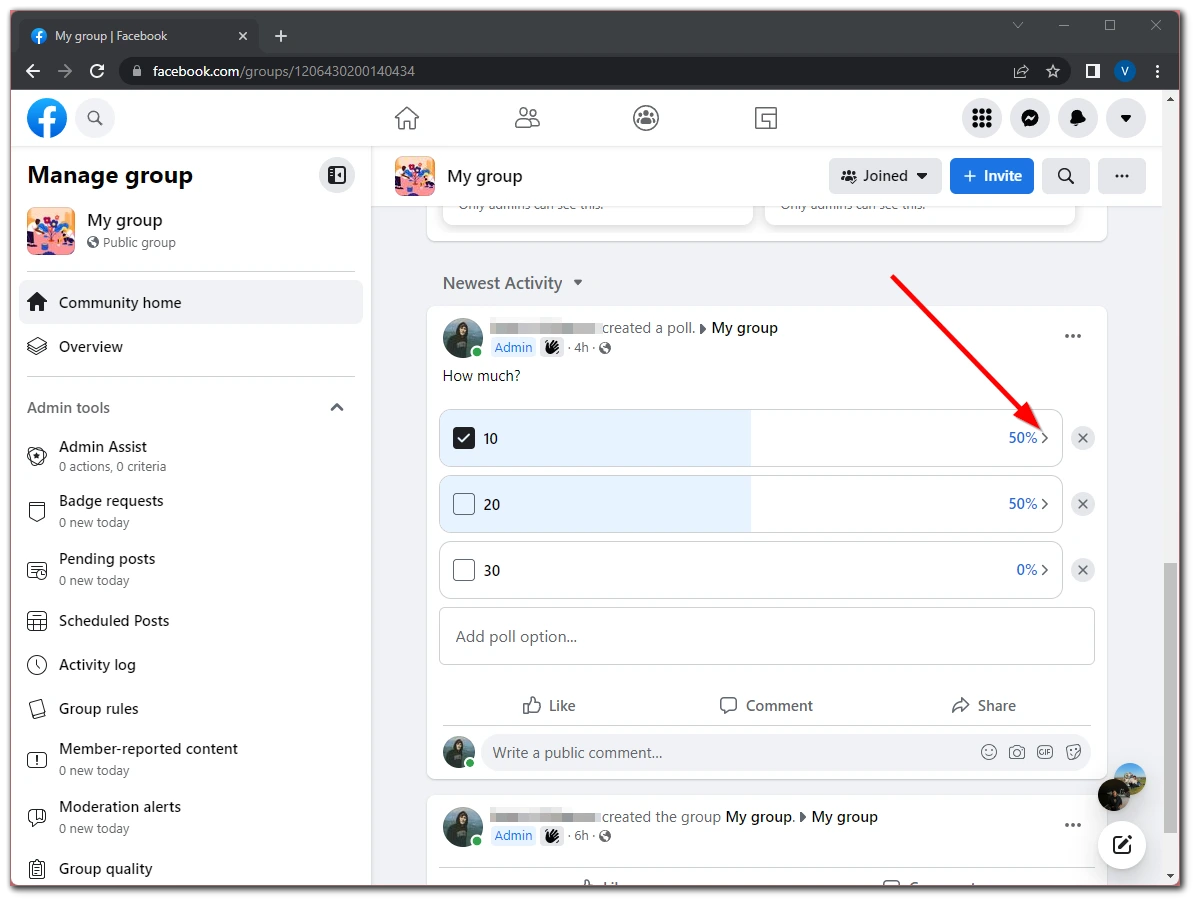
- Finally, you will see the number of votes and the people who voted for this option. Also, you will see the percentage of all users who voted that refers to the option they selected in the poll.
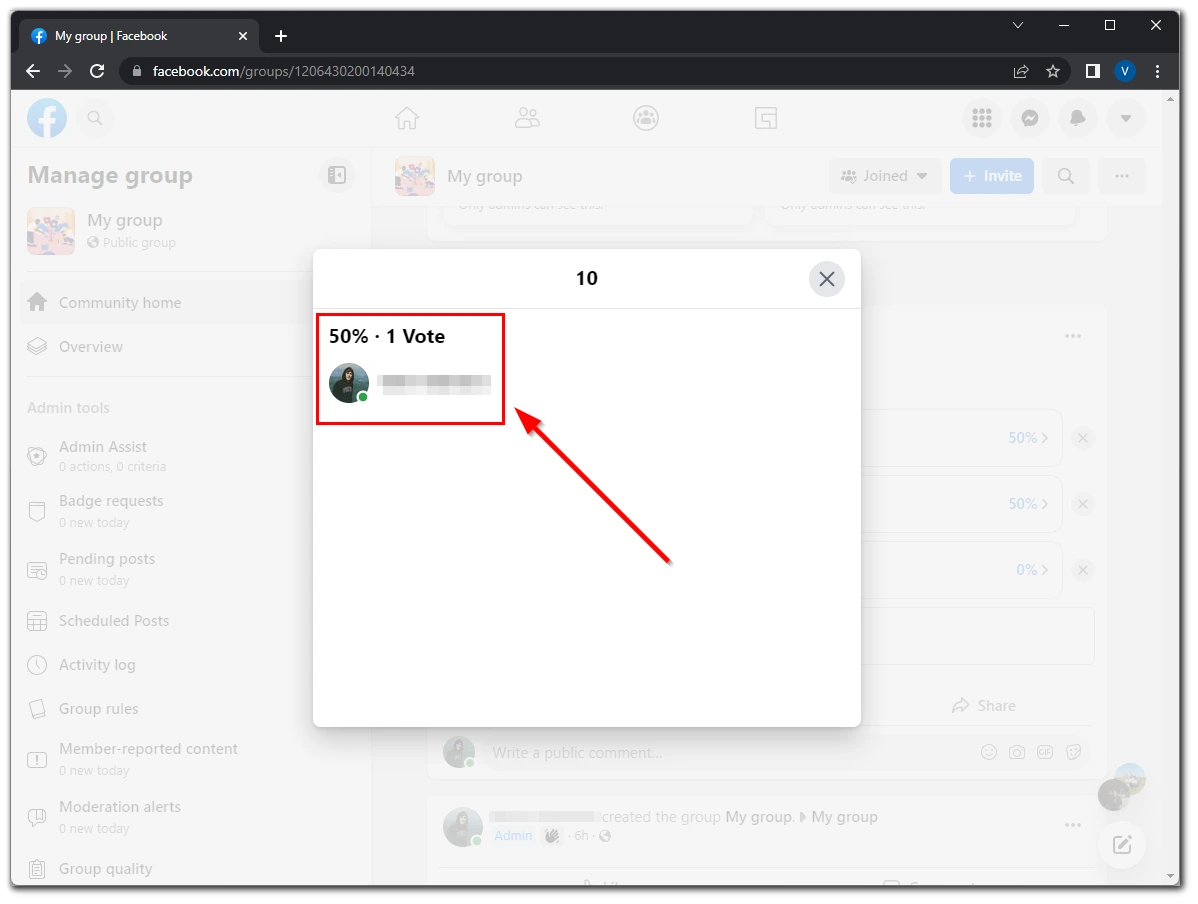
Once you have completed these steps, you will be able to see poll votes on the Facebook group. You have also to be aware that you can add a poll to your story on Facebook. This helps you better distribute the poll to your subscribers. In addition, you can always delete your Facebook poll, if you don’t need it anymore.
How to check votes in the Messenger poll
If you have created a poll in your Messenger conversation, you can also check the votes. If you want to do so, you have to follow these steps:
- Open the Messenger app on your mobile device and go to the chat poll you want to check.
- Finally, just tap on the chat poll and you will see the votes of your friends.
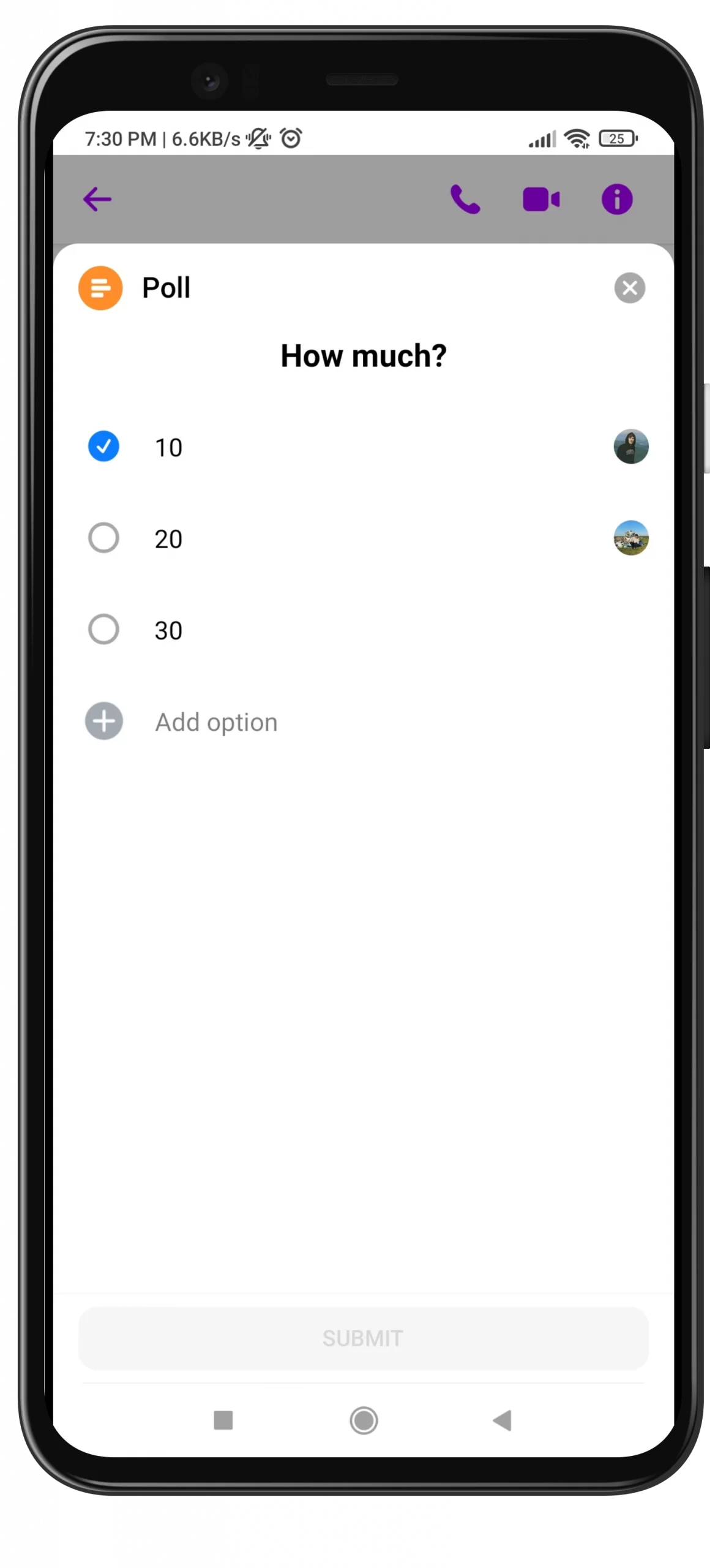
Once you have completed these steps, you will be able to check votes in the Messenger conversation poll.
What problems can be solved with polls?
Polls are an effective type of content that allows you to establish a strong brand connection with the audience and learn their opinion of the company’s activities, which will further help improve the product or service. That is, the poll provides real data that can be used to make optimal business decisions. Polls allow you to accomplish the following tasks:
Real and free product reviews
Many companies encounter difficulties when trying to find out consumers’ opinions about a product. Customers are stubbornly silent, and in response to a direct request, they write a standard “everything is great, thank you guys, you’re the best” kind of response.
There are two ways out of this situation: to conduct expensive voluminous market research or publish simple free surveys, getting a real response from the audience on the website or social networks. Most likely, most of you would choose the second option. And for good reason – because conducting a survey allows you to get feedback on your products without spending a lot of effort, time, and money.
Understanding the needs and motivations of the audience
Polls reveal the expectations and needs of the audience. This can help in planning and developing new products and improving business processes. If you know your customers’ needs, you protect yourself from serious breaches.
Community building and development
Polls increase engagement and stimulate discussion. By participating, each consumer understands that communication with the company is two-way. Thus, the group of subscribers becomes a living community, whose members interact with the brand and with each other.
To grow your community with polls, show that you’re interested in users’ opinions. Share the results of the polls and the decisions you make with your members.
Content creation
With polls, you create three types of content. First, you talk about the premise of the poll and describe its terms. Second, you share the results with users. Third, consumers participate in discussions, creating user-generated content.
Increased attendance
Conducting polls increases traffic to the social networking page and site. To make this rule work, encourage users to share information about the poll. You can also use tools that automatically let you know when a user has taken a poll.
Read Also:
- How to permanently delete your Instagram account
- How to delete a Steam account
- How to delete a team on Trello
Why is it important not to ask too many open-ended questions in polls?
To ensure that polls provide you with structured data, use closed-ended questions. Use, for example, question types such as multiple choice or comparison questions that have multiple answers. So, instead of asking “What do you think of our products?” it’s better to ask “Which statement most closely matches your impression of our products?”. And provide answer options.
Another benefit of closed-ended polls is that they allow for quick analysis (by providing structured data). This quick analysis will allow regular polls to be conducted without titanic effort. This is especially necessary for large brands or multi-brand companies.
By the way, open-ended questions shouldn’t be completely excluded either – although they’re complex, they provide more detailed answers.