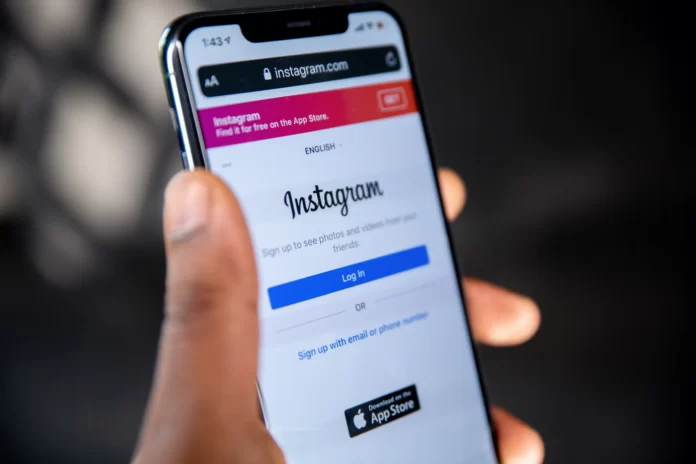The developers of Instagram are constantly monitoring user requests and promptly responding to them. For example, a photo-saving function has appeared, replacing the massive folders with screenshots on our smartphones. The function of saving photos in Instagram appeared back in 2017, thanks to numerous requests from users. No longer do you have to screenshot all those complicatedly repetitive makeup and styling, stylish interior design ideas, funny quotes and pictures, restaurants, and recipes. But the worst thing is then searching for the screen photo you need among thousands of similar ones, mindlessly wasting your time and clogging up your phone memory.
Just one click on the checkbox under the photo will allow you to get this information as easily as possible. Moreover, these materials can be systematized and distributed into thematic folders, which is extremely convenient and practical. There are updates on Instagram about every 2 weeks – sometimes radical, sometimes technical. Accordingly, this always provokes a storm of emotions. Unfortunately, users do not always interpret this or that innovation correctly.
Thus, when the app came with the ability to save photos, the Internet was flooded with posts and articles stating that immediately after clicking on the checkbox, the owner of the information material receives a notification on the phone about who did it. But you should know that saving posts does not identify you in any way. However, here is how to see who saved your Instagram post.
How to see who saved Instagram post
Basically, Instagram doesn’t let users know who saved their Instagram post. This can violate the privacy of the people who saved your post. Therefore, you will only be able to see the number of users who have saved your post. If you want to see this, you have to follow these steps:
- First of all, open the Instagram app on your smarphone and sign in to you account, if needed.
- Then, navigate to an Instagram post you want to check.
- Tap on the “View insight” option to find out how many users saved your post.
You can also see how many likes you got, how many comments you got, how many people shared your post in your story, the number of profile hits, and reach.
How to protect yourself from content theft
It’s no secret that Instagram has long ceased to be just a place for saving photos, as it was originally planned. With its help, you can quickly promote your business or yourself. But often there are crooks, too. They steal content and create copies of pages. In this case, you can lose not only subscribers but also the trust of potential and existing customers. You should brand your content because it is simply impossible to see the list of those who have saved the post by name.
Can programs or services determine who has saved photos to Instagram? No, because Instagram doesn’t store such data, and the social network does not have access to other people’s devices. Perhaps in the future, the company will introduce a block on screenshots of the feed and stories, but for now, anyone can take screenshots and users will not know about it.