Google Lens is software that is used to identify objects in the camera lens. Google Lens uses different devices in various ways. While surfing in a browser from a PC or laptop, Google Lens doesn’t seem as functional anymore. On a PC, Google Lens works like a search engine that uses images instead of text.
By doing so, it takes away the basic feature of image-based search from users. When Chrome searches for the same images in different resolutions. It makes it worth going to the settings in the browser via chrome://flags and getting rid of Google Lens.
What is Google Lens?
Google Lens supports direct image search in Google Chrome. Google integrates Lens with the Google Chrome browser, allowing you to perform any image search. The artificial intelligence system recognizes an object in a photo in real-time and provides information about it on the Internet.
Most often, this feature is used to get information searches about objects. You can get a variety of information about the institutions you’re interested in, and attractions. You can also infect something with a bar code, and connect to the Wi-Fi network. An automatic connection to the network will be performed by pointing the smartphone camera at the sticker of the router with the network name and a standard password.
Also identify species of plants, and animals and search for favorite items. The function allows you to search for similar or similar items without having to describe them. Google Lens visual search app finds information on the request by taking into account the user’s location, which increases the accuracy of the result and allows you to specify information down to the geographical coordinates.
In the browser, you can click on any picture and find the necessary information. Google Lens is more functional in the use of mobile devices. That is, on Android devices, iPhones or iPads, Google Lens will be more practical. You’ll be able to go into the app and find everything you need. While using Google Lens in a browser can create some inconvenience. If you let the browser use this function, you will be deprived of the usual actions.
Read also:
- How to turn off live caption in Google Chrome
- How to add search engine to your Google Chrome browser
- How to add the trusted site to Google Chrome
What to do to disable Google Lens in Google Chrome?
Google Lens was created to improve your browser experience. However, many people want to get rid of Google Lens in Google Chrome. To do so, you need to follow these steps:
- The first step is to open Google Chrome on your PC or laptop.
- After that, you need to enter chrome://flags in the Google Chrome search box.
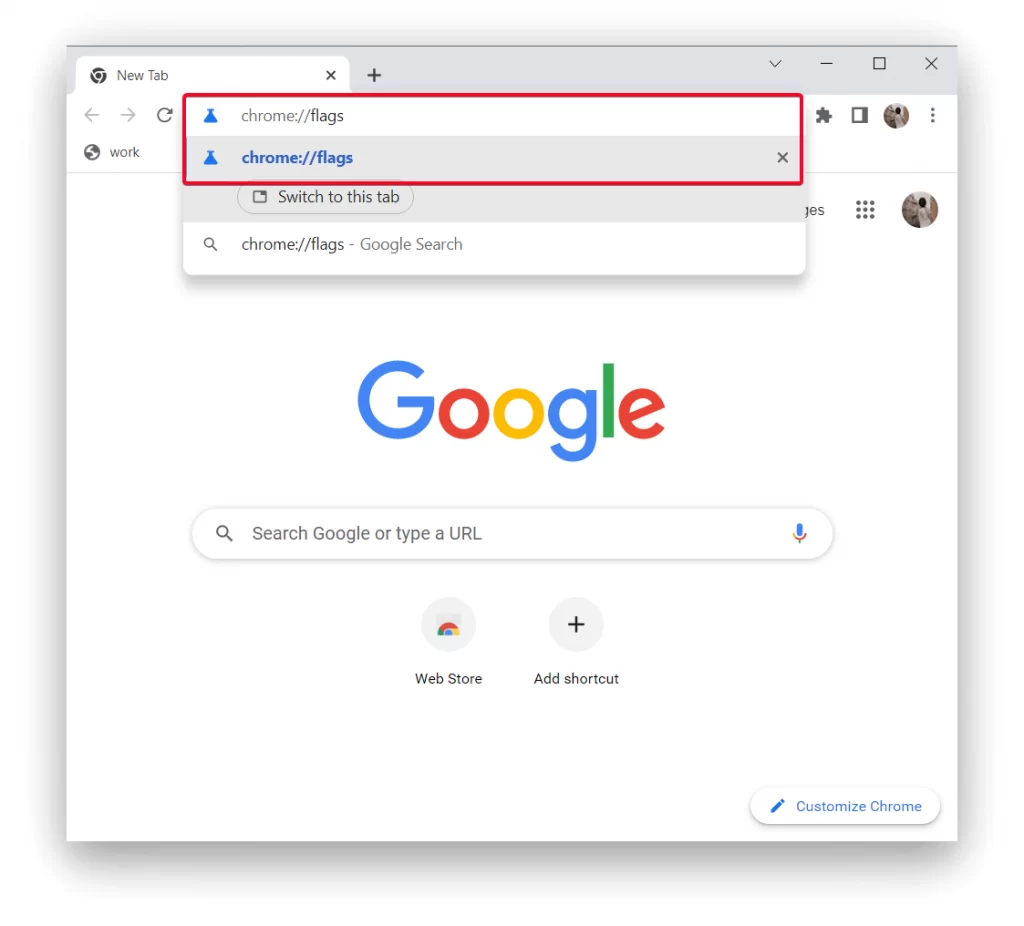
- These actions will open a new window, and use the search to find the section faster. You can also use a direct link to this setting chrome://flags/#enable-lens-region-search.
- Then select ‘Disable’ under ‘Enable Lens features in Chrome’ and click on ‘Relaunch’.
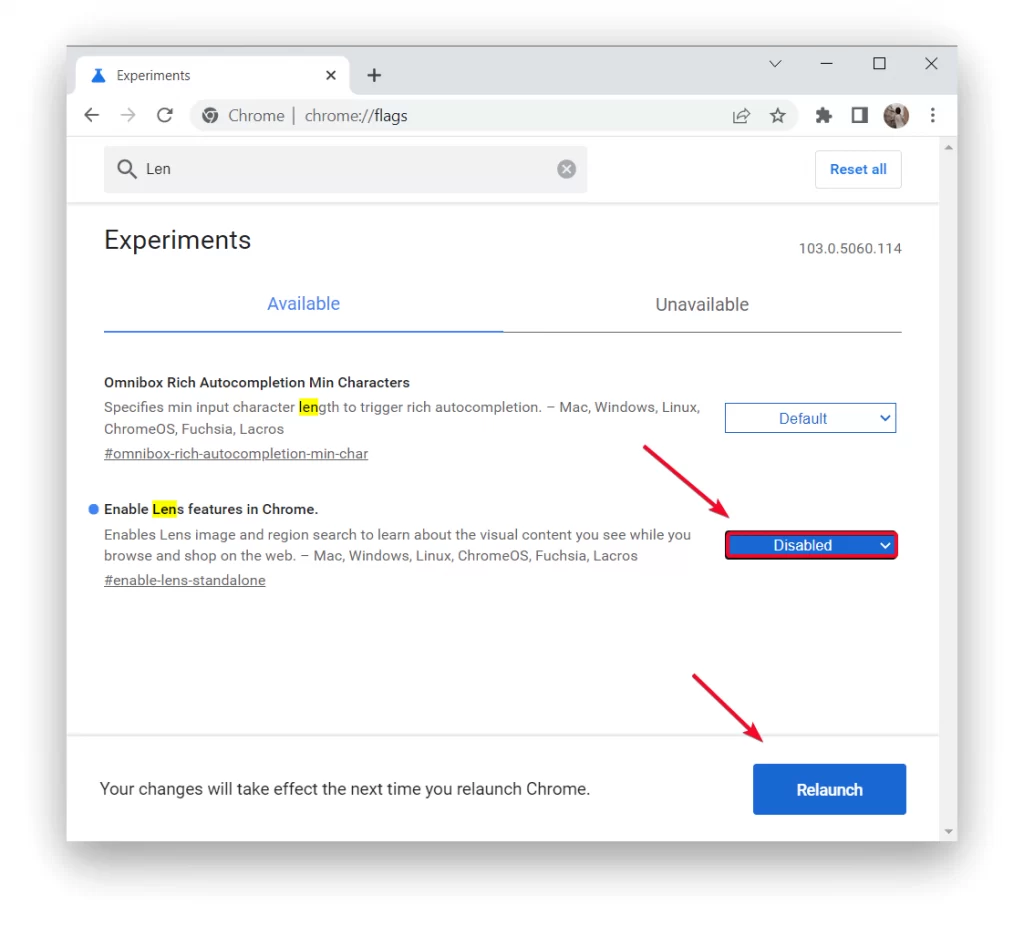
After completing these steps, you’ll need to restart Google Chrome. Also after that, the context menu of Chrome will work again in the previous picture search.
Why should turn off Google Lens?
Although the purpose of Google Lens was to simplify and add new features, many people are unhappy with the feature. The main reason for disabling Google Lens is to bring back Google Chrome’s picture search feature.
Using the Google Chrome app on a smartphone or tablet is much different from the Google Chrome experience on a PC or laptop. This is because in that case, there will be no Google Chrome picture search function. Instead, Google in Chrome suggests using the ‘Find via Google Lens’ feature.
There are many reviews online about using Google Lens in the browser via PC or laptop and most of them are negative. People believe that the developers have implemented shoddy software and disabled what worked. What users didn’t like the most is that now it doesn’t even work in incognito mode. Before the recent update, the old picture search worked in Chrome in Incognito Mode. Then the developers changed and now Google Lens is also enabled by default.
This is practically the main reason why people want to give up Google Lens in Google Chrome. Still, Lens is a pretty useful service. It helps you recognize things and objects in a photo and search for them on the Web on other sites to buy, for example. However, its introduction in the normal image search in the browser has deprived users of the basic ability to search by picture, when Chrome searches for the same images in different resolutions.






