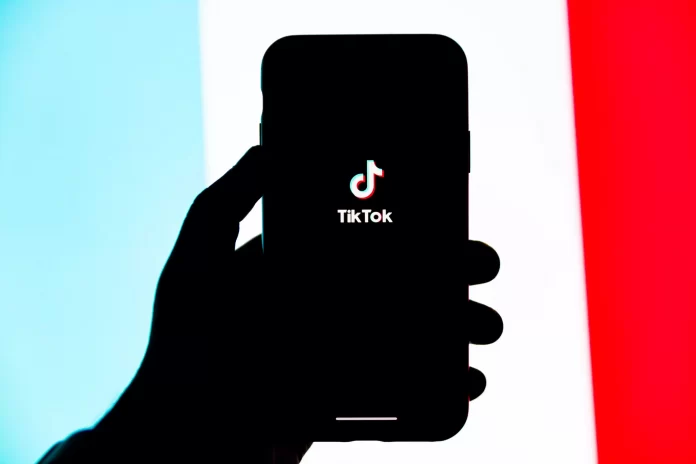Like many social media, TikTok has a great blocking option. After blocking, you will not see videos, comments, messages, and the profile of the person that you have blocked. You will not be able to see him even if you search their user name.
This means that you will not be able to unblock someone on TikTok the same way you block them. In this case, you should do that using the TikTok settings.
The article below will provide you with information that will explain everything about this topic.
How to block the user on TikTok
- First of all, you should open TikTok and then you should look for the profile of the user that you want to be blocked. To do this, you should click on the user’s nickname, you can find it in a video or message, or you can also search for them.
- After you have headed to their account, you should click on three dots or three lines which is located in the top-right corner.
- To finish the process, you should tap on Block in the menu that appears. After that, you should accept your choice to block the particular user.
Since then, you will not be able to interact with this user, to see his/her videos, and you will also stop following him/her.
How to unblock the user on TikTok
- First of all, you should open TikTok and visit your profile. To open your profile, you should click on the Profile icon which is located in the bottom-right.
- After that, you should open the account settings. To do that, you should click on the three lines which you may find in the top-right corner.
- Then, you should click on Privacy. After doing this, you should scroll to the down of the page and there find and click on Blocked accounts.
- There, you will see a row of blocked users being displayed. To remove any user from the list of blocked ones, you should press on Unblock.
After you have finished the process above, you will be able to interact with the user again.
What you should know about blocking and unblocking
Sometimes, you may notice that you have been blocked by your friend, but they aren’t able to unblock you. In this case, the only way to solve this issue is to change their password. In order to change the password, you should follow the steps which will be mentioned in the section below:
- First of all, you should log into Tiktok using Facebook
- After that, you should tap on “Forgot Password?”
- To finish the process, you should fill in your email address or phone number which you have used initially to create your account.
How to launch a Tiktok account
Tiktok is a great service. This platform gives its users an opportunity to create bonds with friends and family in an assortment of ways. For instance, the app can be used in order to send messages, launch your diary or even create your own original stickers. In addition to this, the platform also has a feature that can be used to see what your friends are up to.
If you want to fully use at least one of those options, at first, you should create an account with TikTok. There is nothing complicated in this process, you will only need your email address or phone number and this will give you an opportunity to create the account now.
Nonetheless, in case the user wants to unblock you but he/she has created the account years ago and don’t remember their password, there are some tips which will be mentioned below in order to help he/she get back into their account again:
- Keep in mind, he/she will need to have text message access on their device
- After that, it is required to give a reply to the text message and fill in “unblock” as the subject line
- In the end, the person who sent them the text message will then send them a link back so they can enter their password again.
So, everything is quite simple, as TikTok has thought about its users.