Course Hero is an educational website and app that is an invaluable tool for students worldwide. It provides access to class notes and lecturer documents. However, there are a few terms. To use the educational service, you need to subscribe, which costs $10 a month or $60 a year.
Not all students can afford it. For that, Course Hero has added another option. You can upload your own materials and get access to the rest for doing so. However, the scheme is rather inconvenient. The service only allows you to unlock five resources for your ten uploads.
The good news is that there are several ways to bypass an expensive subscription and find materials from top colleges. Here’s how it works.
Content
How to unblur Course Hero resources using the Inspect option in Google Chrome
Using Inspect in Chrome is a safe way to unblur answers and documents on Course Hero. To use this method follow these steps:
- Open Google Chrome on your PC and visit the Course Hero website.
- Sign up/sign in and go to the document you want to unblur.
- Right-click on the document page and select Inspect.
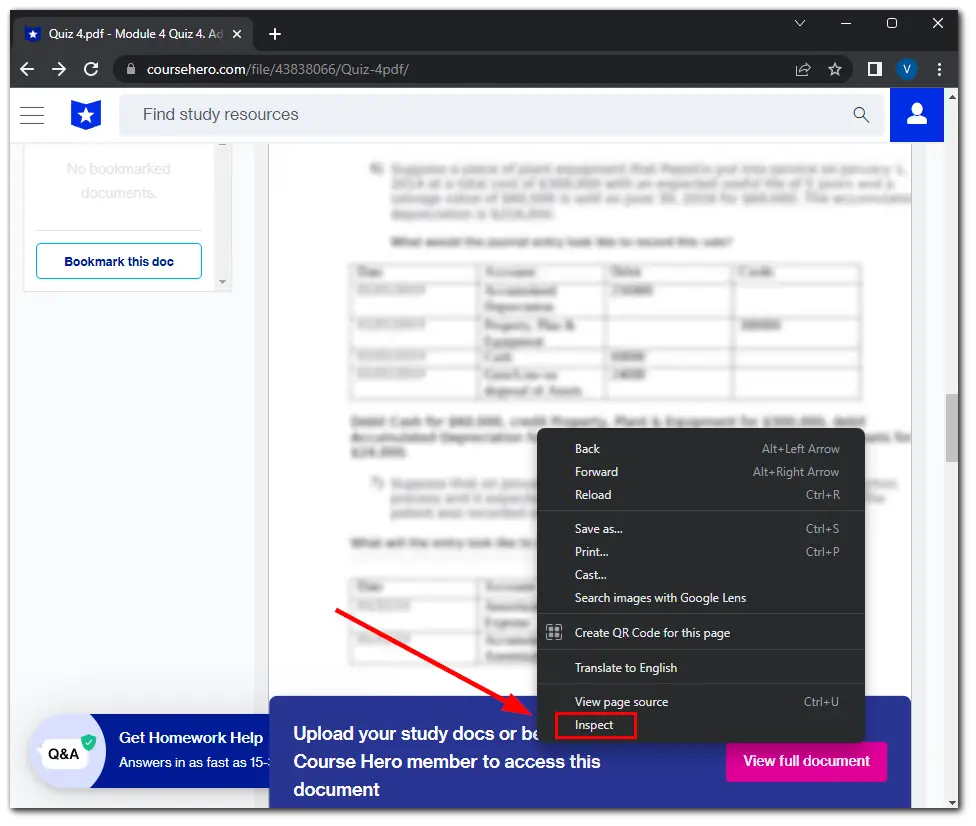
- Then click Sources and go to the “doc-asset” file.
- Right-click this file and open it in a new tab.
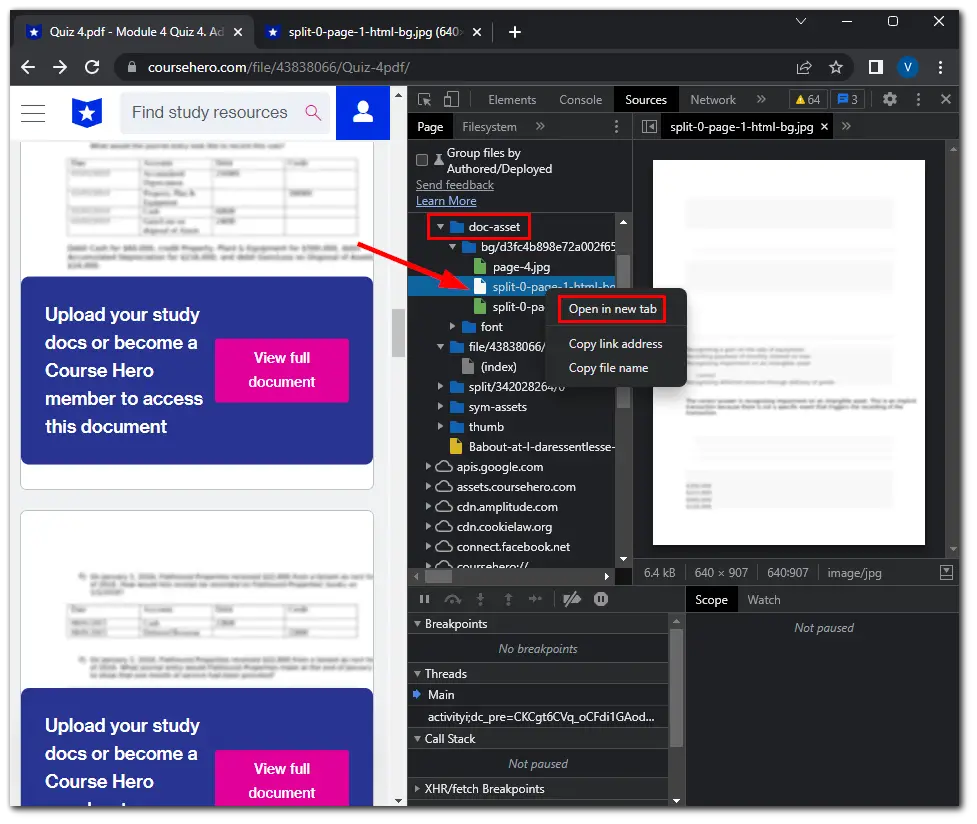
- Examine the new page, find the restricted document URL, and erase the “-html-bg” section from the URL.
- Press Enter to reveal the first half of the answer or document.
- Return to the URL and find the “split-0” string.
- Replace “split-0” with “split-1”.
- Finally, press Enter to blur the rest of the document or answer.
This method doesn’t always work the first time. Try repeating all the steps several times. If the document doesn’t open, you’ll have to buy a subscription or upload your own files to unlock resources.
How to unblur Course Hero on a mobile device
If you cannot handle the above methods for some reason, you may decide to use a setup app on your mobile device. Note that these apps should be approached as a last resort. Some may give great results, while others may compromise your data.
Course Hero++ is one app that can help you access hidden content on the platform. Again, only install it if blurring content on your computer proves ineffective. This app may not work for everyone. Review the information carefully before downloading unverified content or providing personal information to websites.
Here’s what you should do:
- Ensure that the battery-saving mode is disabled.
- Open a web browser on your mobile device and go to “ojapp.vip”.
- Navigate to the search bar in the upper part of the page and find the Course Hero++ app.
- Then tap Get.
Once you have completed these steps, you can access limited Course Hero content without subscribing to one of the platform’s paid plans.
Read Also:
- How to manage apps connected to Google Drive
- How to lock apps on iPhone
- How to get a refund from the AppStore
How to unlock resources on Course Hero
As mentioned above, Course Hero allows students to unlock a certain amount of material for free. However, you must download something in return. To do so, you can follow these steps:
- Go to the Course Hero website and sign up/sign in.
- After that, find the blurred document you want to access and open it.
- Click on the View full document button.
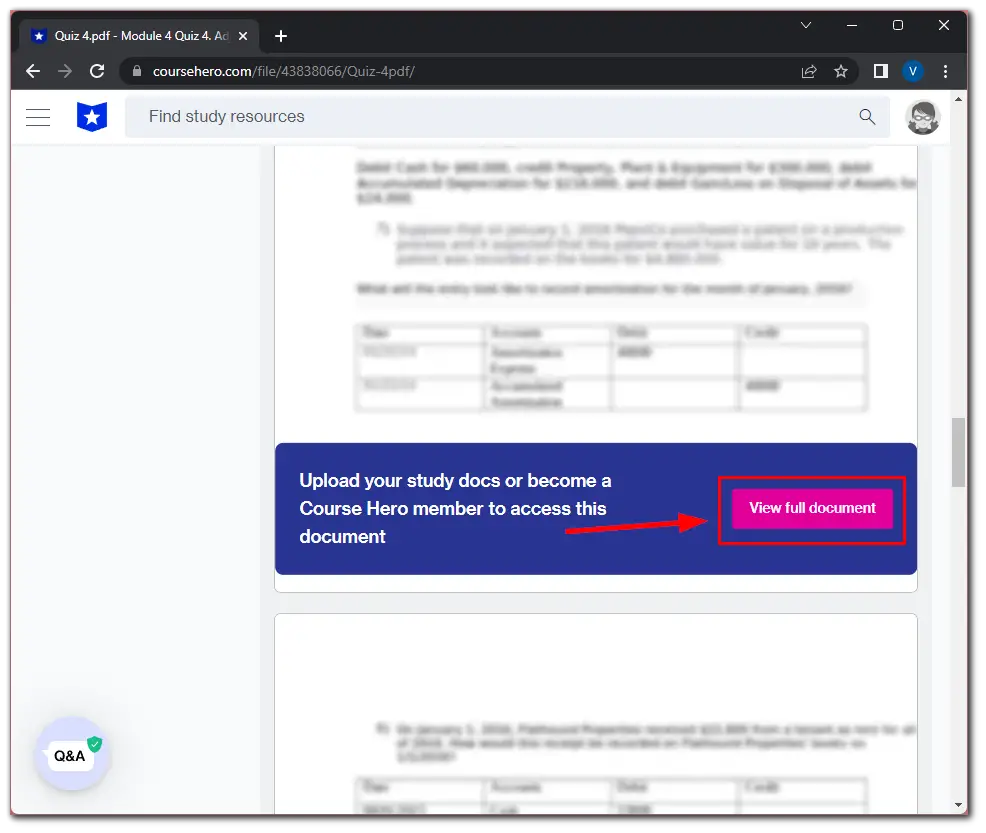
- Then Course Hero will display the subscription options that unlock the file. Go to the bottom of the page and click on the Upload your study documents link.
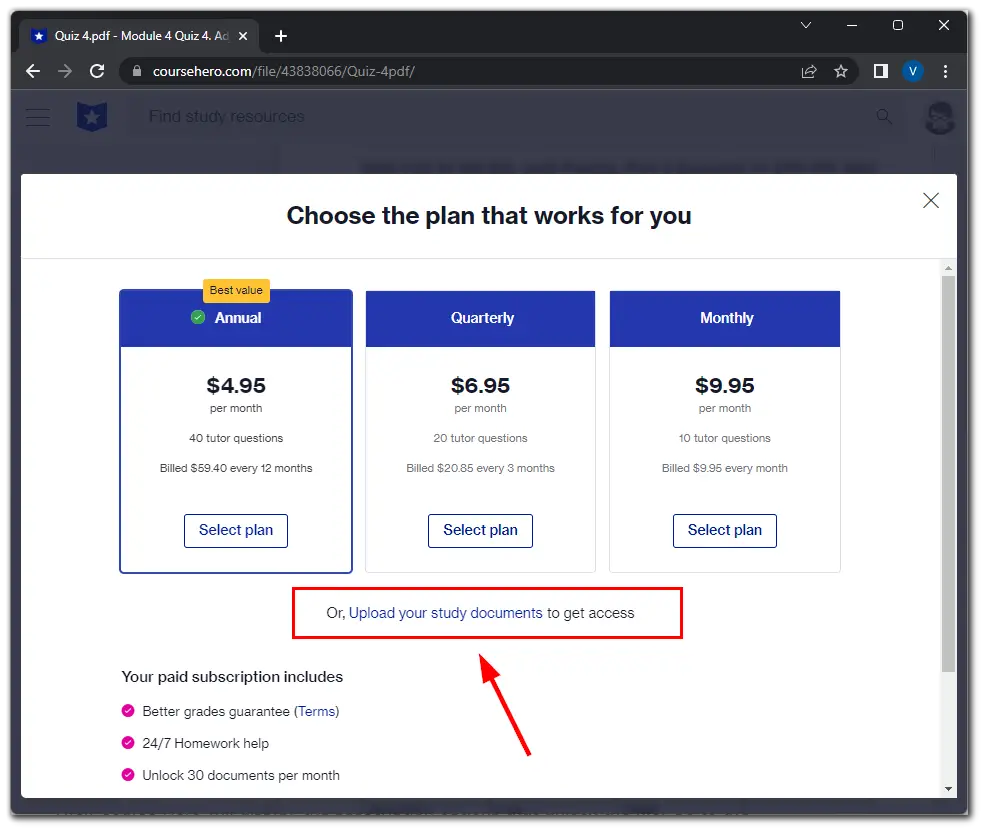
- Now click Add documents and upload your files.
Remember that Course Hero may take up to 24 hours to analyze and process your uploaded materials. Once the process is complete, the platform will credit you with unlocking points.
Return to the download page if the 24-hour processing period has expired and you still haven’t received your free unlocks. The platform marks each successful download as “Accepted.” Otherwise, the website will write “Decline: Duplicate.” The website only accepts original materials, and its system screens out tutorials that have already been added to the website.
Can you unlock resources on Course Hero by uploading a quiz?
Course Hero offers another unlock hack. Creating quizzes allows you to see more hidden answers and material.
Keep in mind that you must unlock at least three documents before you can create a quiz. You can fulfill this requirement by downloading the original notes or reviewing the downloaded resources.
Before creating a quiz, ensure it complies with the website’s rules. The more people who answer the quiz, the more unlocks you will receive.



