Facebook is more than a popular social network and at the same time, some of the terms that are used to inform someone aren’t quite clear to people. Sometimes many of the terms and features are incomprehensible to users. For example the meaning of ‘This person is unavailable on Messenger’.
This message appears instead of a text box and thus misleads people. Since there is no more explanation, but with this the user is no longer able to enter and send text to anyone. Whenever there is a need to do so, this message raises a lot of questions and requires a lot of investigation. There are also several ways to figure out and understand why you might be seeing this message.
Why can’t text a user in Messenger
In today’s world, social networking really plays an important role, in addition to this social networks create the maximum conditions for it. Facebook offers many different options for communicating on this social network, using different tools, using stories, using secret chat, sending using disappearing messages in Facebook Messenger and many more.
At the same time, users have a lot of questions using all these features, as most of them aren’t intuitive during use, and you have to make an effort to understand something. If you see the message ‘This person is unavailable on Messenger’ at the bottom instead of the text box, there may be several reasons.
Definitely the answer won’t be able to give without making out and checking a number of ways. So this message ‘This person is unavailable on Messenger’ is used by Facebook in several cases.
Read also:
- How to create a poll in Messenger
- How to add a signature to a text message on iPhone
- How you can use Facebook polls for marketing
How to text a message to a person who is unavailable in Messenger
Facebook offers its users many options to keep their privacy, so users sometimes have misunderstandings. Along with the release of several Facebook updates, it has been added to some functions the ability to see each user’s participation, such as views of posts, reading a message, all possible reactions. Thereby allowing users to be aware of who is following them and protect their privacy if necessary. However, many Instagram and Facebook users are finding ways around this and being able to Instagram messages and watch stories without being seen.
One result of protecting your privacy is the message ‘This person is unavailable on Messenger. In fact, the most common reason could be if you’ve seen such a notification and the ability to send a message is gone, it could mean you’ve been blocked. You should also know that you can protect your privacy in this way too. If necessary, block a user from accessing your Messenger and profile.
There are also other reasons why you can’t send a message. It’s even possible that it could be a bug, for this purpose, install an updated Messenger app. If after that the same information in the text box you should look into it more closely, because it may be that the user has blocked your account or you accidentally blocked a user. It is also possible that the user you’re trying to send a message to has deleted his account or deactivated it.
How to check if you’re blocked in Messenger
If you have a situation where you have logged into Facebook Messenger and decided to write a message to someone and you see that ‘This person is unavailable on Messenger’ you need to do a little checking to find the reasons for this.
The first thing you need to do is to check if the user has blocked you. This is the most common case where you will see the message ‘This person is unavailable on Messenger’. In this situation, you may have been blocked on both Messenger and Facebook. In order to find out if you have been blocked you need to check:
- The first is to check this account in the ‘Friends’ section. To do this, click on the three lines icon in the bottom right corner and select ‘Friends‘. Use the search to enter the first and last name of this account. If the account shows up in your Friends list, then you aren’t blocked.
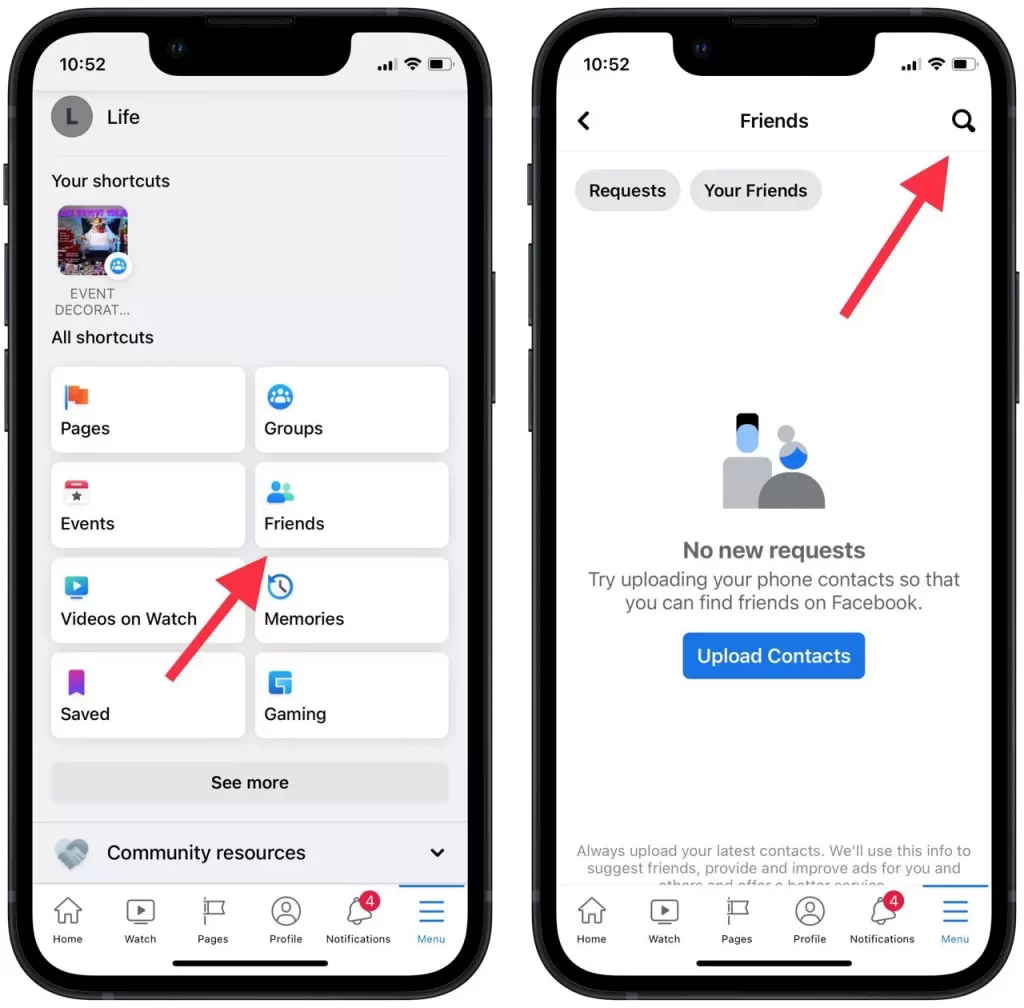
- The second way to check if you’re blocked is to Google. Type ‘first and last name Facebook’ into the search engine. Thus, the search engine will give you Facebook accounts with this name. If your search shows this account and your profile doesn’t show it in the Friends section, you’re blocked.
Although Facebook’s privacy policy doesn’t allow you to share this information about who blocked you, you can check it yourself by following these steps. If you can’t find your account in the Friends section of the search, as well as in a Facebook search the account is displayed without a photo and information – you’re blocked.
Also, another reason why an account may not have been displayed earlier may be that the account has been deleted or deactivated. This could also be the reason why ‘This person is unavailable on Messenger. If you and your friends can’t find this person’s account, it might be that the account has been deleted or disabled.
How to check if you have blocked someone in Messenger
In fact, it may be that you mistakenly blocked a user and try to contact that person in Messenger, but instead, you see ‘This person is unavailable on Messenger’. Make sure that you yourself have not blocked your conversation partner by mistake, for this, you need to follow these steps:
- In order to check whether you have blocked a user, you need to log in to Messenger.
- Then find conversations with that account and open it.
- After that, click on ‘More options’ at the bottom.
- A window with options will open in front of you. If you see ‘Block’, it means the user isn’t blocked. If you see ‘Unblock’ this means you have blocked the user, click on it to write to that person.
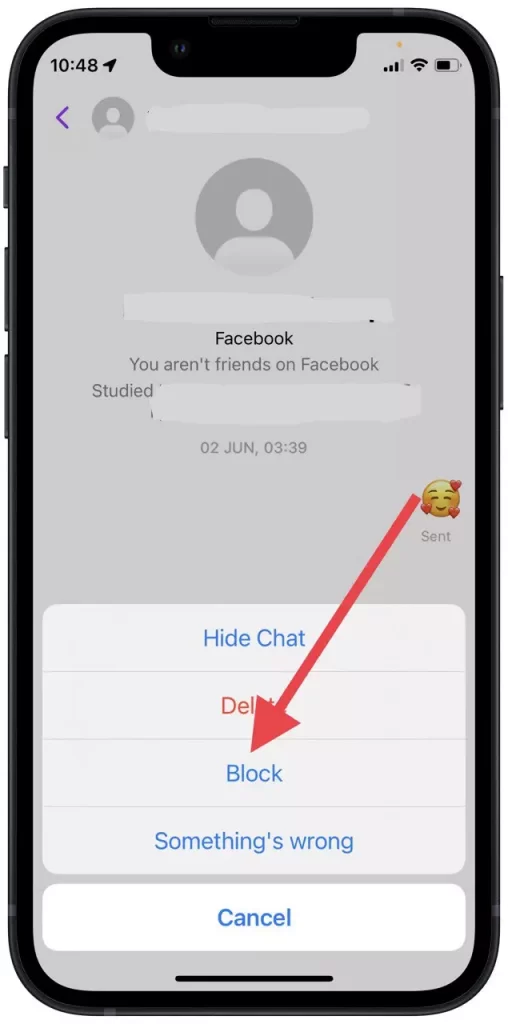
If this is the case, after clicking on ‘Unblock’ you can immediately write a message to the person you’re talking to without any problems. At the same time, your interlocutor won’t be sent any notifications about it, Facebook doesn’t disclose information about blocking users.
Read also:
- How to create a Facebook event
- How to know if someone has blocked you on Facebook Messenger
- How to delete a story on Facebook
What to do if you’re blocked on Facebook
If suddenly you find yourself in a situation where after these checks you find that this user has blocked your account, until this person unblocks you, you won’t be able to communicate. That is, in this case, there are no other options to contact this account.
If there is a need to communicate with the person who blocked you, you can always create a new account. So if you need it, try to find other channels of communication with this person, using other messengers or social networks.
However, the ability to block messages from people is a handy feature. This way you can make your life private from other people. There are many options on Facebook to make your photos private on Facebook, to hide certain entries, stories, or to block them altogether.






