If you’re using iPhone 5s or 6 you should download the security update. Considering that Apple doesn’t often release security updates for its older software, it’s worth it to keep your device working properly.
Why do you need to update?
Apple’s support site states in the update section that “Processing maliciously created web content may result in the execution of arbitrary code.” Thus, it’s a necessity for blocking malware.
The vulnerability, fixed in iOS 12.5.6, could allow a malicious Web site to run unchecked code on your phone. That is, in a browser, the risk of harming your device and giving attackers access to your information is high. What’s more, Apple says someone in the world may have already tried to exploit this vulnerability.
Along with this, you shouldn’t panic and worry about the safety of your data on your iPhone. It’s normal for the company to create conditions for users to update their devices as soon as possible. This information is given not to scare you, but to prevent negative consequences.
How to update your iPhone?
If your iPhone is connected to Wi-Fi and is charging or has at least 50% charge, the update will be installed automatically. However, if this doesn’t happen you need to follow these steps:
- Open the settings on your iPhone.
- After that, select the ‘General’ section.
- Then click on ‘Software Update’.
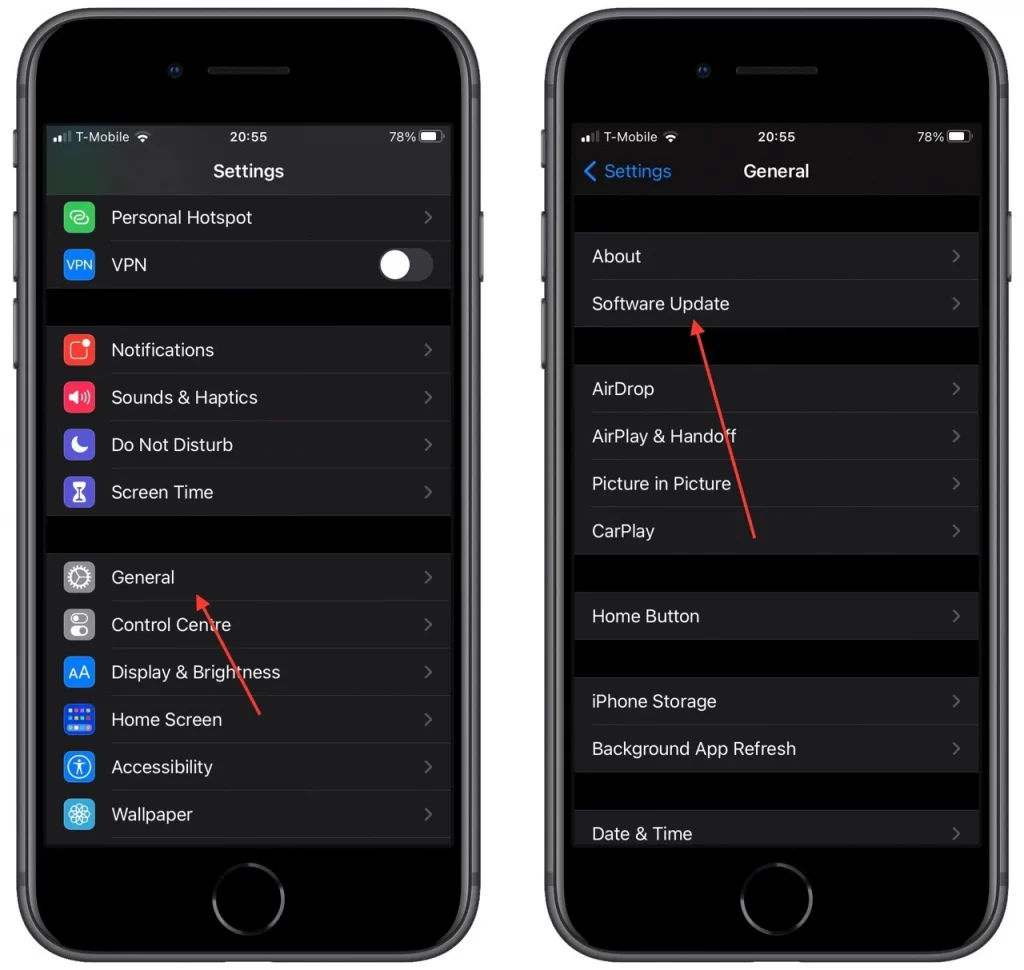
- Once the page loads, select ‘Download and Install’.

After these steps, your iPhone will be updated after a while. The update time depends on the material created by Apple. Also if you’re ready to replace your 5s or 6 iPhone with a similar size iPhone, find out which is better buy iPhone 12 mini or iPhone 13 mini.






