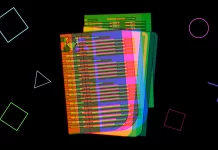Sometimes, it can be a really bad idea to change the font of your email. This is especially glaring if you’re writing a work-related e-mail to a colleague or, even worse, addressing your boss. In general, in business emails, it’s best to use the same font all the time and not change it.
Several fonts are appropriate for business writing, as well as fonts that are not. Of course, if you’re writing an e-mail to a friend or someone you’re in the same class with in college, there’s nothing wrong with changing fonts. However, if you’re applying for a job and you send an e-mail with your resume, and every paragraph is in a different font, you’re not likely to be taken seriously.
Why is it necessary to use one font in an email?
Font plays a very important role in how people perceive the written text. It can be the difference between plain and formal or fun and casual. If you’ve changed the font in your email client, you probably shouldn’t have done that.
It’s tempting sometimes to give your emails a personality with a hand-picked font and maybe even a unique color. Especially when everyone else is just using boring defaults. In that case, you’ll stand out, but it mightn’t be perceived as you expect.
Formatting can sometimes be altered. If you’re sending an email from one Google mail to another, you should be fine. However, what if you’re sending an e-mail from Gmail to Yahoo Mail. Changing the font settings in the email can make things worse, because the other email service may simply not support the font you chose. That’s why there are certain standards and rules for writing emails (for example, writing the correct subject line of an email) and also using “safe fonts” in them.
Read Also:
- How to mark all emails as read on iPhone, iPad, and Mac
- How to add a table to an email in Gmail
- How to schedule an email in Outlook
What fonts are good for writing emails?
With the right approach, typography can transform your emails. The problem, however, is that not all fonts appear in all inboxes and on all devices. To begin with, you need to define the boundaries of “web safety”. Yes, web security isn’t only about viruses that you can open in your email.
Fonts come in different styles and sizes, and the way letters are displayed in email clients – including the shape and spacing of letters – can all affect the reader. It’s a huge part of email design. The font you choose has personality and conveys its message. So if something looks a little off or just doesn’t fit your message and overall brand image, your customers will notice.
Certain fonts will display correctly on absolutely all devices and in all email clients. These are so-called “web-safe” fonts:
- Arial
- Courier
- Georgia
- Helvetica
- Lucida Sans
- Tahoma
- Times New Roman
- Trebuchet MS
- Verdana
And since they’re displayed everywhere, you can safely use them in your email marketing campaigns. The only disadvantage of these fonts is that they’re very limited in number.
How to choose the right font for your email
Fonts are extremely important in a variety of business emails. Although many applicants pay absolutely no attention to it, in some cases it’s the font that can be the deciding factor that changes the perception of the content of the email. Therefore, to choose a font for your email, you need to look back at certain criteria.
Font size, font style, and overall font type have a significant impact on how you promote your brand and your email message. The default font can have a completely different impact on readers than a custom font. Your font choice is a basic representation of your voice and brand, and it can make or break your first impression with consumers.
To choose the best font for an email, there are at least 3 factors to consider:
- How well and quickly the entire text can be viewed from the reader’s perspective. Is it possible to “run your eyes over it” and be able to concentrate on a particular section without straining your eyesight?
- Does your e-mail give the right impression to the reader? For example, if you’re a top manager, you should maintain a business style of writing. If you’re a PR manager, you need to make sure that your email doesn’t seem too trivial.
- How the email as a whole looks from the point of view of the design rules. The text shouldn’t be overloaded, and the structure of all sections should be clear.
You have a huge choice in front of you: popular fonts, original fonts, standout fonts, and business fonts. Standard fonts for emails are great for their versatility, but they don’t give you personality or stand out. In the end, however, it all depends on the purpose of the email. After all, if you’re writing an email for multiple recipients, it’s better to have a standard font.
What is a Helvetica font?
The Helvetica font, first introduced in 1957, has become a real icon of Swiss typography. It immediately gained recognition and love all over the world, becoming the most convenient means of communication. Helvetica also gave birth to the whole family of sans serif fonts.
Even years later Helvetica continues to be one of the most cosmopolitan and stylish fonts. This fact proves its widespread use for the logos of world-famous companies. Helvetica is used on the logos of BMW, Panasonic, Energizer, Sanyo, Toyota, and many others.
Helvetica’s corporate style is sharp, well-defined letters, more of a rectangular rather than rounded shape. The characters have interesting details, despite the absence of embellishing serifs. When creating Helvetica, special attention was paid to the height of the capital letter. It’s much higher than in other classical fonts and, thanks to this, the font is particularly easy to read.
Read Also:
- How to attach a photo or other file to an email on iPhone
- How to send automatic reply emails in Gmail
- How to transfer files from Yahoo to a new email address
What is a classic font for email?
Times New Roman is considered a classic font for writing emails. It was created for writing newspapers and documents on paper. Therefore, all of its special features should be considered solely from the perspective of adaptation to printed text.
Times New Roman has a low point and a wider letter gap to make it easier to read texts on paper. The Times New Roman is particularly beautiful because of its serifs, which are its distinctive feature.
The choice of font is an important consideration when writing an e-mail that should not be ignored. There is a whole set of fonts that are standard, or common, for writing both a resume and a cover letter. These include Arial, Calibri, Helvetica, or Times New Roman. These fonts are most commonly used for resumes by job seekers of all backgrounds and occupations.
As you have seen for yourself, your choice of font can embellish or complement your cover letter, or add a special atmosphere for proper perception.