At first glance, macOS is pretty intuitive. All possible functions with any application are placed on the Slide Bar. However, at the same time, macOS has many hidden features that are easy to customize. As a result, using the Mac will become much more comfortable.
How to use keyboard shortcuts?
Keyboard shortcuts are needed to speed up the process. There are certain keyboard shortcuts in macOS, but not all are known to every user. There are also certain keyboard shortcuts in macOS, but not all are known to every user. Useful keyboard shortcuts:
- Ctrl + Cmd + Space – displays a full emoji keyboard.
- Shift + Option + F11 or F12 – allows you to adjust the sound in more detail.
- Cmd + L – highlights the address bar in the browser.
- Ctrl + Shift + Power – Turns the display off and keeps the computer running.
- Ctrl + Cmd + Option + Power – shut down all programs and turn off the Mac.
- Cmd + Option + H – allows you to hide all windows and apps except the active one.
- Cmd + H – minimizes the current window or app.
- Cmd + Q – allows you to close the active app.
- Cmd + W – close the active window in the app.
With these shortcuts, you can speed up many processes on your Mac.
How to hide private folders from prying eyes?
With the built-in Terminal app, any user can perform many different actions that seem impossible. One of these is to hide folders. To do so, you need to follow these steps:
- In Launchpad, open the Terminal app.
- Enter the necessary command.
- Confirm your actions and click Return.
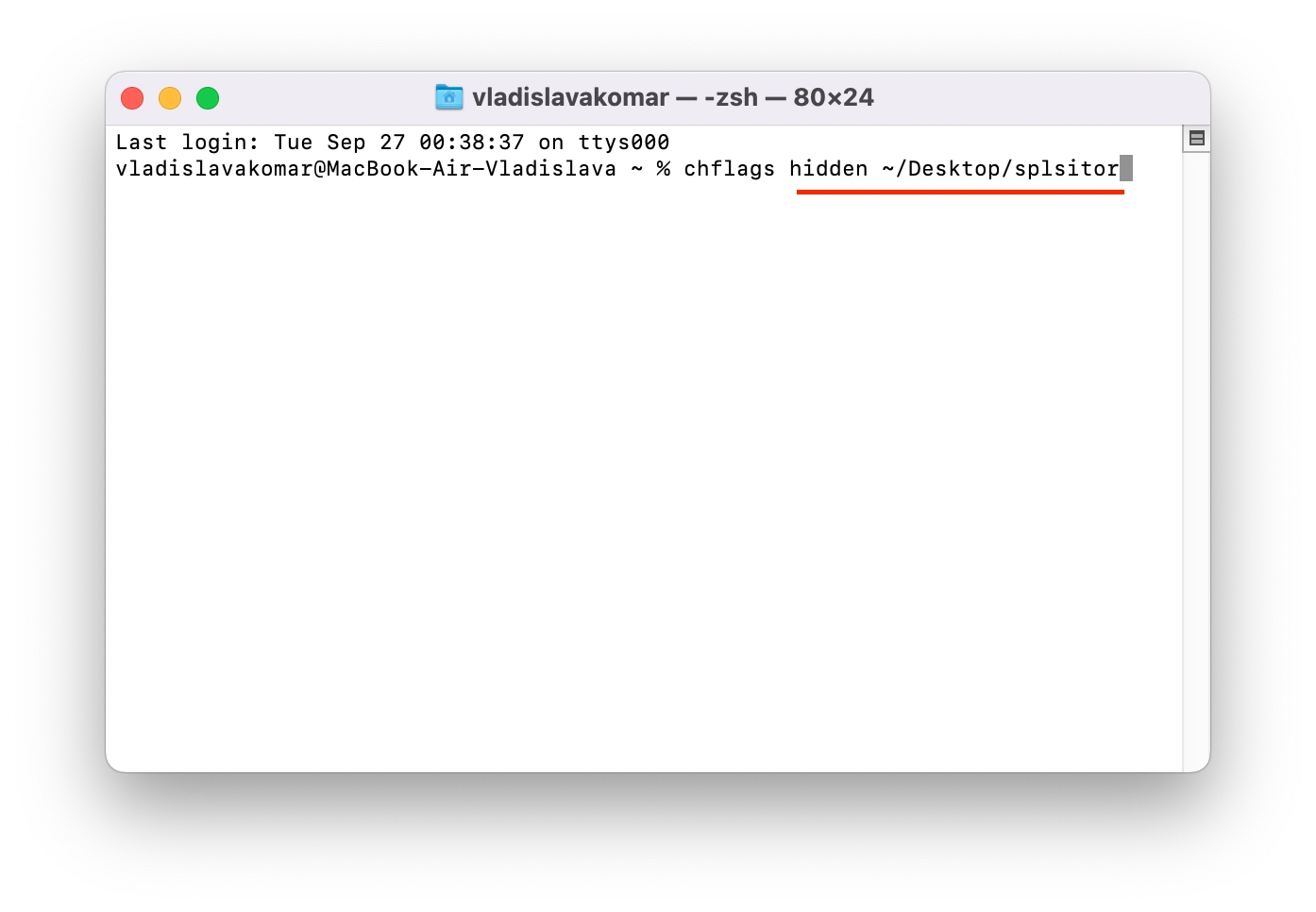
To hide a folder, enter the command:
chflags hidden ~/Desktop/name
To show the folder, enter the command:
chflags nohidden ~/Desktop/name
The most important thing is to remember the name of the folder because without the name, you won’t be able to return it.
How to activate the regular time pronunciation?
Once you set up this feature, you will be able to monitor the passage of time throughout the work day. To activate the time pronunciation, you need:
- It would help if you opened the System Preferences.
- Then you need to select the Dock and Menu Bar.
- Next, scroll to the Clock section.
- Then check the Announce Time section and set a time slot.
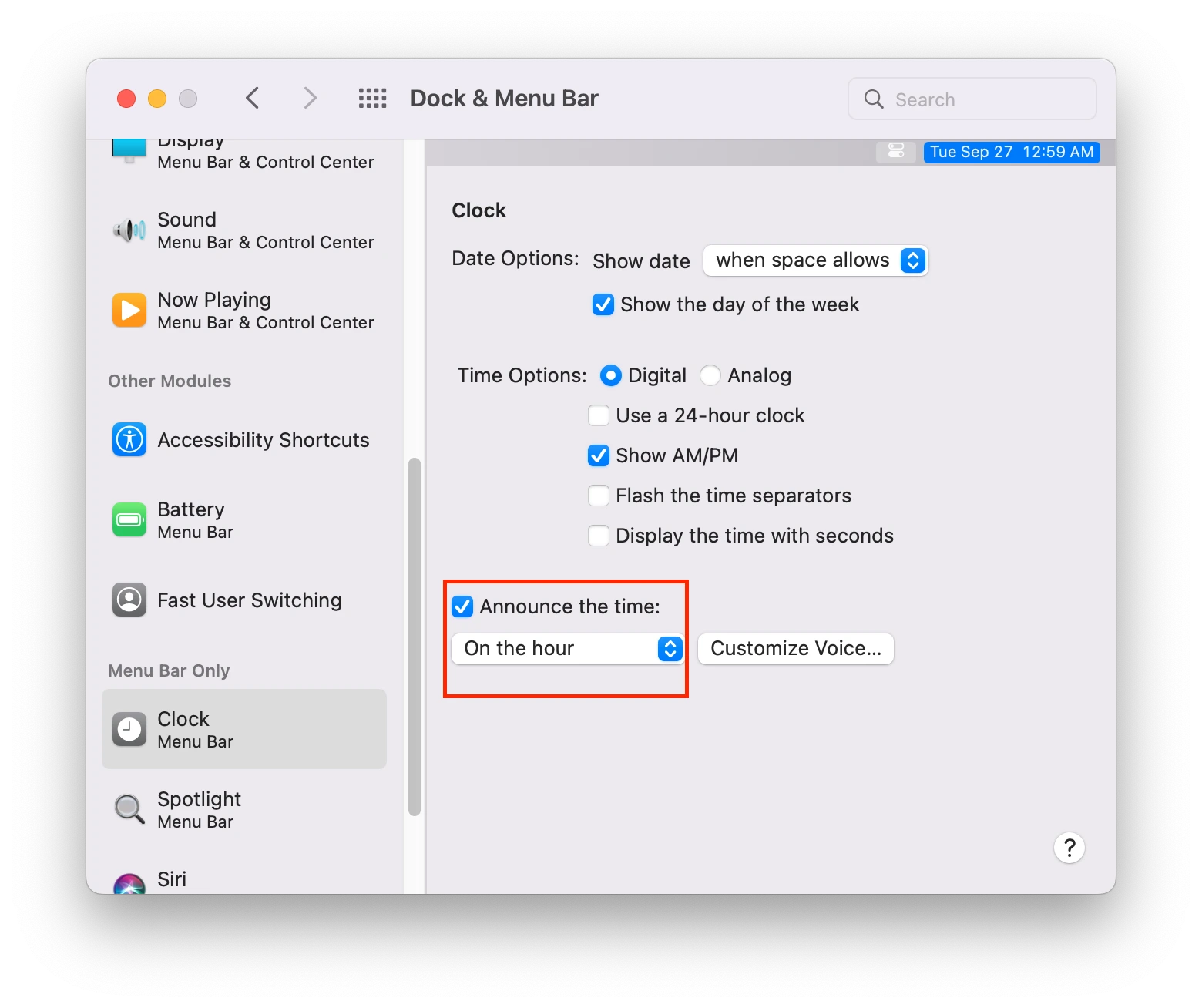
After these steps, you will be able to hear the current time. This will help you not to lose track of the time while you are working.
How to change the icon for an installed app?
There are no built-in settings to change the app icon on the Mac. However, there is another way to do it using macOSicons. To do so, you need to follow these steps:
- You need to find the icon for the desired app by the link.
- Then open the icon via Preview.
- Next, highlight the picture and copy it.
- Then open Properties for the specific app, highlight its icon, paste the copied one and agree to the changes.
This will help you make your Mac more unique and unusual.
How to check the number of battery charge cycles on a Mac?
By following these steps you will be able to open a window with full information about the state of your battery. To do this, you need to:
- The first step is to select About this Mac in the Slide Bar.
- After that, select System Report.
- Next, click on Power.
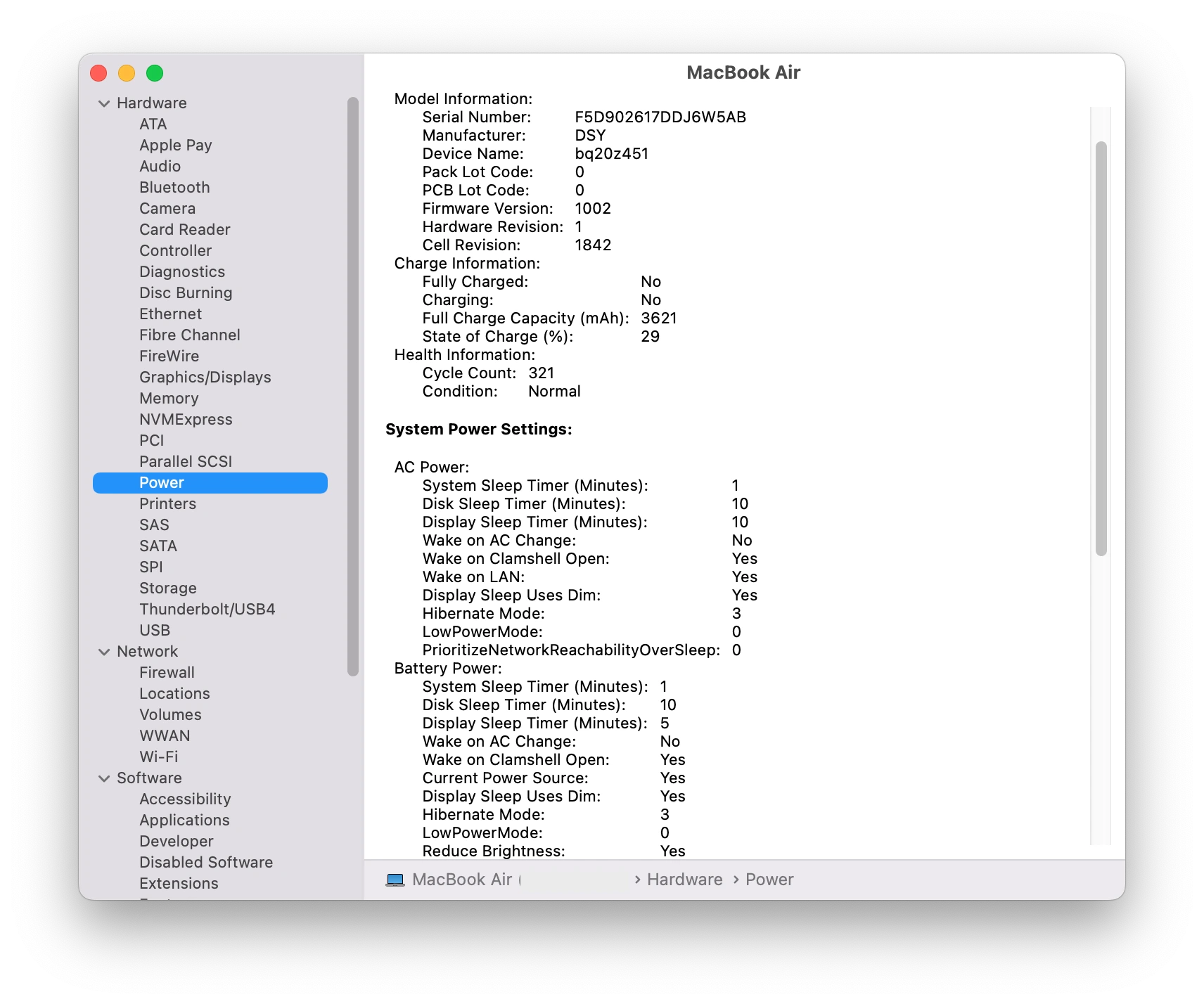
After these steps, you will be able to access all of your Mac’s information.
How to use focus mode on the Mac?
While working or performing important tasks on Mac, the focus mode will help many users not get distracted. The main purpose of this mode is to minimize distractions. By pausing and turning off all notifications or allowing only notifications from certain people or apps. This setting will sync with all your other Apple devices. To adjust your focus, you need to:
- To open Focus mode on the Mac, you need to use the top panel.
- Click on the notifications item on your Mac.
- Then select Focus.
- After that, click on Focus Preferences.
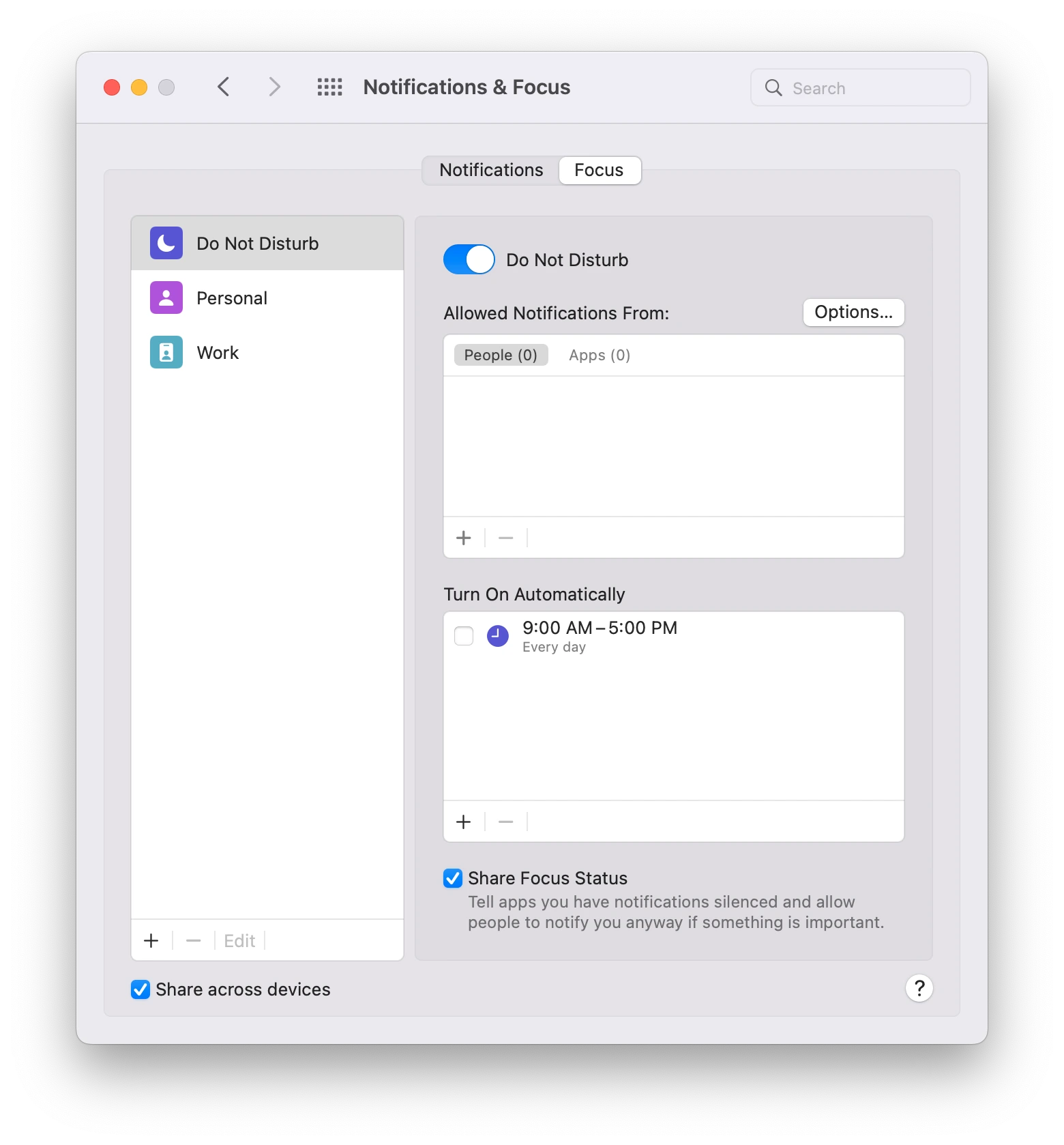
The focus mode is actually quite versatile. You can schedule and automate different focus modes. It’s easy to control in different places at different times.






