The Twitter app has a built-in cache cleanup feature. This allows users to get the ability to simplify the management of the space occupied by the app on the device. So you don’t have to clean the cache with a third-party app.
Social networking and messenger apps take up a lot of storage capacity on devices. So to avoid buying additional iCloud storage space, you can clear the cache from time to time.
What to do to clear the Twitter cache?
To use the built-in method of forcefully resetting excess caches and data stored in the iOS app, thereby freeing up some storage capacity, follow these steps:
- The first step is to open the Twitter app and click on the profile icon at the top left corner of the screen.
- After that, click on the Settings and Support section arrow and select Settings and Privacy from the drop-down list.
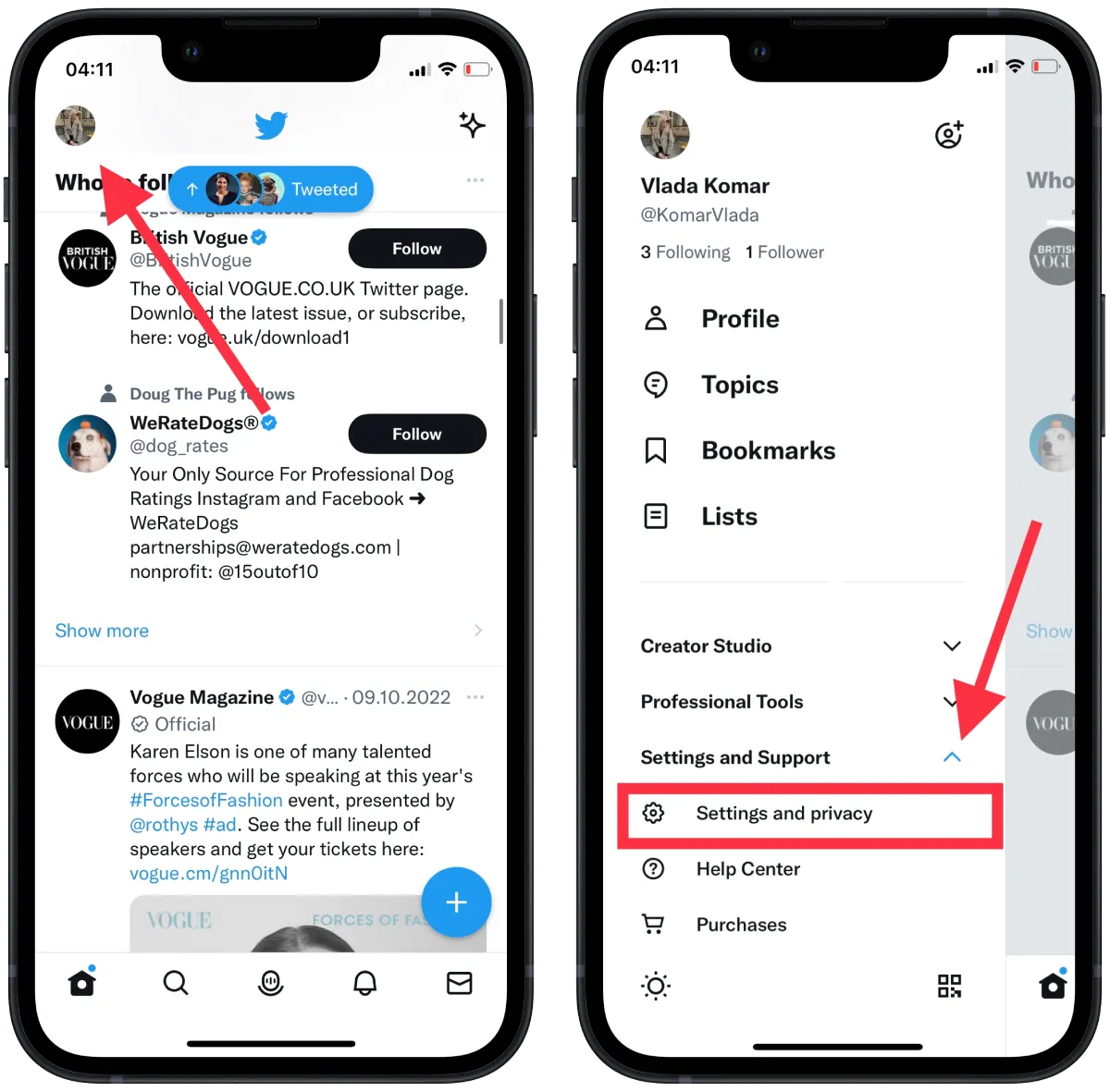
- Next, you need select Accessibility, display, and languages in the new window.
- Then select the last item, Data usage.
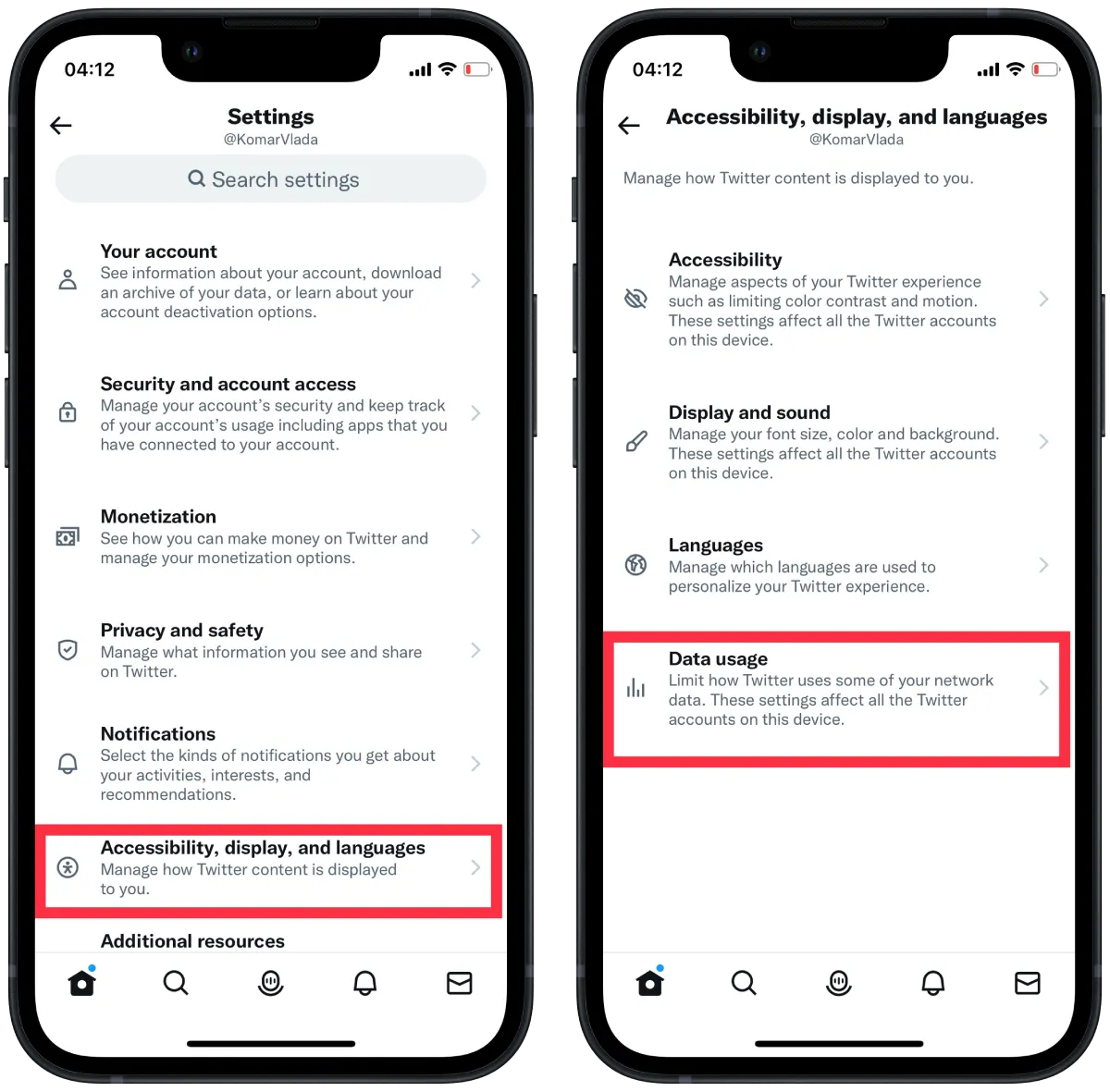
- Next, a new window will open, showing the amount of cache in the Storage section, click on the Media storage section.
- Then click on Clear media storage and confirm the action.
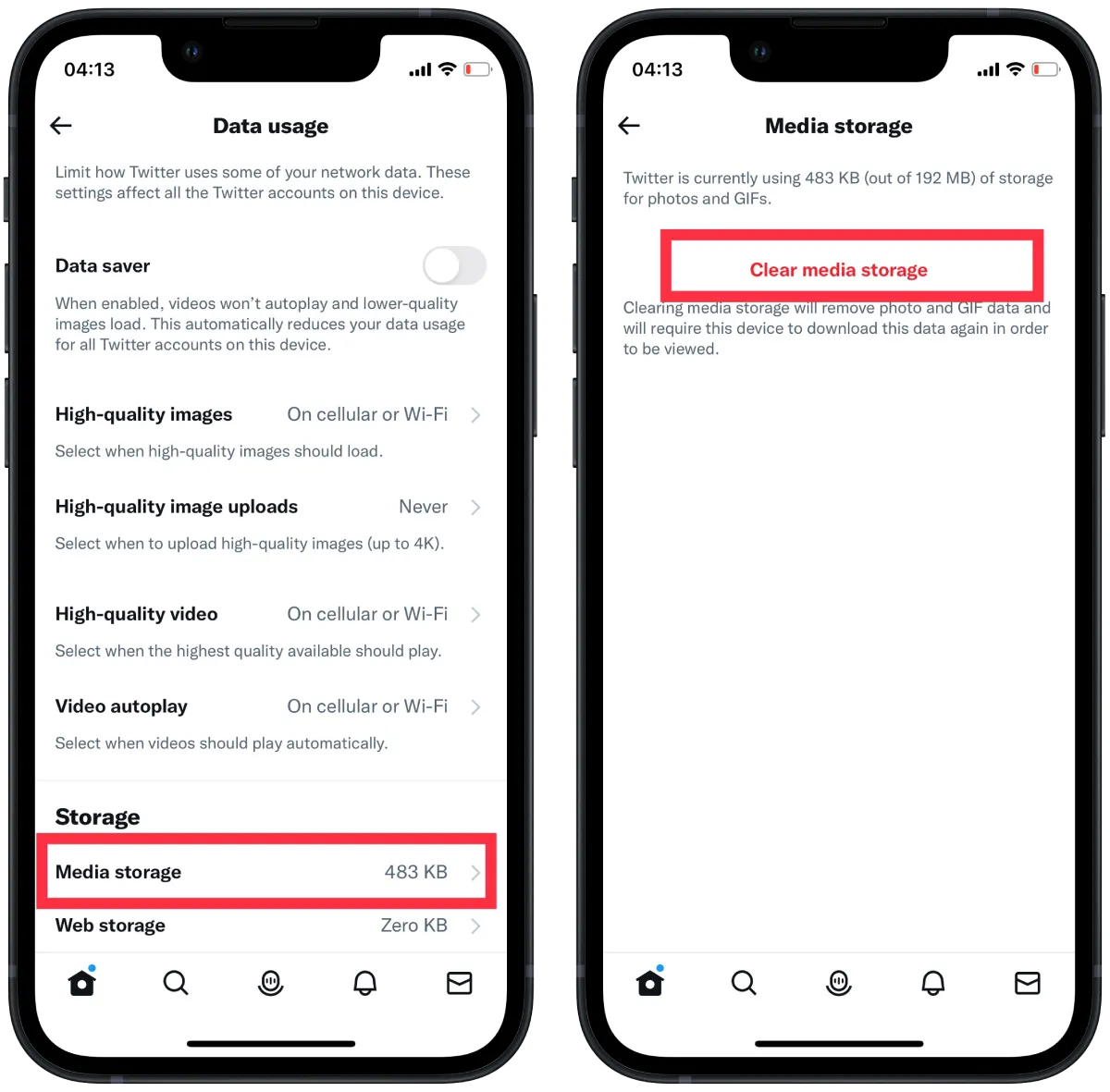
After these steps, you will have Zero KB displayed in the Media storage section. This method can also track the amount of cache on your device. Because sometimes the device starts to perform worse if there is too much cache stored on it. The size of the cache grows with how often you view media content in the app.
What to do to clear Twitter search history?
Along with the cache, the Twitter app saves your search activity. This is designed for your convenience, but if you don’t want to see suggestions based on your old search history, you need to follow these steps:
- The first step is to click on the Search tab at the bottom.
- After that, click on the search bar at the top of the screen.
- Next, to delete the search history, click on the cross icon.
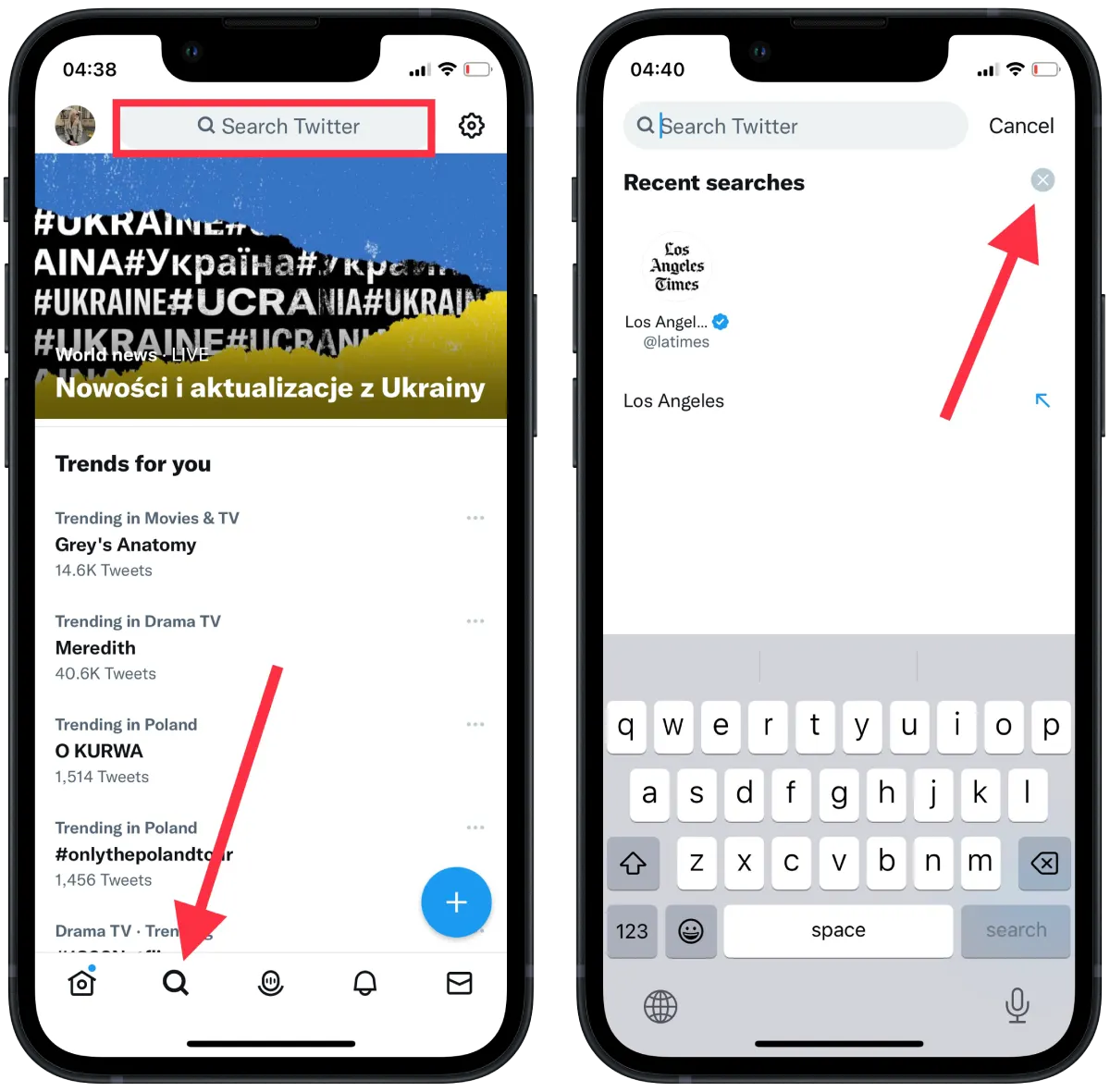
After these steps, your search history won’t appear. Unless you’re trying to hide it from others, there’s no reason to delete your search history since the app uses it to show you more things you might like.
Why is it essential to clear the app cache?
Caches are temporary files that your device saves to save time loading various services and programs in the future. The cache includes text files, images, videos, and other media.
Many people constantly clear the app cache, believing that this will allow the smartphone to run faster. Others do this so that the app on their smartphone takes up less storage space.
One common situation that caches can cause is a lack of storage space. The cache can store gigabytes of unnecessary files, just taking up storage space, which is a significant problem for owners of phones with a small amount of storage. That’s why experts recommend cleaning the cache from time to time.
What to do to see the total storage capacity on the iPhone?
You can see the amount of cache each app stores in the settings. This will allow you to determine which app takes up the most storage space. Of course, you can subscribe and pay for extra storage, but if you don’t want that, you can monitor apps from time to time in the settings. To do so, follow these steps:
- The first step is to open the Settings app on your iPhone.
- Then select the General section.
- The next step you need to choose the iPhone Storage section in the new window.

In this section, you will see all the apps installed on your device. The amount of memory they occupy is displayed in front of their names. After that, you can conclude which apps should be removed, or the cache should be cleared.






