TikTok nowadays is one of the most popular social platforms. Many teens and adults also are using it every day. The platform is loaded with many different interesting features that may grab the viewer’s attention. As soon as you discover all the filters, features, and abilities of the app, you definitely won’t be able to stop using it.
Even though there are many different videos posted every day, users may want to delete some of the previous videos. There can be many reasons why you want to delete your video. Literally, you just don’t like it, and it isn’t suitable for the conception of your profile. However, some people don’t know how to do that. If it’s your case, we can help you.
How to manage your TikTok videos
TikTok is a great platform that gives its users an opportunity not only to entertain themselves but also to make money. It’s possible to receive money from your videos. Basically, you can start Live and people would give you gifts. However, to let your audience be interested in you, you should have engaging content.
Making content can be done in different ways. The main thing is that it’s important to find something new. If, for example, before starting to make good content, you have been filming your home duties, you should delete those videos in order not to “pollute” the conception of your profile. However, sometimes users don’t know how to remove the unsuitable videos, so even stop making new ones to attract new people to their channel. However, it’s not right.
If this is your case, don’t worry, you’ve come to the right place, keep on reading.
Read also:
- How to unfollow someone on TikTok
- How to unblock someone on TikTok
- How to make your own sound on TikTok or create audio
How to remove a video on TikTok
As was mentioned before, there can be many reasons to want to get rid of the annoying old videos in your profile. You may think it’s quite hard, but it’s, literally, a very simple process.
So, if you want to delete a video on TikTok, you should follow the steps which would be mentioned in the section below:
- First of all, you should open the menu of your phone and head to the TikTok app.
- After that, you should click on the “Profile” icon at the bottom right corner. There would be a list of videos you’ve made before displayed.
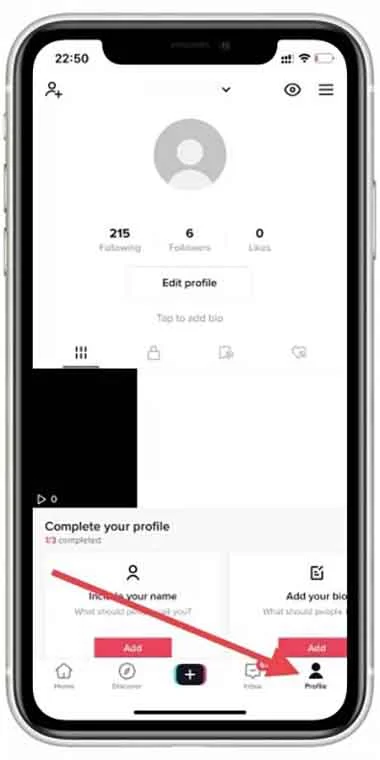
- Then, you should select the video which you want to be removed and click on it. It would be opened in fullscreen mode.
- Next, you should click on the three dots which are located at the bottom right corner. After you’ve done that, there would be all available options displayed.
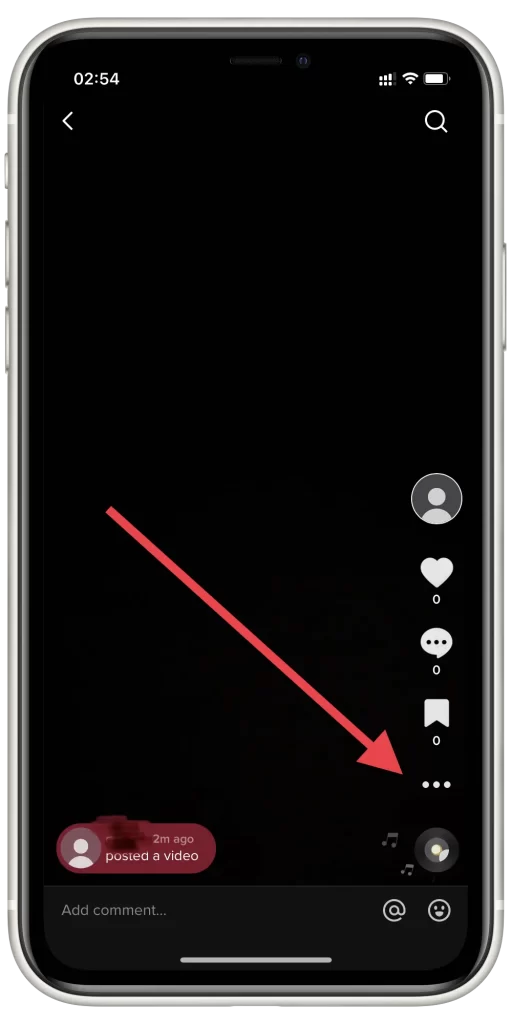
- After that, you should click on the “Delete” option and click on the “Delete” option again to confirm your choice.
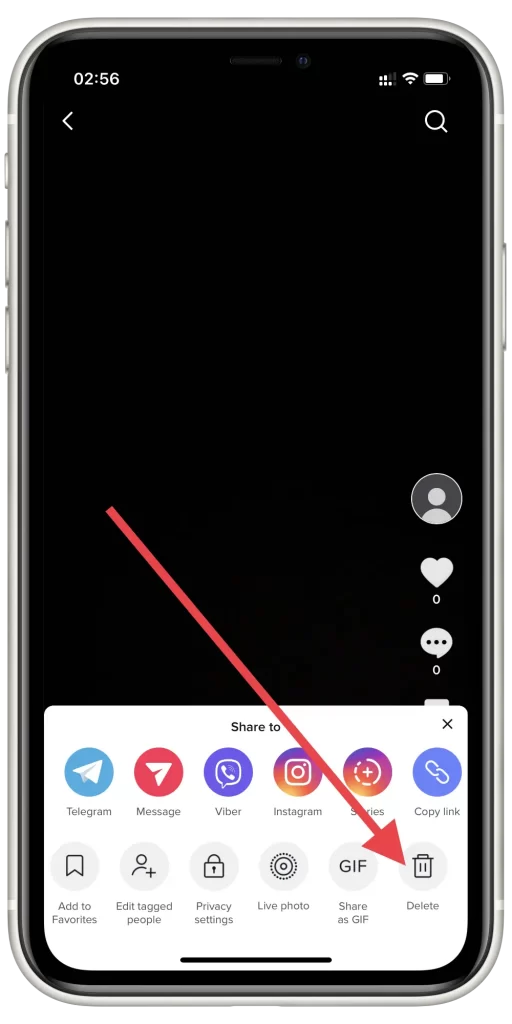
- You’ll see a pop-up screen displayed. You should swipe it from left to right to see the trashcan icon. You should click on it and the selected video would be deleted from your gallery. You’d be required to confirm your choice and click on the “yes” option to accept the removal.
However, you should keep in mind that the Internet remembers everything. It means, that if your profile accepts the downloads, someone may have downloaded your video. Even though you can’t see how have downloaded your content, it’s still possible to see who has viewed it.
How to make a video private on TikTok
Sometimes, users may like their videos, even though they don’t suit the conception of their account. In this case, it’s not obligatory to delete the video completely, they can replace it with a draft one, instead, or make it private.
So, if you want to turn your video into a private one, you should follow the prompts which would be mentioned in the section below:
- First of all, you should open the menu of your phone and head to the TikTok app.
- After that, you should open the desired video.
- Then, you should click on the three dots and click on the “Privacy Settings” tab.

- Next, you should click on the “Who can watch this video” option.
- If you want to turn your video into the private one, you should choose the “Only me” option.
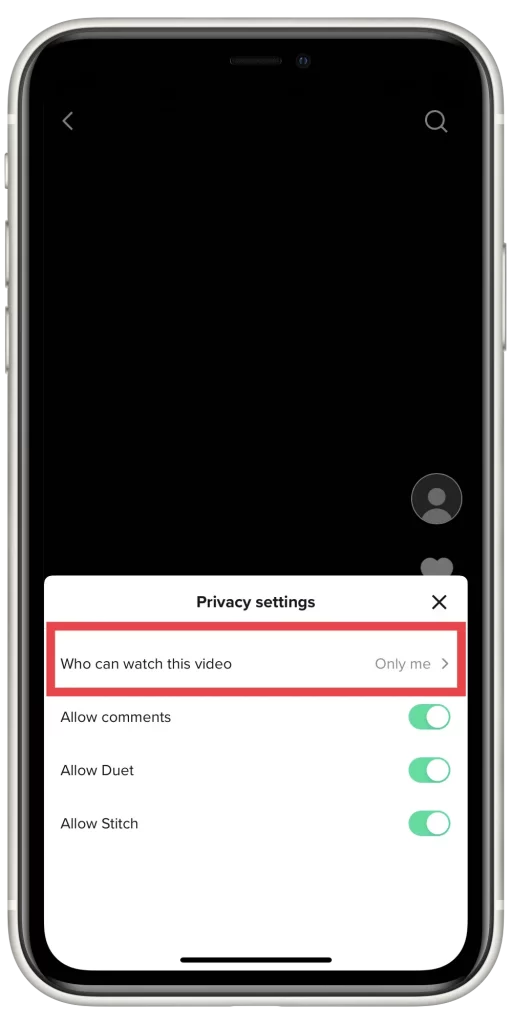
Since then, your video can be played only by you and would be kept in a special folder. If you wonder whether you can make it visible to the public again or not, don’t worry, it’s possible.
How to add your phone number to TikTok
There can be many reasons to add your phone number. For example, if you want to delete your account, you’d be required to add your phone number to the TikTok. As to deleting the account, TikTok has provided a feature “Thinking about removing your account”.
So, if you want to add your phone number to TikTok, you should follow the steps which would be mentioned in the section below:
- First of all, you should open the menu of your phone and head to the TikTok app.
- After that, you should click on the “Profile” icon in the bottom right corner and click on the three lines in the top right corner.
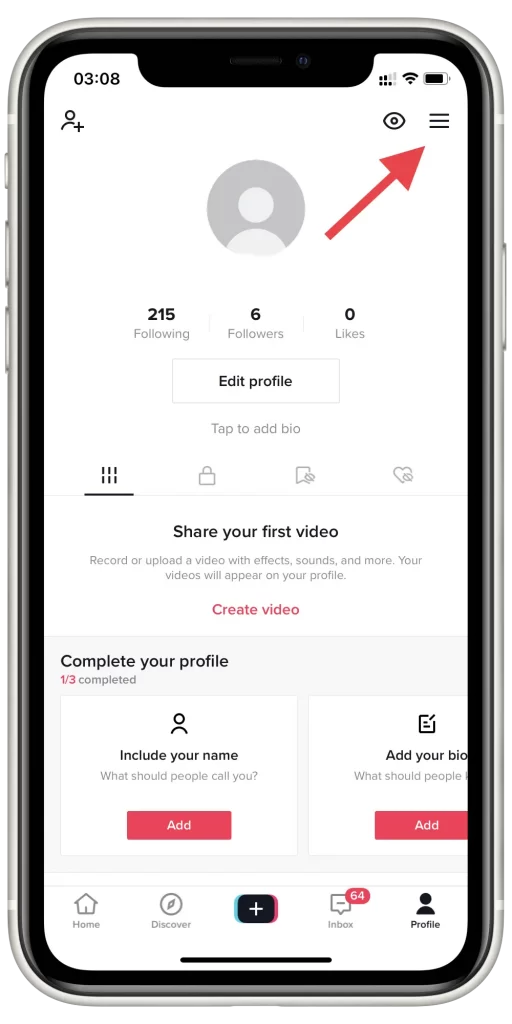
- Then, you should click on the “Manage Account” tab.
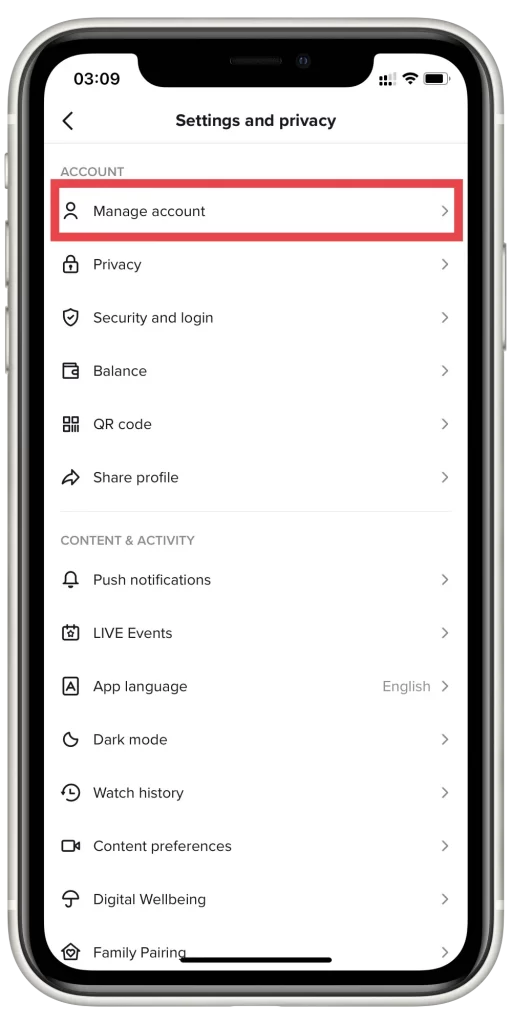
- Next, you should click on the “Phone Number” section.
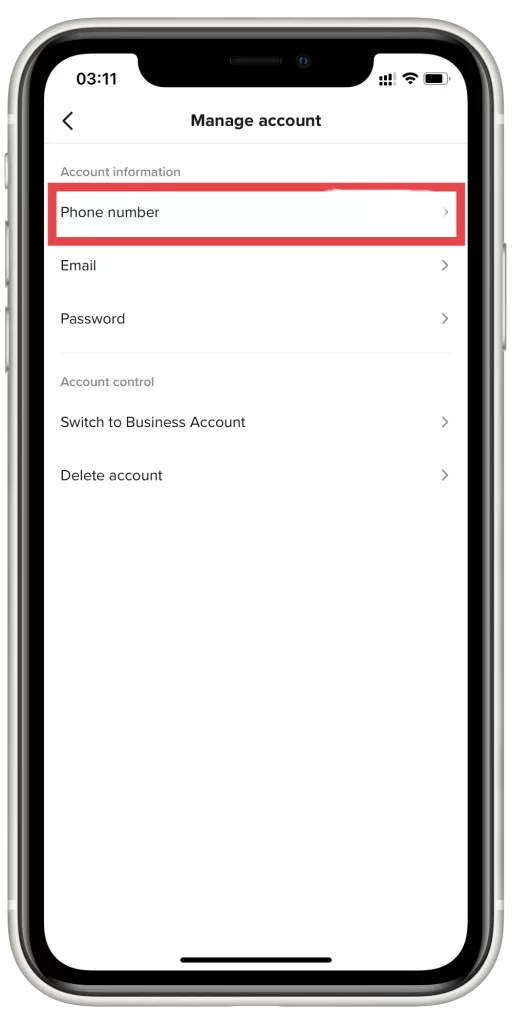
- After that, you should fill in the number.
- Then, the verification code would be sent to you and then you should fill it in the field.
Since then, your phone number would be attached to your profile. In case you have entered the wrong number, or you have another one now, you can always change the attached number.
Read also:
- How to manage your TikTok profile picture and set a new one
- How to change your age on TikTok explained
- How to add a link to your TikTok bio
How to delete your TikTok account
When your phone number is attached to your TikTok profile, you can start the removal process.
Before deleting your account, you should know that there’s an alternative, you can freeze it in case you want to renew the access later.
However, if you want to delete the process, you should follow the steps which would be mentioned in the section below:
- First of all, you should open the menu of your phone and head to the TikTok app.
- After that, you should click on the “Profile” icon in the bottom right corner and click on the three lines in the top right corner.
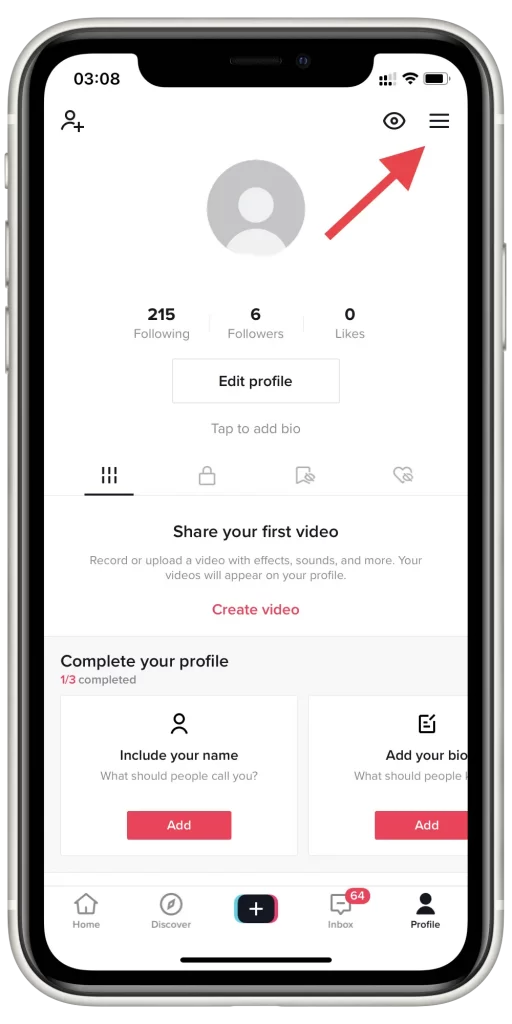
- Then, you should click on the “Manage Account” tab.
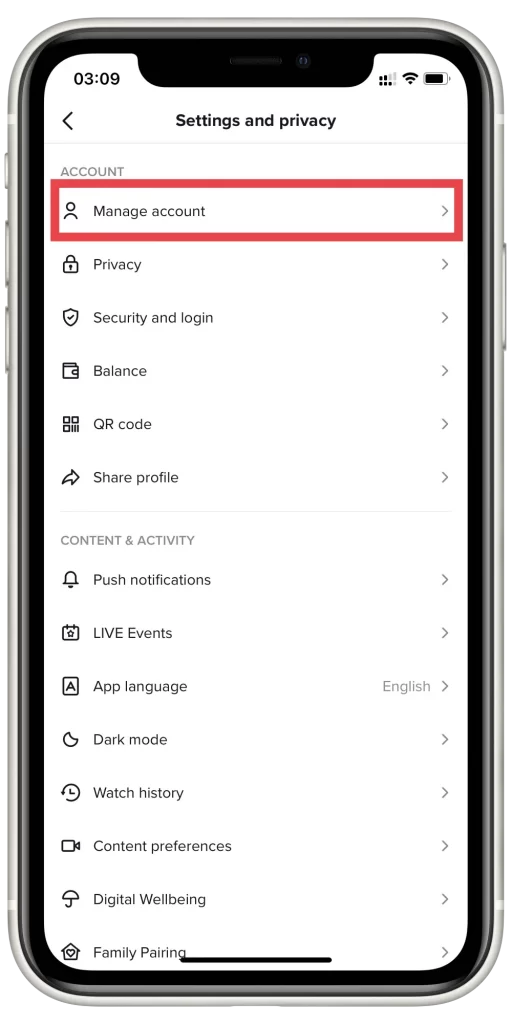
- Next, you should click on the “Delete Account” option.
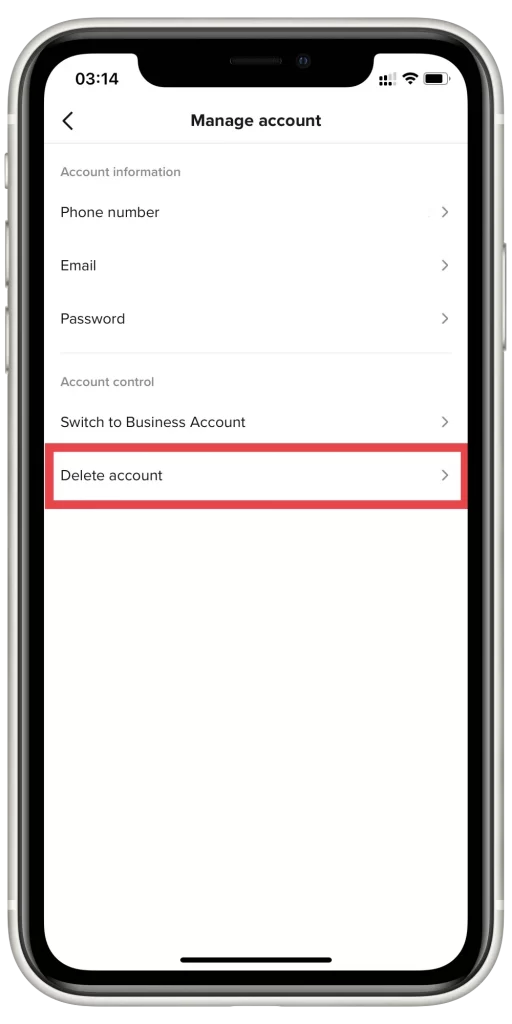
- To complete the process, you should receive a unique OTP code that should be entered in the special field. Then, click on “Continue“.
Since then, your account would be removed.






