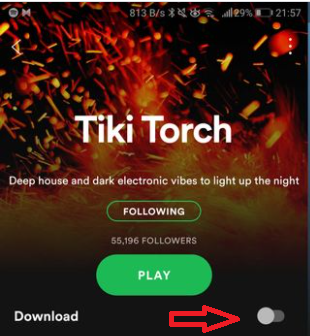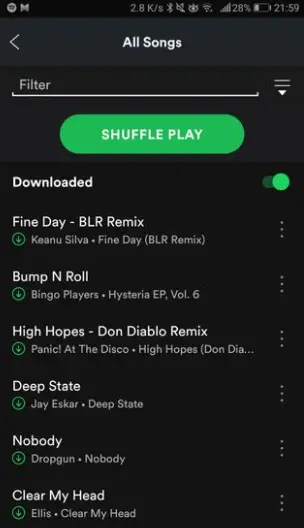If you have a Spotify Premium, you can download your music and listen to your favorite songs and playlists offline. That can be an extremely great feature in case you’re going to places with a poor Internet connection, so you would left without music.
Here’s what you should do in order to listen to Spotify songs offline with your Spotify Premium account.
How to download music from Spotify on iPhone or Android
Here’s what you should do in order to download songs or playlists on your iPhone or Android device:
- Open Spotify app and sign in to your Premium Account (if needed)
- Go to Your Library on the bottom-right corner
- Choose the playlist you want to download
- Tap on Download toggle to turn in to be green
- You will see the green icon with down-pointed arrow meaning that the song was downloaded to your iPhone or Android device
How to download music from Spotify on your PC or Mac
Here’s what you should do to download songs from Spotify on your PC or Mac:
- Open Spotify and sign in to your Premium account if needed
- Go to the playlist you want to download
- Click the Download or Available offline button toggle to turn it green
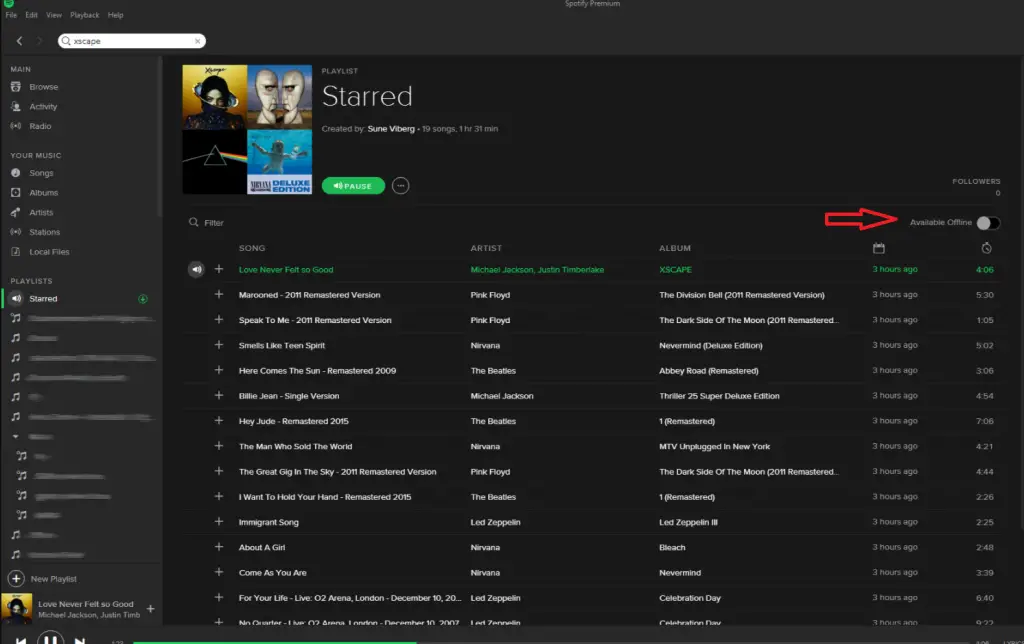
- After the downloading will be finished, there would be green sign with arrow pointing down in the left of each song. It means that song was downloaded to your PC or Mac
How to access downloaded songs on Spotify
On iPhone or Android device
Here’s how to access downloaded playlists from your iPhone or Android device:
- Tap on Your Library
- Tap on Music
- Select the downloaded playlist
On PC or Mac
Here’s how to find the downloaded songs on PC or Mac:
- Go to Settings
- Go to Show Advanced Settings
- Go to Offline Songs Storage to see the destination where you songs were saved
Another way is just to go to your Library and choose the downloaded playlist, if songs were saved to your PC, you can listen to them even without an Internet connection.
This article was written by Jane Weisenthal and reviewed by Vladislav Sheridan, a Managing Editor at Splaitor, according to Splaitor’s Quality and Fact-Checking Policy.