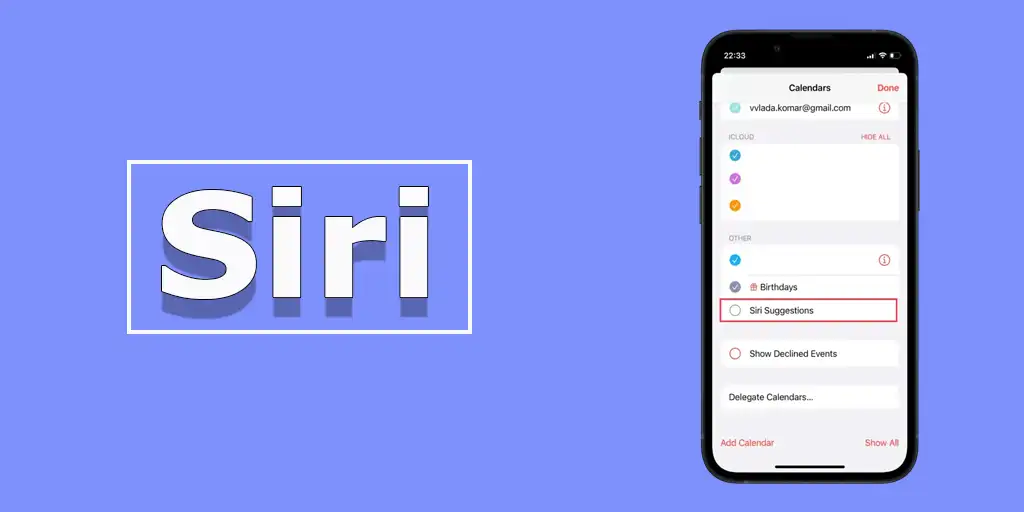Siri suggestions in the Calendar app refer to recommendations and events that Siri generates based on your activities and information collected from other apps. These suggestions are designed to help you manage your schedule more efficiently by identifying potential events and reminders from various sources such as:
Emails and messages: Siri can scan your emails and messages for mentions of dates and times, and then suggest adding those events to your calendar.
Safari browsing history: If you view event pages or make reservations online, Siri can suggest adding that data to your calendar.
App activity: Based on your app usage habits, Siri can infer potential events and suggest adding them to your calendar.
Contacts and Location: Siri can suggest calendar events based on interactions with your contacts and your location history.
These suggestions appear within the Calendar app, allowing you to quickly add relevant events without manually entering all the details. However, if you prefer not to see these suggestions, you can disable them by following the steps to hide Siri suggestions from the Calendar app.
Disable Siri suggestions from the calendar
To hide Siri suggestions from Calendar, follow these steps:
- Open the Calendar app on your device.
- At the bottom of the screen, tap on the Calendar option.
- In the list of calendars, find the option labeled Siri Suggestions.
- Uncheck the box next to it.
- Tap Done to save the changes.
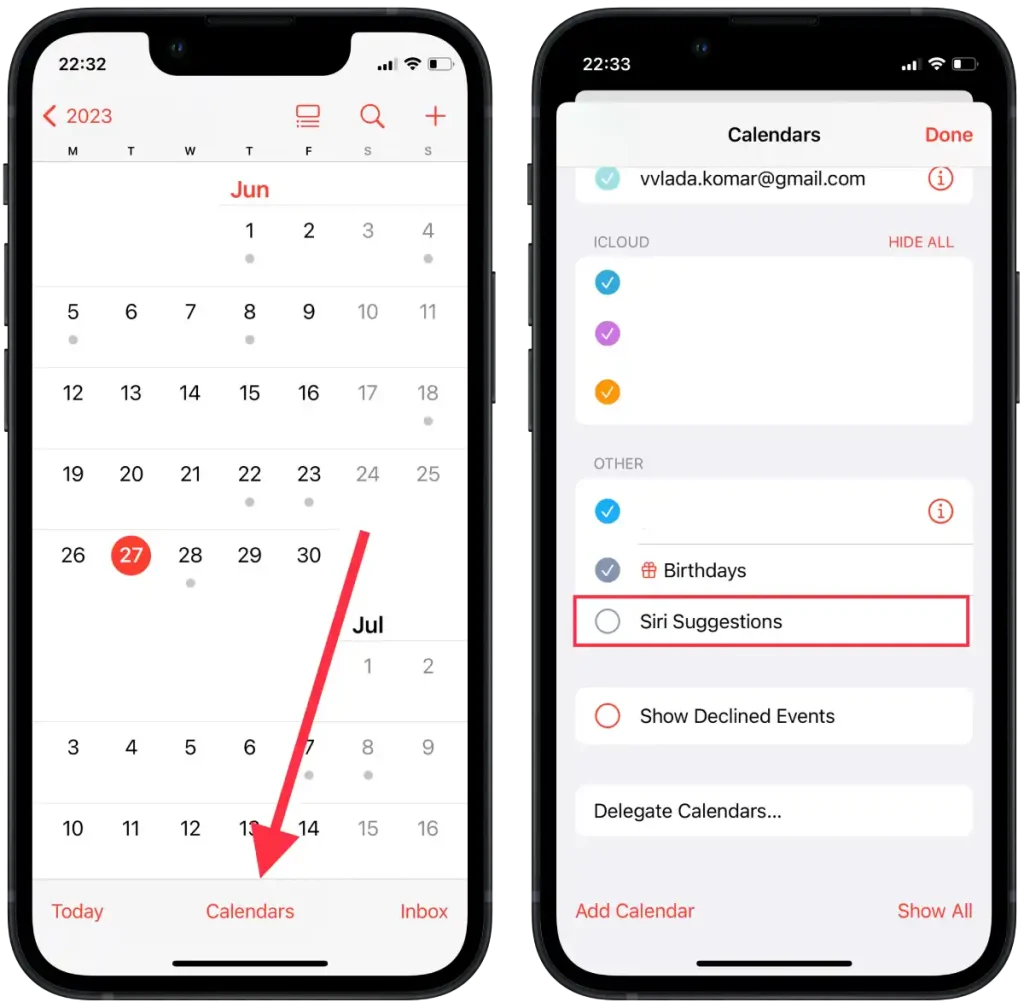
By following these steps, you will disable Siri suggestions in the Calendar app. This means that event suggestions created by Siri will no longer appear in the Calendar app.