You can set the alarm clock in the standard app on your iPhone. You can also use this app to set a timer or stopwatch. And you have no limits on setting alarms. You can make as many as you need. To do this:
- Open the Clock app and tap the Alarms tab.
- On the main page of the Alarm Clock app, click on the + button in the upper right corner.

- In the pop-up menu, select when the alarm should ring and the repeat period. Also, pick an alarm sound and a name for the alarm.
- I also advise you to check the Snooze checkbox so that the alarm will snooze on its own after you accidentally oversleep it.
- When you’re done, click Save.
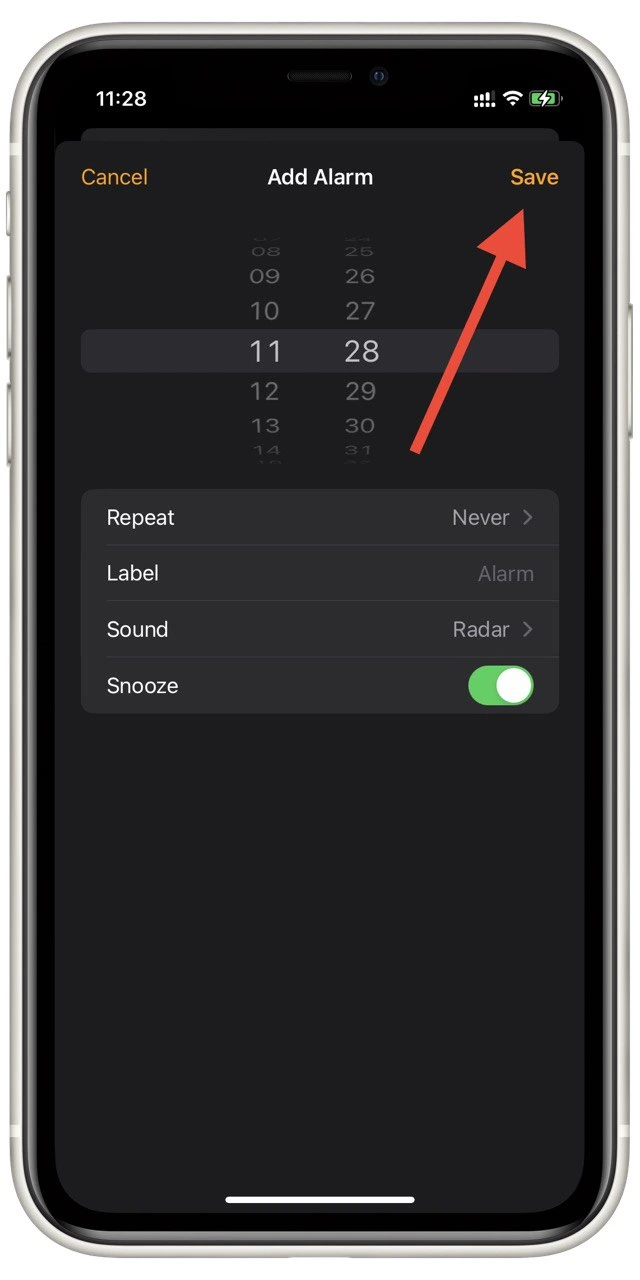
This will save the alarm and automatically activate it. You must use the switch in the list with other alarms to activate or deactivate it. When the switch is green, the alarm is activated.






