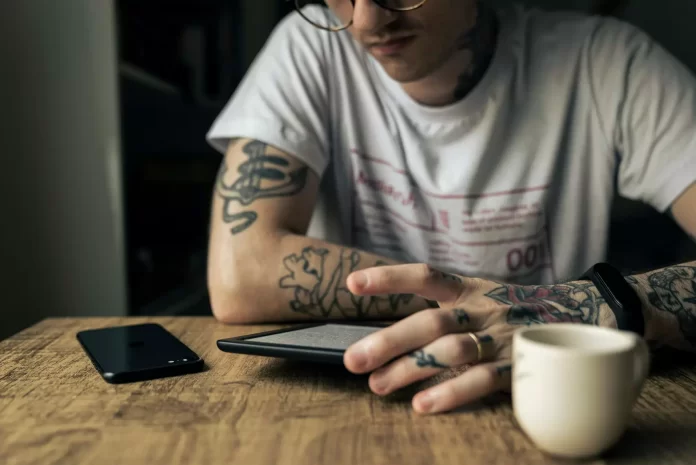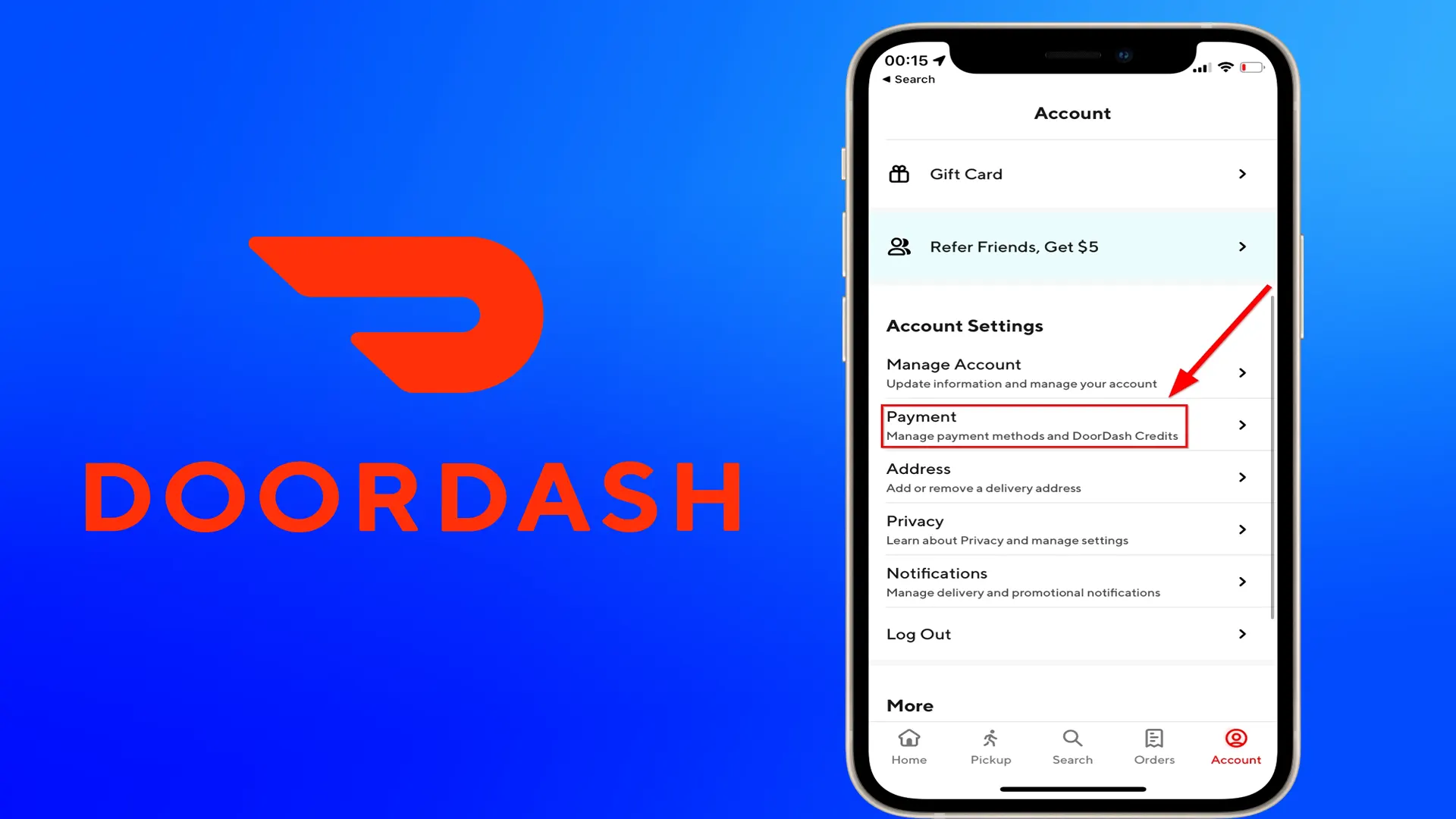Amazon is a huge company that specializes in completely different areas. From the sale and delivery of various things, including books, to streaming movies, TV shows, and other interesting shows or sports events. Nevertheless, even something unforeseen can happen at such a giant as Amazon, which, regardless of the reasons, will definitely affect customers and users of its services.
Unfortunately, just recently, Amazon blocked the purchase of e-books on the Kindle app on Android. This situation definitely surprised Kindle app users and even shocked some. Yes, indeed, the situation isn’t the most pleasant. However, there are good reasons for any action taken by companies like Amazon. Let’s take a closer look at why you can no longer buy Amazon books from the Kindle app on your Android device.
Why are Amazon Kindle books now out of the picture for Android users?
So Amazon has disabled the ability to buy ebooks on its Kindle app for Android devices. Kindle tablets aren’t affected. You can still buy and read books using your Amazon tablet, and you can even connect them to your big-screen TV.
As soon as you decide to buy an e-book you get a new screen informing you that in order to stay in line with Google’s policy changes, e-book purchase is no longer supported.
This is because Google has mandated that all apps use their own billing system and charge 30% of each transaction. As you may know, Amazon is the largest seller of ebooks in the world. This means that 30% of every book sold (which is millions of books) will go to Google. Accordingly, the losses due to such commissions would be staggering.
This is despite the fact that Google reduced the percentage of transactions in the Play Store billing system from 30% to 15% in January 2022. It’s also important to clarify that the billing system isn’t used to sell physical items such as food and clothing, nor is it used for peer-to-peer payments or in-app gambling.
Amazon is the latest company to suspend digital transactions on Android. Audible and Barnes and Noble have also stopped selling audiobooks and e-books through their services in recent weeks.
The notice was sent out a day before Google’s deadline for complying with the new rules. In 2020, the Android manufacturer said apps must use Google Play’s billing system to charge for “in-app features and services”, which include digital content in addition to subscription services, updated versions of free apps, and cloud services such as data storage. The company later gave app developers until June 1, 2022, to comply.
Read Also:
- How to leave seller feedback on Amazon
- How to fix Amazon Kindle isn’t charging
- Does Amazon drug test job applicants or employees
Why can’t Amazon just keep selling books on Android and pay Google a 15% commission on every book sold?
Indeed, Amazon can’t just start selling books on its Kindle app for Android users. The point is that anyone who has a bookstore and sells digital content from major publishers is acting as an agent for the publisher. Large publishers like Hachette, HarperCollins, Simon, and Shuster, and Penguin Random House set prices for ebooks, and all retailers have to sell them at that price, this is known as agent pricing.
Publishers didn’t implement this system until 2015, when Amazon essentially set its own prices, making a loss on every title sold to encourage Kindle distribution. The purpose of agency pricing is to level the playing field so that no one has a price advantage. This means that the profit on each title sold is quite small,
Amazon sells millions of ebooks a month, so they make a lot of money from the scale. If Amazon were to pay Google 15% (or 30%, which is worse) of every ebook sold, it would make a loss on every book, so the company turned off in-app purchases.
However, you, as a user, can go the workaround and subscribe to one of Amazon’s popular digital services called Kindle Unlimited. This is a special subscription that allows you to read different books and you don’t have to buy them individually all the time.
Is it still possible to buy books from the Kindle app using iOS devices?
Amazon gave up the ability to buy digital books in its iOS app back in 2011. This was done because Apple introduced a similar policy as Google, causing the companies to use their own billing system.
Since Apple users often have the most options to buy the most content, these rules have been a real pain for Amazon. Thus, to get around this problem, Amazon developed its Kindle Cloud Reader, which was designed to work with Safari and allow people to buy and read books directly in the browser.
Then Amazon decided to create an official app for Android devices. This was done because at first Google didn’t require everyone to use their own billing system, and it worked very well for about a decade. However, that all changed in 2021 when Google announced that it would start requiring all apps to use their billing system. What’s more, Google said it would remove apps that don’t comply with the billing system’s policies.
You can also subscribe to Kindle Unlimited using your iOS device, just you can do it to YouTube Premium.
How to purchase Amazon books on an Android device
Although users may be annoyed that they’ve lost the chance to easily make a purchase through the Android app, that doesn’t mean there isn’t another way to do it. What you need to do instead is simply go to Amazon’s official website through your web browser to complete your purchase, as you do, for example, if you want to send a gift to someone on Amazon. By the way, you can also buy books as gifts for your family and friends.
Well, on the site you can continue to browse the Amazon Kindle book list and add books to your list of favorites. Then, when you get to your PC or laptop, you can move those books from your favorites list to your cart and make a purchase. That way, all the time you spend browsing books during your commute to work won’t go to waste.
Once the purchase is complete, the books will be added to the Kindle library. Android users can then continue to use the Kindle app to read books on the go. iPhone and iPad users can do the same.
Read Also:
- How to change your phone number on Amazon
- What is the difference between AmazonFresh vs Amazon Pantry explained
- How to share your Amazon Wish List
What are the consequences of banning book purchases on the Kindle app?
The ban on buying e-books on the Kindle app is a really big blow to Amazon readers and users. As a result of such actions, it’s currently not possible to purchase e-books through the Kindle app on any mobile OS.
Now, the Amazon Kindle has become a reading app, not a shopping app. If you want to read books on the Kindle app for Android, you need to log into your Amazon account using a web browser on your PC or smartphone, find the book you want to purchase, buy it, and then open the Amazon Kindle app and sync it. Unfortunately, Google’s policy has created an obstacle for Amazon users that makes it difficult to buy e-books.
You have also to be aware that you can find the book you have already purchased in your archived orders on Amazon. This will make it easier to buy and enjoy it as fast as possible.