Instagram is one of the most popular social networks. For many people, it has become much more than a social network in which people communicate and share pictures. Lately, there have been a lot of different features on Instagram that include everything you could want from a social network.
So by using this social network people have the opportunity to develop themselves, to develop their brand using all the tools, and to get closer to all the people you’re subscribed to. Every year there are more and more new features on Instagram and now you can use Instagram as a full-fledged and great messenger besides posting photos and Stories. So you may need to react with different emojis on Instagram, as it’s easy to do.
Content
For what to react with different emoji on Instagram
In today’s world, everyone values his time, by the way, every company that develops something creates its own apps so as to save time for its users, including the company Meta. So you have the opportunity, instead of writing a comment or write a response message, you can just put the reaction to the message of the interlocutor.
Many people will agree that it’s convenient and sometimes a smiley face is better than words. However, despite the fact that it’s so cool and saves time, you can notice that the list offered no big options for emoticons to respond. So you’re limited in what you can do and therefore can’t really convey the emoticon message you want in your reply.
Luckily the list in front of you isn’t exhaustive and you can choose any smiley that exists on your device. You can learn more about how to reply to a message on Instagram, thus discovering something new about communication. Since social media has an important place in our lives. It’s worth remembering that in today’s world texting is more active and sometimes a message can determine a lot in our lives.
Read also:
- How to check who has viewed your Instagram Story
- How to recover Instagram deleted messages
- How to post a live photo on Instagram
How do you customize your messenger reaction on Instagram
Previously, emoji reactions were limited to Facebook and Facebook Messenger comments. However, now you can also respond with emoticons to Instagram posts. Allowing you to keep friendly with people when you don’t have time, write a long message and let the person know their message has been read.
You should also know that you can respond to more than just posts. You can leave feedback on other people’s Stories, and then the person who gets feedback on the Stories can see it in their stats. In fact, Stories on Instagram have gone through many stages of development.
At the moment, it’s as improved as it can be, because it has many tools with which you can communicate with your followers and create a high quality and full of content. That’s why you may find it useful to know how to add captions to Instagram Stories.
If you go back to the question of the development of posts on Instagram, anyone will notice how convenient it has become to correspond. In addition to the fact that you can leave reactions to the messages, you can use other functions. These features include chat themes and disappearance mode.
Disappearance mode is similar to the social network Snapchat, but Instagram has a little bit of a different approach to it, and you can find out where to see the disappearing photos and videos you’ve sent on Instagram. So on top of that the ability to forward and quote messages, as well as the reaction to messages.
What to do to react to different emojis on Instagram
Since Instagram offers such opportunities and various functions in Direct, many people give up messengers and correspond there. It makes sense because after the updates Direct is very good. So if you want to diversify your communication on Instagram and add other emojis to leave reactions, you will need to follow these steps:
- The first step is to open the Instagram app.
- After that, you need to go to the home page in Instagram to open Direct, in the upper right corner.
- Then, you need to select chat.
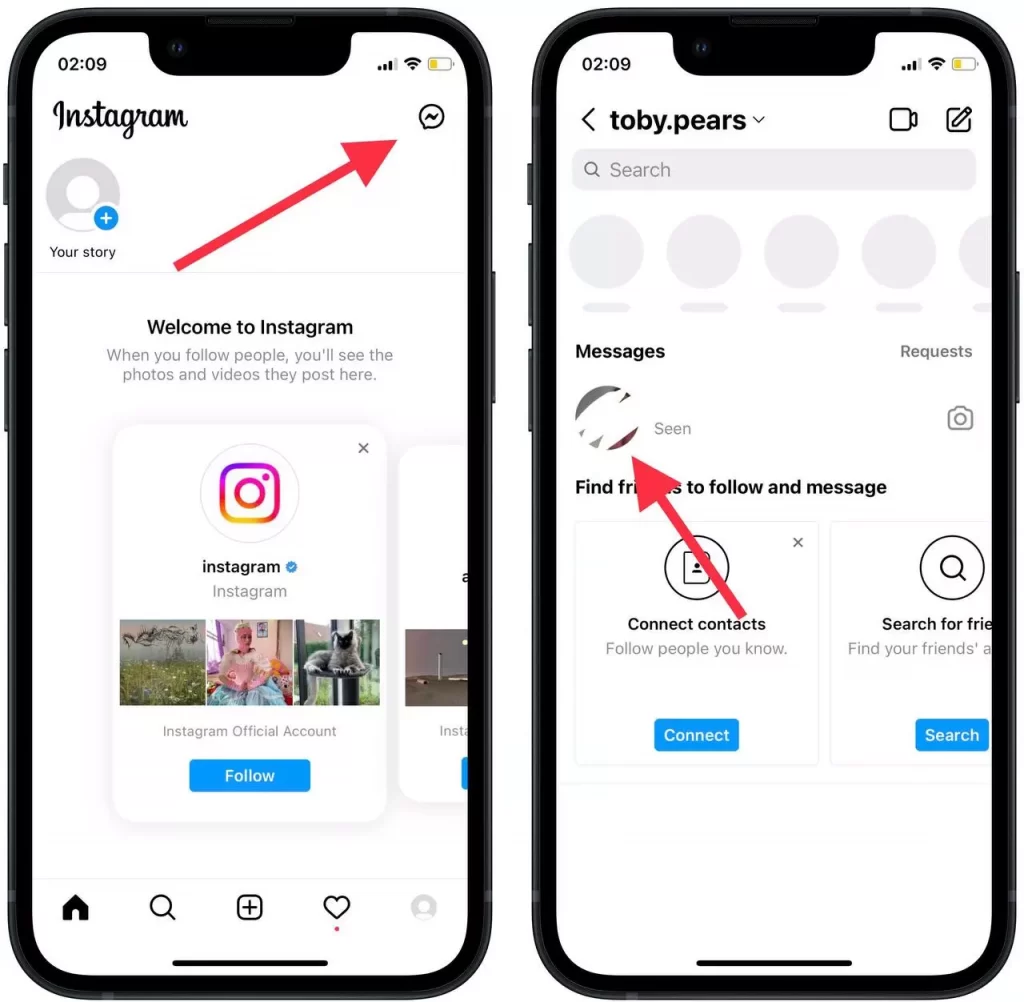
- In the next step, you need to click any message to open the emoji panel.
- Once you see the list of emojis, click on the ‘+’ icon.
- Then a full-screen list of all possible emojis will open in front of you. Select the one you like or use the search bar.

Once added, you can quickly respond to other posts with the newly added emojis in the panel. Similarly, you can replace other emojis as well.
How else to react to the message on Instagram
In fact, the emoji reactions in Instagram’s Direct aren’t limited to. There are many tricks on Instagram where users can leave a quick reaction, the most popular of which are quick reactions in Stories. Maybe the reason is that bloggers remind people to post reactions to engage their followers and boost their stats.
However, in the Direct, too, quite often leave reactions to posts. So the reason may be that people are now less likely to flip through their feeds, they often just look at posts. Because they think it’s more interesting, so you might need to read Instagram messages and watch Stories without being seen.
There are times when people wonder how to diversify their responses in Direct because some people think it’s boring. Other messengers have the ability to send different gifs and stickers, so the same is expected from Instagram.
Read also:
- How to use reverse image search on Instagram
- How to use reverse image search on Instagram
- How to change background color in Instagram story
How to create your own avatar on Instagram
In addition to the fact that you can use stickers and gifs in correspondence, you can create your own avatar. This way you can leave a reaction to your pen pals in the form of yourself or a character. In order to create an avatar on Instagram follow these steps:
- The first step to creating your avatar is to open the Instagram app.
- Then you need to open Direct and Chat.
- Next, click on the sticker icon in the lower right corner.
- Continue by selecting the third item, ‘Avatar.
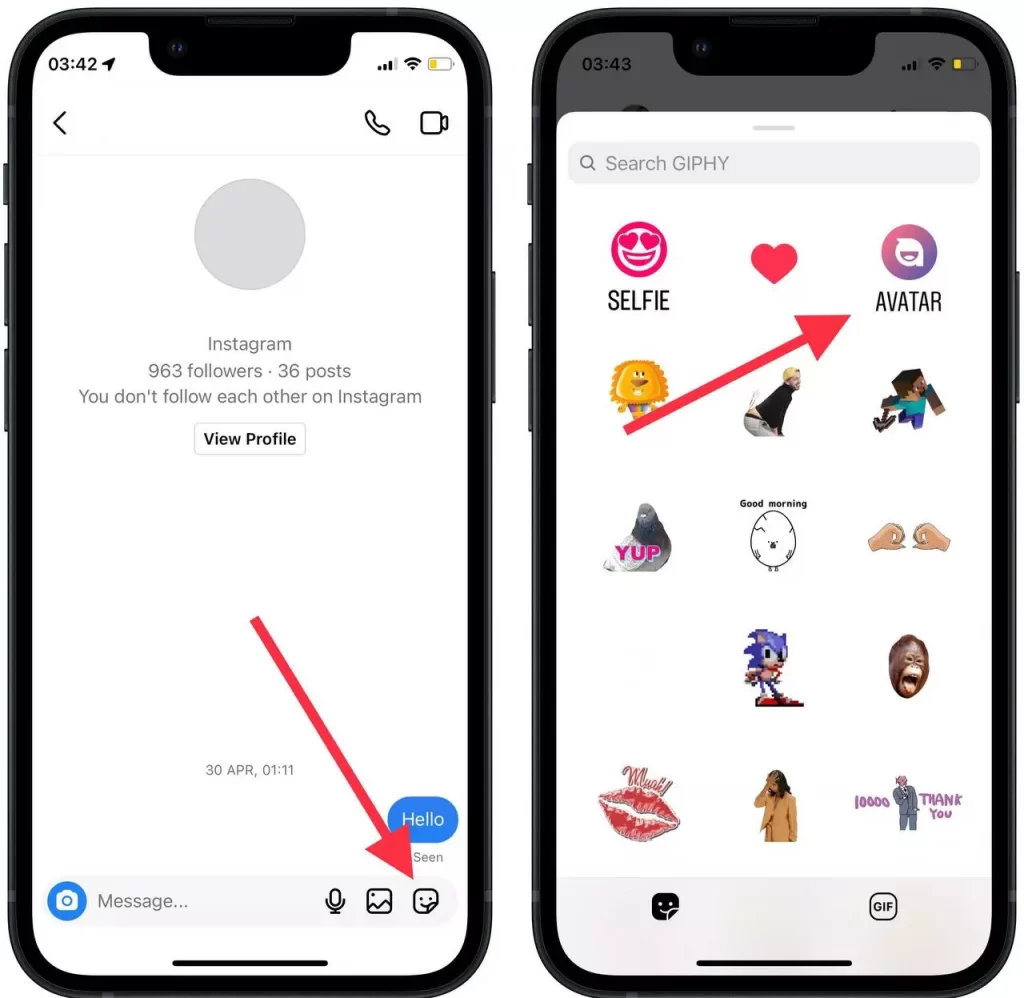
- Then you need to confirm your actions with ‘Create Avatar’.
- Now the best part, you have to create an image of your avatar and click ‘Done’.
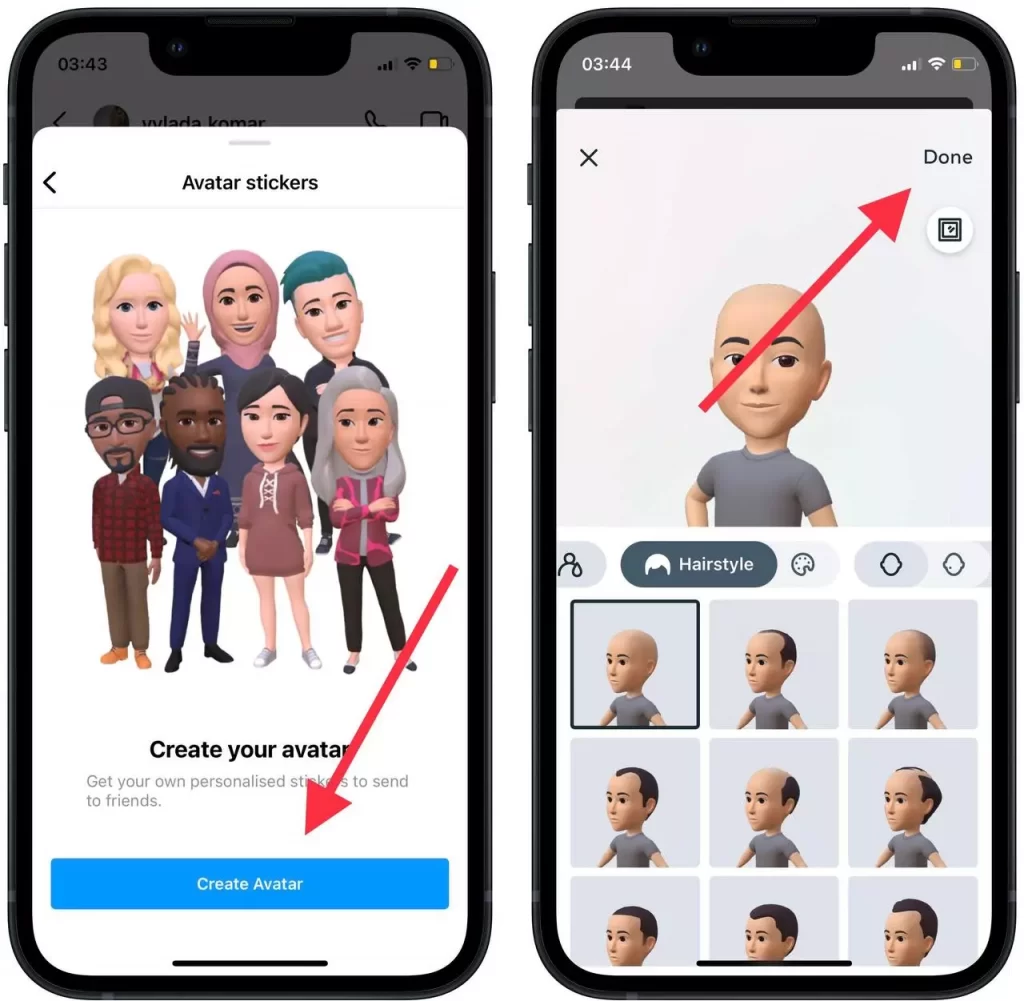
- After that select the avatar you like from the list and send it in your message.
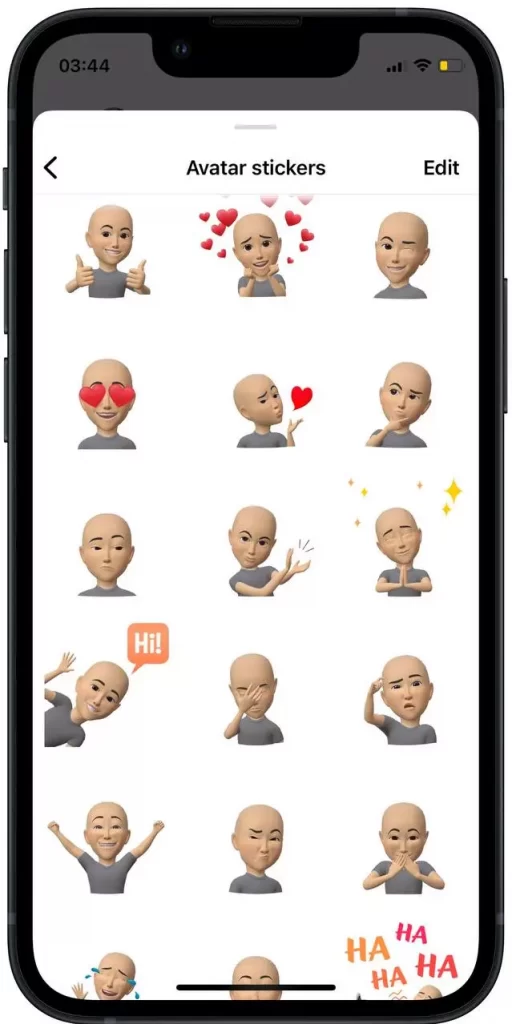
After all these actions, you will be able to respond to the message as if emoji only with your own look. This way your conversation partner will feel your presence even when you send a simple emoji.



