In the past, many users and bloggers had to resort to a third-party app to add music to any video for a story or publication. Almost every region has a feature to add music to Reels and Stories on Instagram.
Adding music to Reels is easy because you can listen to a short recording of any track. Along with this, Instagram has a song-saving feature, which will help you not to waste a lot of time while posting Reels or Stories.
What to do to add songs to Reels?
Instagram Reels are short videos with multiple clips. Instagram Reels began to be used after the popularity of TikTok. That’s why Instagram can now comprehensively edit videos in the style of a short TikTok. You can add filters, speed up the video, use a timer, do Dual shooting, and add music. To do this, you need to follow these steps:
- The first step to adding music to Reels is to click on the + icon in the top corner.
- Then select the Reels section from the list.
- Next, prepare the necessary content and click on the sheet music icon.
- Then a list of possible tracks will open in front of you. Click on the one you want.

- You will then have to choose the critical moment from the song and click on ‘Done.’
- Then click on ‘Next‘.

- I.’n order to publish, click ‘Share‘.
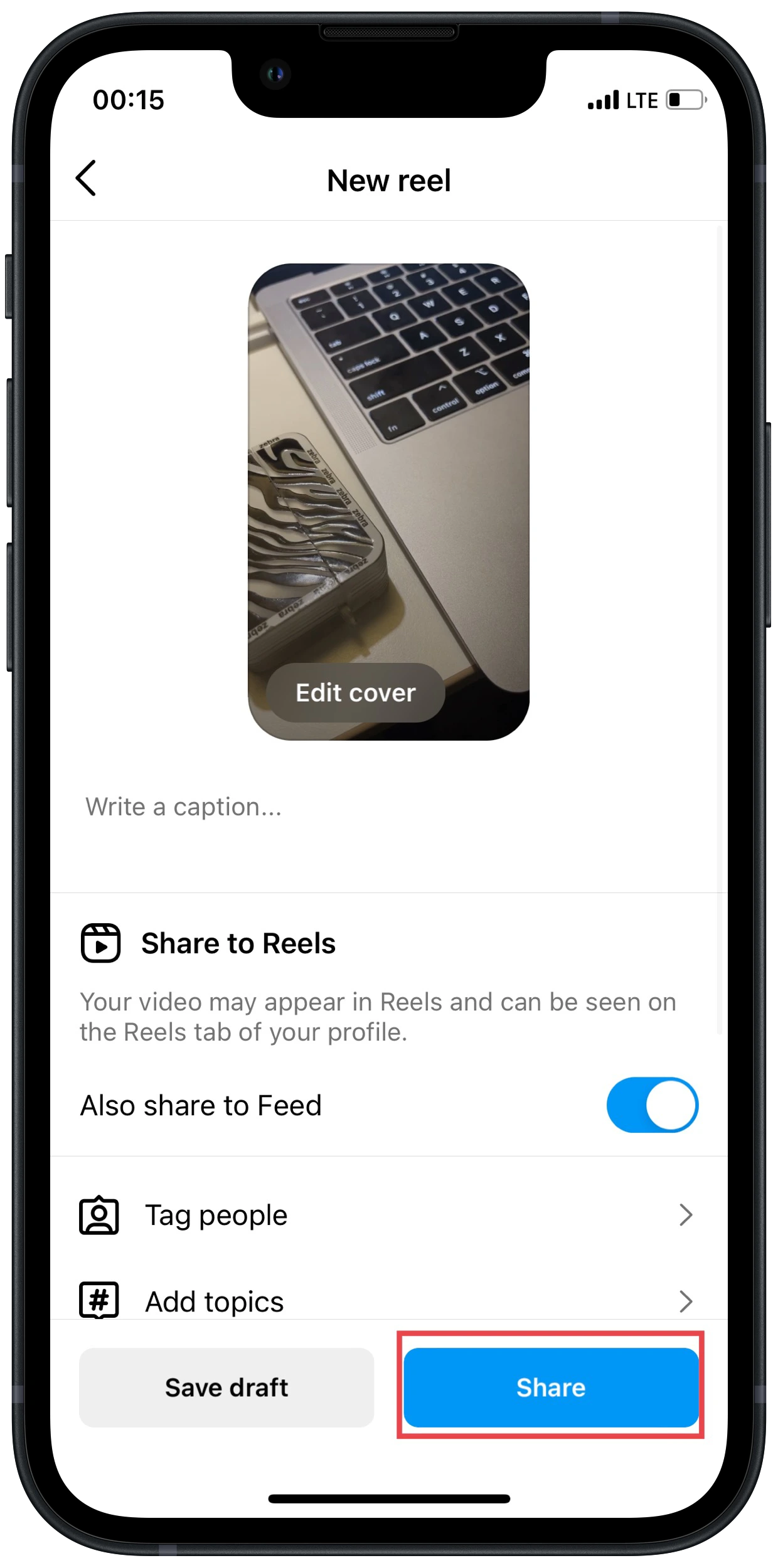
T.’he music library on Instagram contains many songs. Trending tracks are displayed at the top of the list. However, if desired, users can easily find the desired track using the search function.
Along with this, it’s convenient to use the save function. When you browse Stories or Reels of other people, you can keep your favorite track so that you don’t have to search for the music you want later on.
Read also:
- How to do a Shared Post on Instagram
- How to fix Instagram Stories aren’t loading
- How to change emoji reactions in direct messages on Instagram
What to do to add songs to Stories?
Music in Stories is a familiar feature for many users. Music in Reels is displayed in much the same way. The difference with Stories is that they don’t disappear after 24 hours but are saved in the user’s account. Similar creation and editing tools are also available to users in the Story creation window. To add music to the Story, you need:
- The first step is to create a Story.
- Then after that, click on the sticker icon.
- Next, from the list, select the music.

- After that, from the drop-down list select the track you want. You can use the search or saved music.
- Then click ‘Done.’
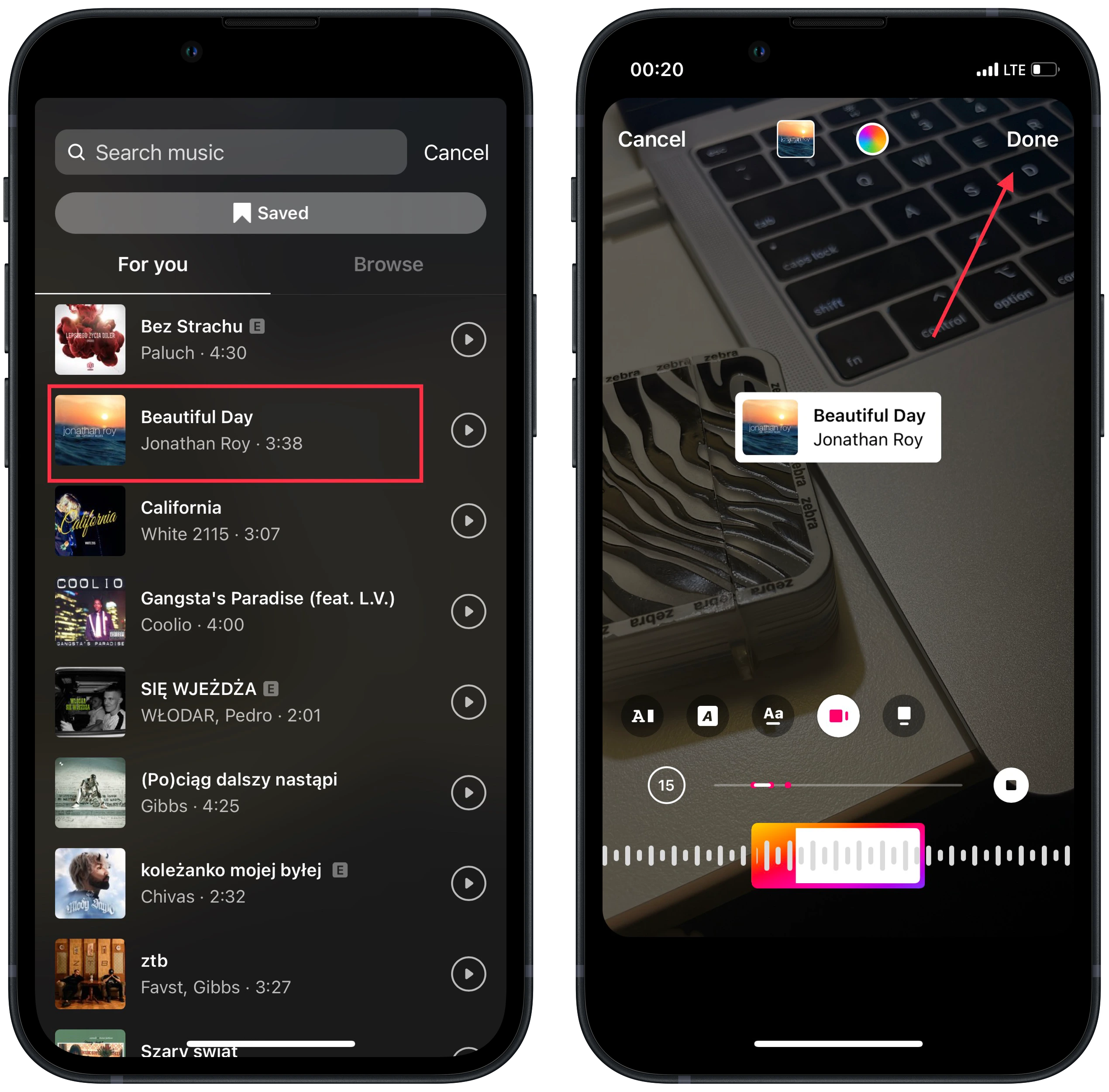
At the same time, you can choose the style in which the music window is displayed in your Story. To control this, you need to click on the icon with the song name, which will change. There are six options for how the music will be displayed in the Story. It can be a floating text like in karaoke, a small rectangular icon with the song title and artist, or a square icon with a preview of the song.
Sometimes users need to hide the icon with the song title completely. So that there are no additional objects on the screen, by default, users can’t choose this way. However, there is nevertheless an option to do so. Choose a rectangular icon and reduce it until it appears as a tiny dot. After that, it will be completely invisible. In general, you can choose any option, but the rectangle looks less noticeable when shrunk compared to other sites.
What to do to save Reels on your device?
The Reels save feature on your device is handy because sometimes you want to keep your creativity. Since most of the time, users invest a lot of time in creating such trendy videos, at the same time, it happens that, for some reason, the community’s rules can delete the video. So sometimes it’s better to save it on your device not to lose access to the created video. To do this, you need to follow these steps:
- The first step to saving Reels is to open them.
- Next, click on the three dots in the bottom right corner.
- Then you need to click on ‘Save to your device.’
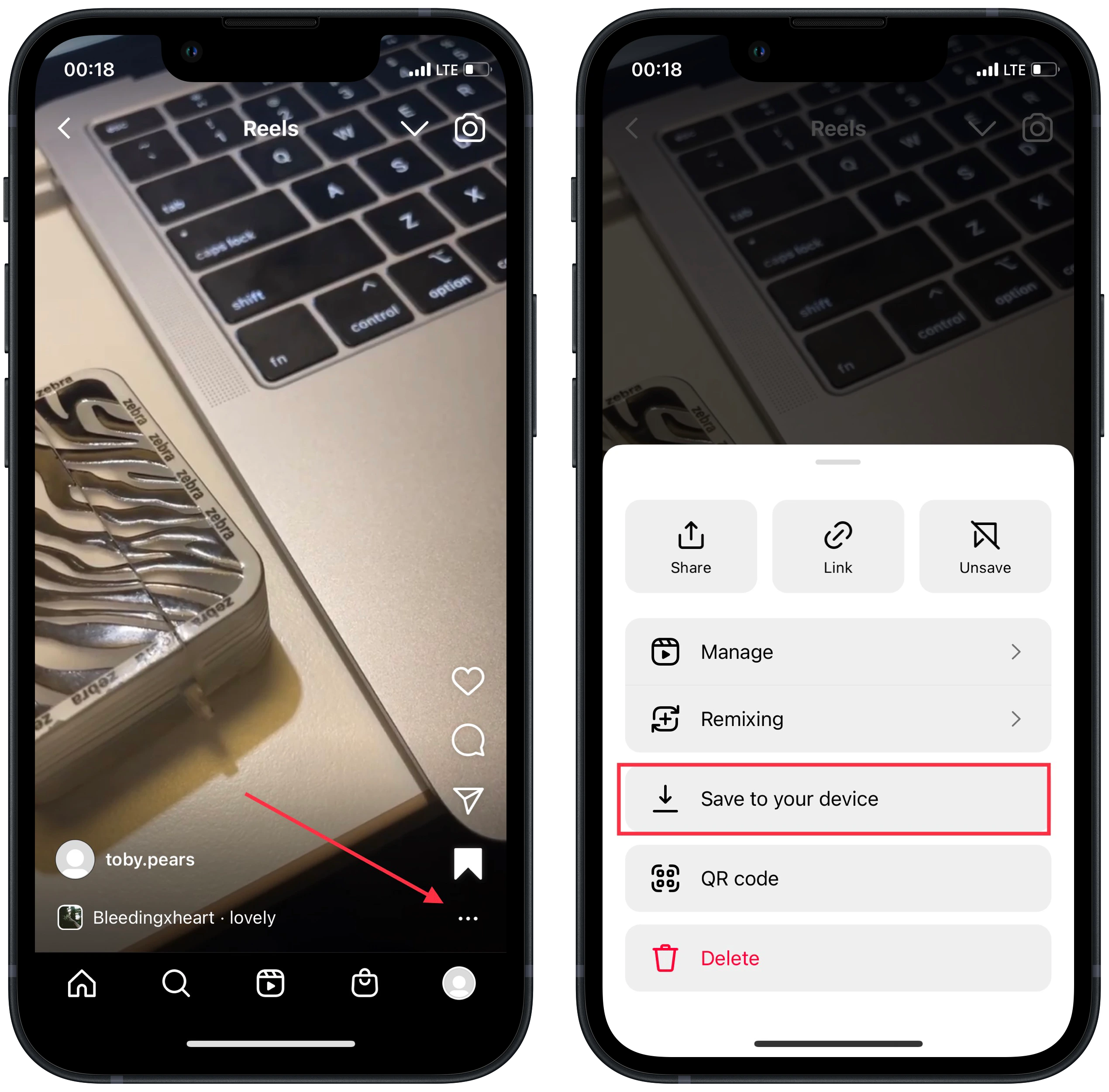
After these steps, the saved video will appear in the gallery on your device. In the future, you can use the video on other social media or share it in messengers with loved ones who don’t use Instagram.






