The main purpose of changing the bass is to improve the sound quality. This setting works great with AirPods to get more versatile music. Along with this, you hear a bass bump in the sound, and the depth of the midrange in instrumental tracks increases.
Content
What to do to customize the sound of the bass on the iPhone and iPad
To get the best sound quality, you need to perform a couple of clicks in the settings of your iPhone or iPad. However, before you do this, you should turn on the music in the background. To be able to hear all the changes in the sound when you update certain settings. You need to follow these steps:
- The first step is to open the settings on your iPhone or iPad.
- Then scroll to the ‘Music’ section.
- Next, select ‘EQ’ in the ‘Audio’ section.

- This will bring up a drop-down list where you need to select ‘Increase Bass’.
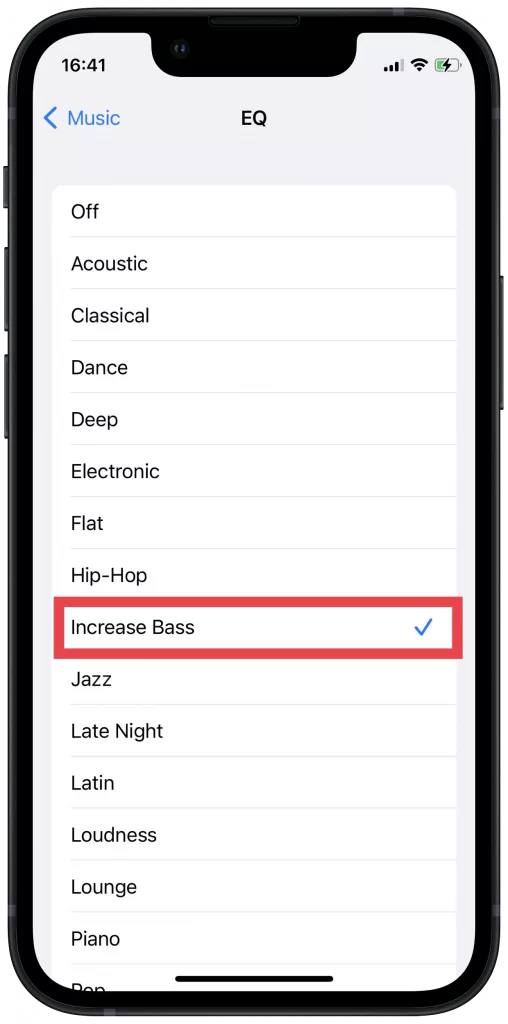
Once you follow these steps on your iPhone or iPad, the music will play with the changes in any app. That is, this setting isn’t reset and will also be saved when you transfer the backup.
Read also:
- How to fix AirPods are playing only in one ear
- What to do if the AirPods case doesn’t charge
- How to identify that your AirPods are fake
What to do to customize the sound of the bass on the Mac
Everyone who uses a Mac regularly needs to improve the sound quality as well. However, it is worth noting that macOS doesn’t have a common system equalizer setting, as in iOS.
Therefore, you need to manually set the settings in the player you use. In iTunes, you need to follow these steps:
- The first step to adding bass frequencies is to open the Music app.
- After that, you need to click on ‘Window’ in the upper panel.
- Then select ‘Equalizer’.
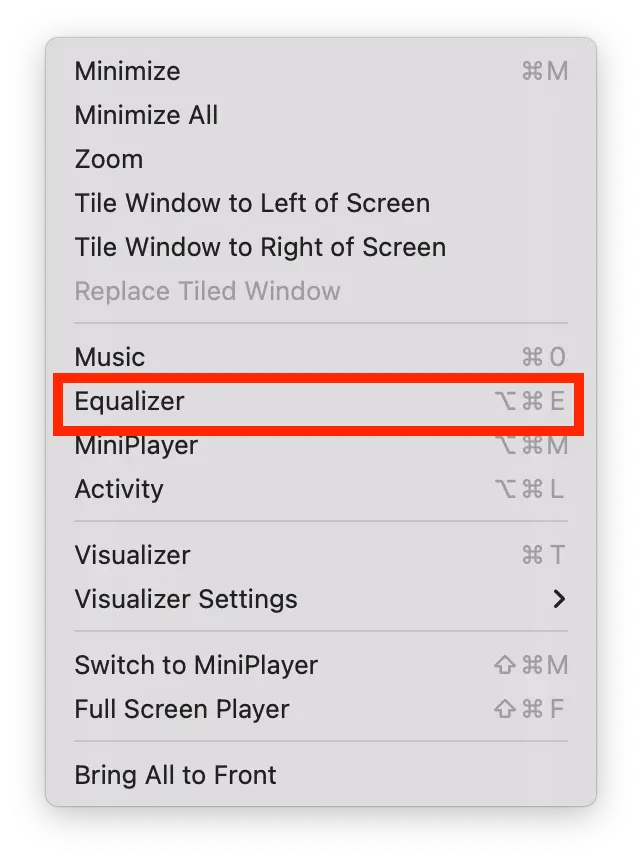
- Next, you need to click on the icon to open a drop-down list.
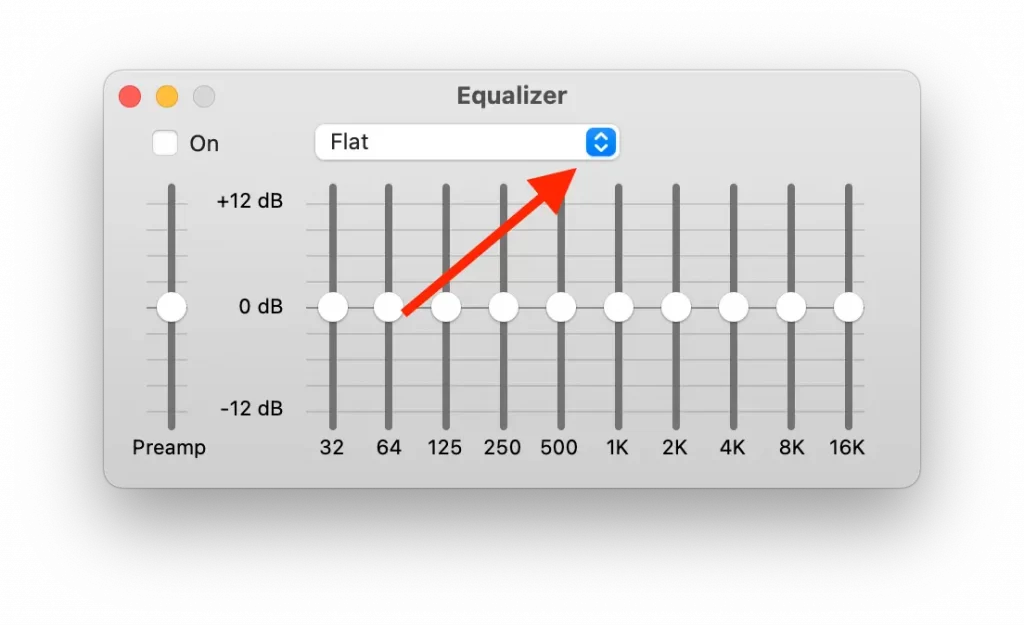
- Then select ‘Increase Bass’ from the list.
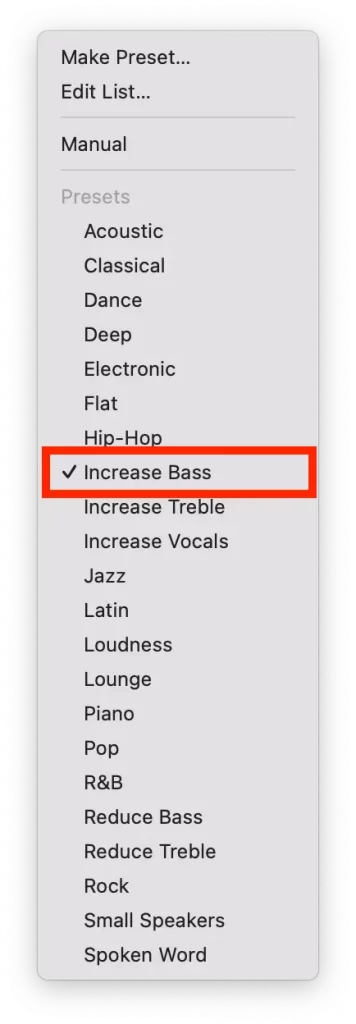
After these steps, only the sound that is played from iTunes will be changed. So if you’re using different apps, follow similar steps to add bass frequencies. At the same time, there are various extensions for macOS that allow you to change the sound globally. However, keep in mind that this isn’t from Apple but from a third-party developer who cannot guarantee that it won’t harm your Mac.
What are the ways to improve the sound of AirPods?
Sometimes there are cases when AirPods users are dissatisfied with the sound quality. In that case, there are ways to improve the sound:
- Update your AirPods. The first way to improve the sound on your AirPods is to make sure they get all the updates. AirPods are set to automatically update for better sound quality. More often than not, AirPods users don’t notice the updates because the updates occur in the background. However, you can also set your AirPods to check for updates manually. To do this, place the AirPods in the case, then check your iPhone is connected to the Internet. Connect the AirPods to your iPhone and leave the devices close together.
- Take an ear tip fit test. This method is necessary to test the AirPods Pro. This will allow you to see if the included leather ear pads cover your ears sufficiently. To do this, after connecting the AirPods to your iPhone, go to the settings and select the ‘Bluetooth’ section. Then scroll down to the ear tip fit test and follow the instructions.
- Increase the sound quality. Some apps can play you a better sound, which is adjustable in the settings. For example, if you use Spotify, open the app settings and select Music Quality. Then under Streaming, select Very High. After changing this setting, your music should sound clearer. Note, however, that this may adversely affect the amount of data consumed by the Spotify service.
- Charge Your AirPods. Also, the reason for the poor sound may be that your AirPods have a low charge. Be sure to charge your AirPods if the sound quality is very poor. To keep track of the percentage of charge of your AirPods and case, install a widget on your Home screen.
If you’re not satisfied with the sound quality while using your AirPods and none of the methods have changed the situation, you need to go to a service center. There may be many other reasons why your AirPods aren’t performing as well as they should. So contact a professional so that they can solve the problem.



