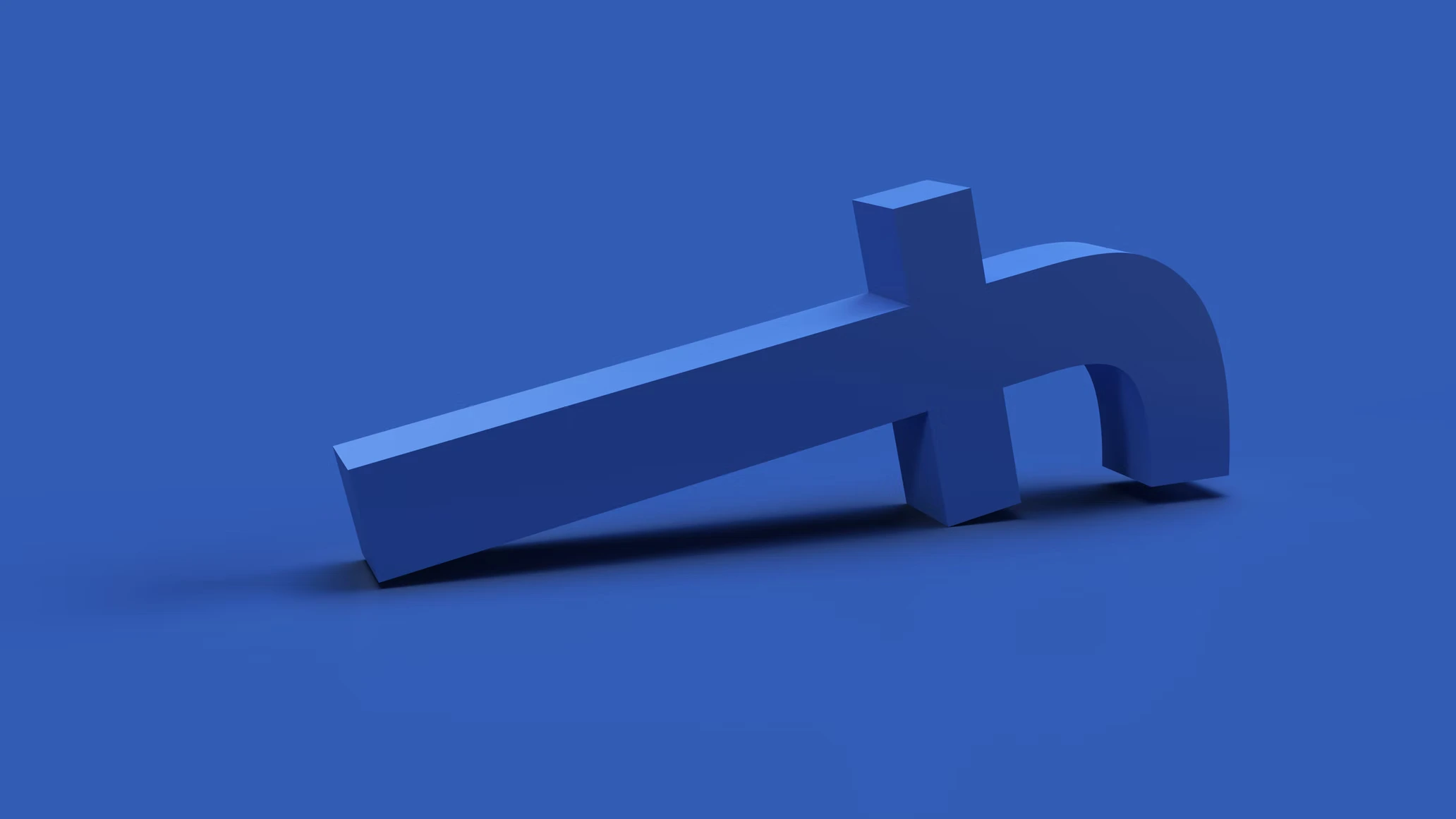Facebook has long been closely associated with many people’s lives. After all, this platform allows its users not only to communicate and share various information in groups but also to build a business and earn money. And as everyone knows, any earnings, especially related to marketing, require constant feedback from customers to understand whether you’re moving in the right direction. That’s why Facebook allows you to create polls.
A Facebook poll is a unique tool to understand what your audience wants. It’s good for business and sales. If you touch on personal topics and politics, you can create a poll anonymously to get more people to participate. Let’s look more closely at how you can do this in a few easy steps.
Content
What is anonymity on the Internet?
With the constant development of information systems, the issue of anonymity on the Internet is becoming more and more relevant every day. Along with this, the field of online fraud is developing. Therefore, when using this technology it’s necessary to keep in mind your security and data protection, which are at risk every second of your stay on the World Wide Web.
It’s no secret that information coming on the Internet never goes unnoticed. If a user is inattentive, he or she can leave too much data about himself, which can be used against him or her in many existing ways. For this reason, it’s advisable to use the World Wide Web carefully.
You have to be extremely careful about all of the data that you submit to the World Wide Web. You should also try to do it as little as possible. After all, as you know, the less information about you can be found, the safer you are.
The same can apply to the different information you can share on Facebook. As for polls created on Facebook, you should answer them with caution. Make sure they’re anonymous. If they’re not, it’s not advisable to respond to such polls.
Read Also:
- How to create a poll for a Facebook event
- How to create a Facebook poll on a business page
- Are GroupMe polls anonymous: Everything you should know
How to make a Facebook poll
If you want to make a Facebook poll, you have to follow these steps:
- First of all, open the Facebook official website in your web browser.
- Then sign in to your Facebook account, if needed.
- After that, open a group chat or create a new one to meet other members of your group as well.
- At the bottom of the window, click on the “+” icon.
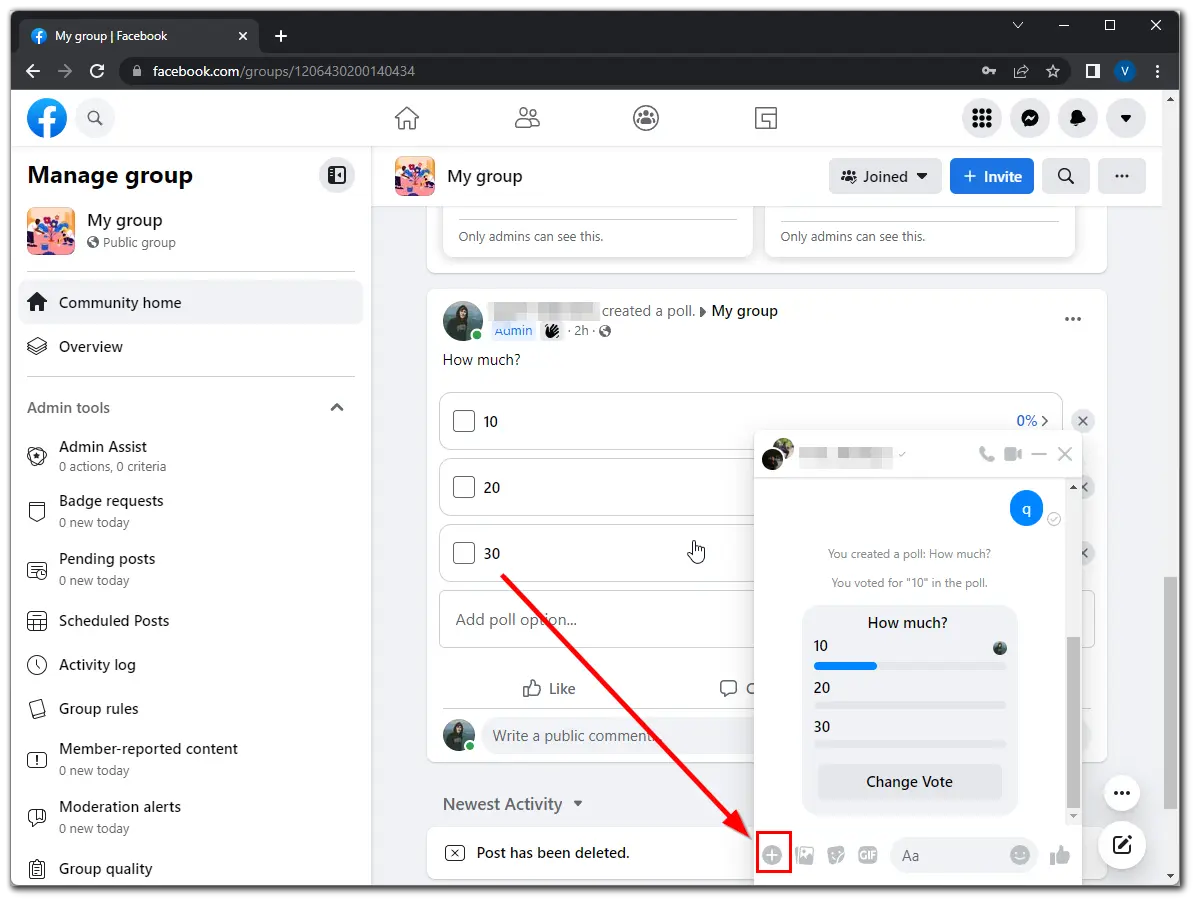
- Finally, click on the Facebook poll icon.
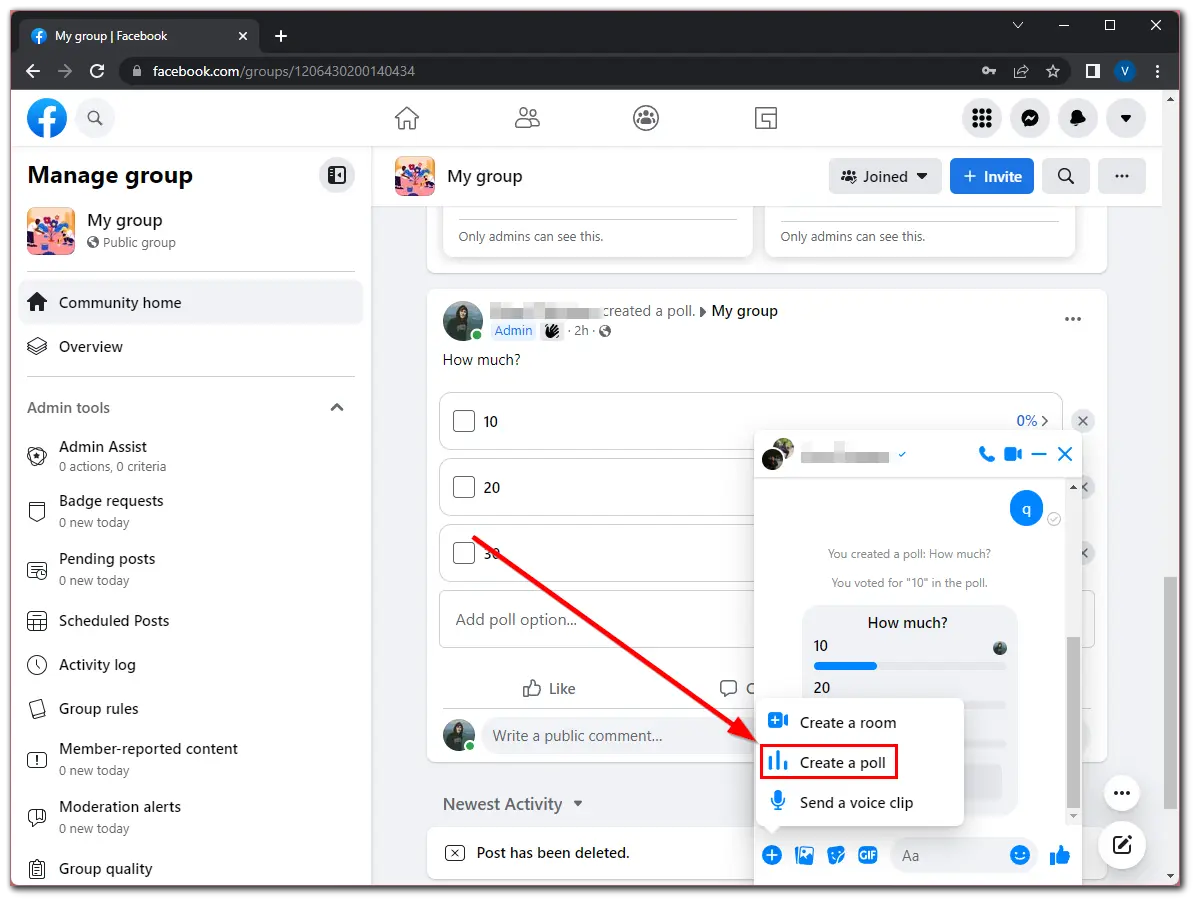
Once you have completed these steps, you will be able to create a poll on Facebook. However, you have to be aware that this poll won’t be anonymous. Of course, you can choose and manage different features for your Facebook group. For example, you can make your post with a poll private. Nevertheless, users will see who voted for each option. Then, you can always delete a Facebook poll and create an anonymous poll on another platform.
How to create an anonymous poll on Facebook using Google Forms
In fact, there are many services that help you create a template for anything, including polls. However, the most popular and easiest to use is Google Forms. If you want to create a poll using Google Forms, you need to follow these steps:
- At first, open the Google Forms website and click on the “+” icon.
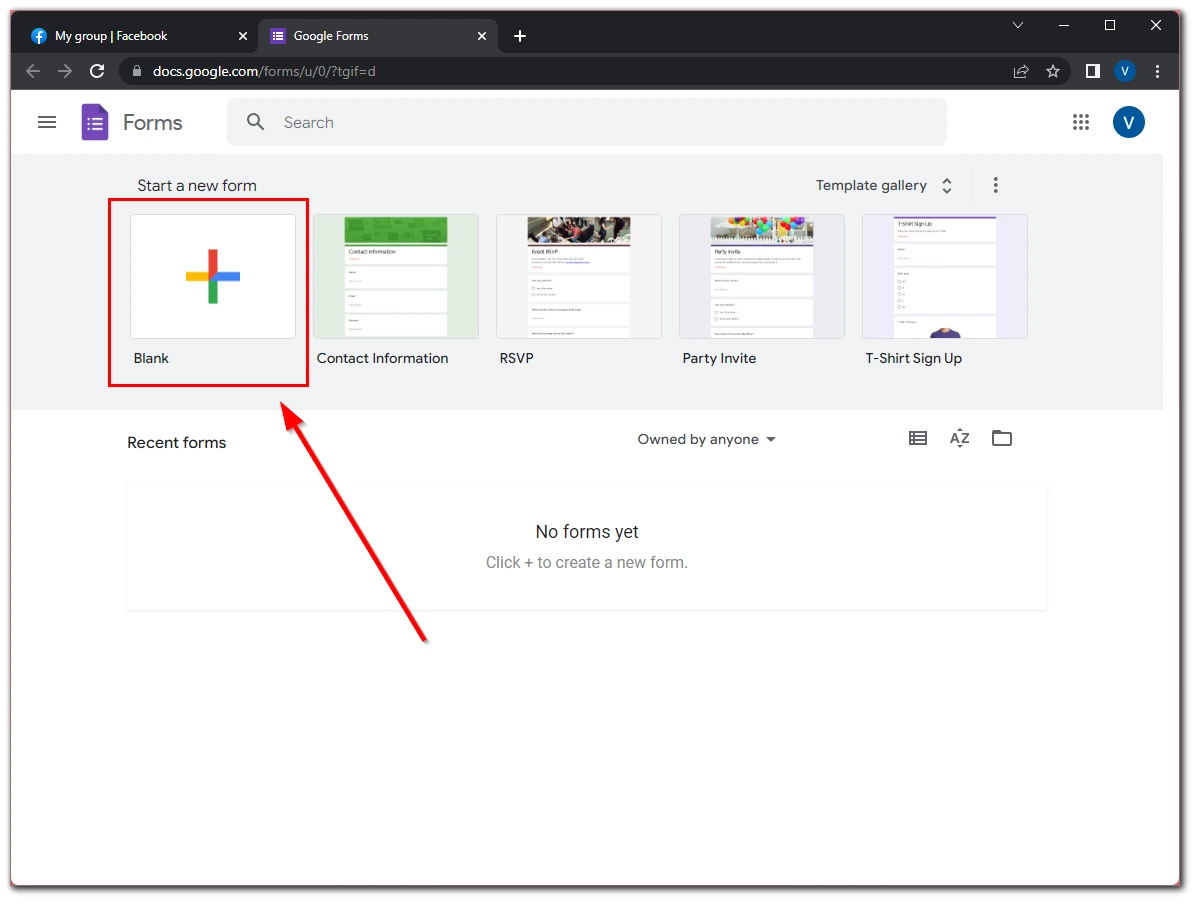
- Then, fill out your poll and click on the “Settings” tab.
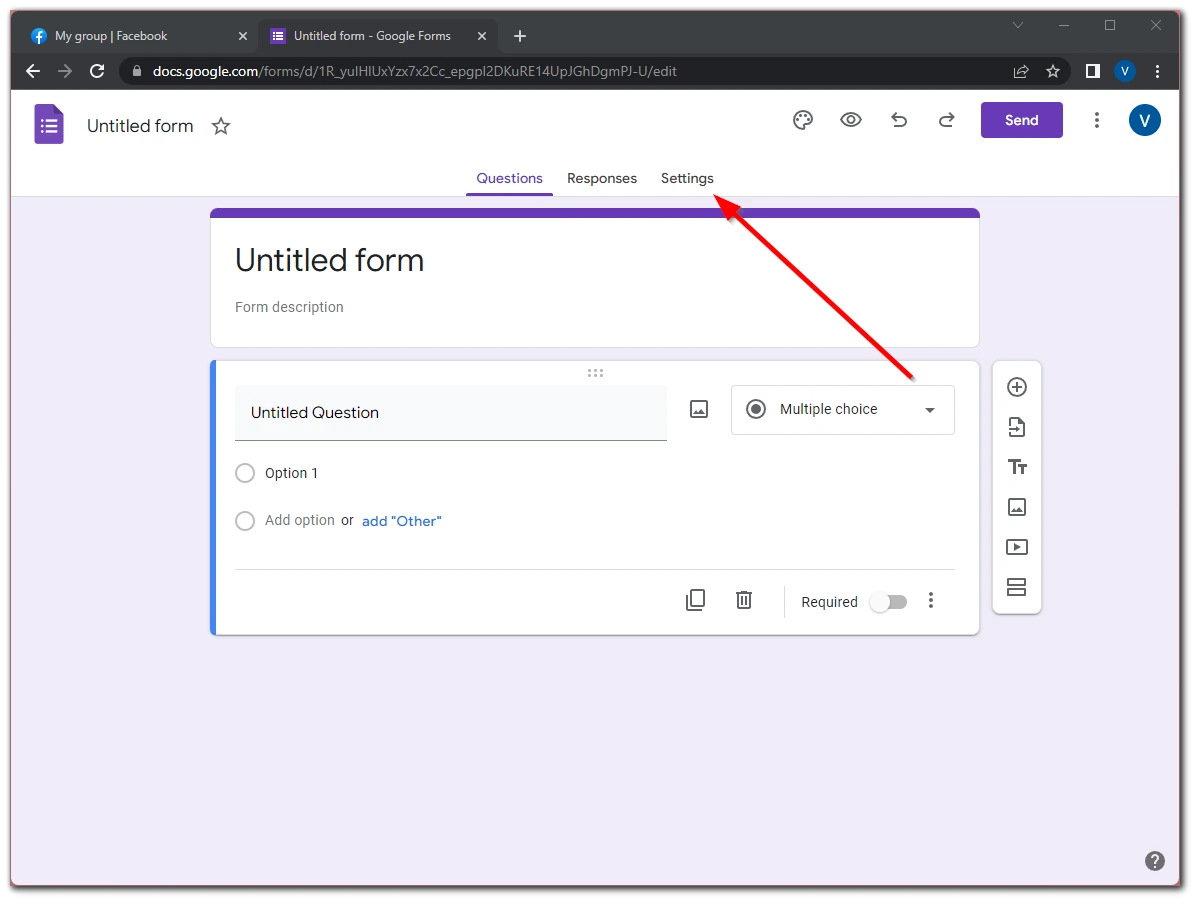
- After that, scroll down and make sure “Collect email addresses by default” and “Make questions required by default” are turned off.
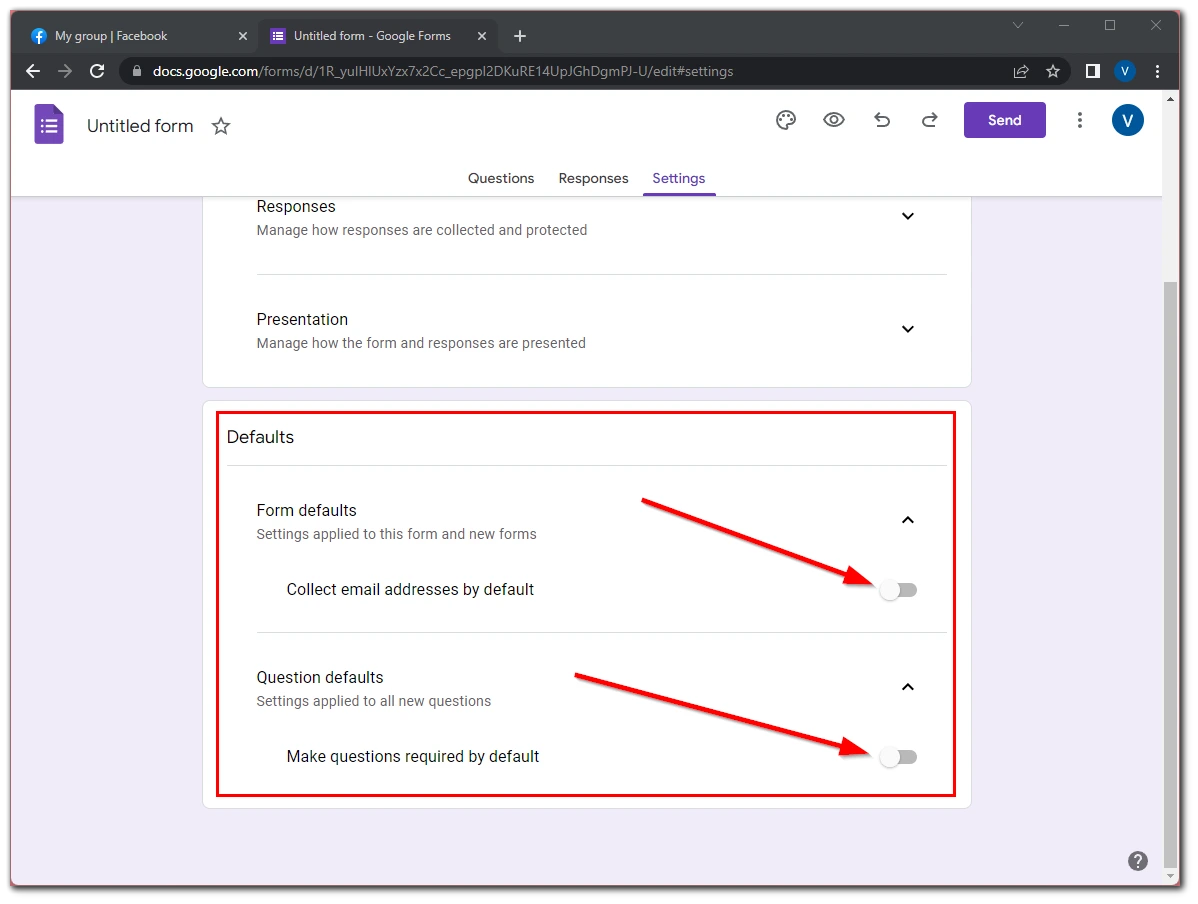
Once you’ve completed the survey for publication, copy the URL and post it as a new Facebook post. This option has two key advantages: responses can be easily transferred to Excel, and Google Forms offers more personalization options than the Facebook tool. Moreover, you can also create a poll on Facebook Timeline.
Why do you need a Facebook poll?
Facebook polls are valued by SMM specialists. Anonymous polls are less often used as a Facebook promotion tool. However, in general, it’s a good way to develop a page or post. Also more often such polls are used for promotion rather than for communication on personal pages. So if you look at this situation from a marketing perspective, the situation looks a little different.
If you’re aiming to run a business account, then an option like polls will help you keep in touch with your customers. If you just write a question, it’s unlikely that many will want to formulate an answer for themselves and write it in the comments. Instead, your audience will simply click on the answer. In return, you’ll get audience contact and audience interest.
You’ll get feedback from your customers, and get to know their needs. You will also be able to show them that you are interested in their opinions and involve them in the process. In addition to all this, you will be able to increase the number of visits to your group or Facebook page by several times. Furthermore, if you’re in the business of promoting your brand or it’s your job, it’s useful to read about using Facebook polls for marketing.
Read Also:
- How to create a recurring event on Facebook
- How to create a poll in Facebook Messenger
- How to fix when you can’t create a poll on Facebook
How to protect yourself from scammers on the Internet
Talk about yourself as little as possible. This rule is extremely important and necessary. Many users of social networks unknowingly leave an extremely large amount of information about themselves, which only makes the work of fraudsters easier. It’s not just about fully completed profiles, which contain a phone number, email address, place of residence, and so on.
For example, most photo lovers make a big mistake: they publish photos of various documents, tickets, and so on. When information about you is collected, such data will immediately fall into unwanted hands. The way out is quite obvious: never publish unnecessary photos and data that can be used against you.
Ideally, you should only use trusted sites and services, and follow the links you click. Respond only to messages whose authors you trust at least a little bit. If a website looks like the one you are used to spending time on and typing in, it doesn’t mean it is. Always look in the address bar of your browser and be sure it’s the right website.