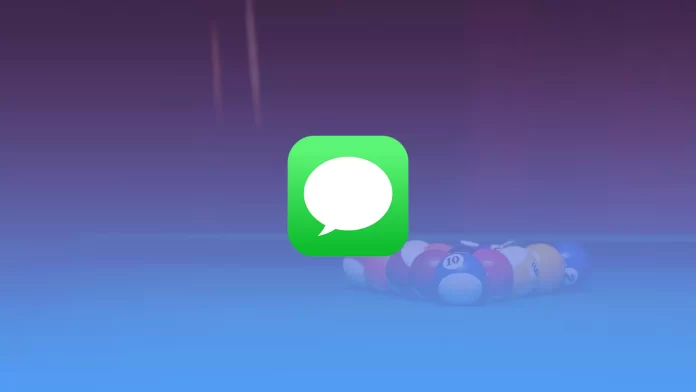Many of us like to play pool in life. But you should know that there’s also an option to play it on your mobile device. You can find tons of pool games in the App Store. However, you can also play it on iMessage.
If you are an 8 Ball Pool fan, you should know that you can download it from iMessage App Store and play with your conversation partner. You take striking until one of you ends up winning.
It’s pretty simple. So here’s how to install 8 Ball Pool in iMessage on your iPhone.
How to install 8 Ball Pool in iMessage on an iPhone
First, you need to ensure that iMessage is enabled on your iPhone.
- To do this, open Settings and go to Messages.
- There enable iMessage.
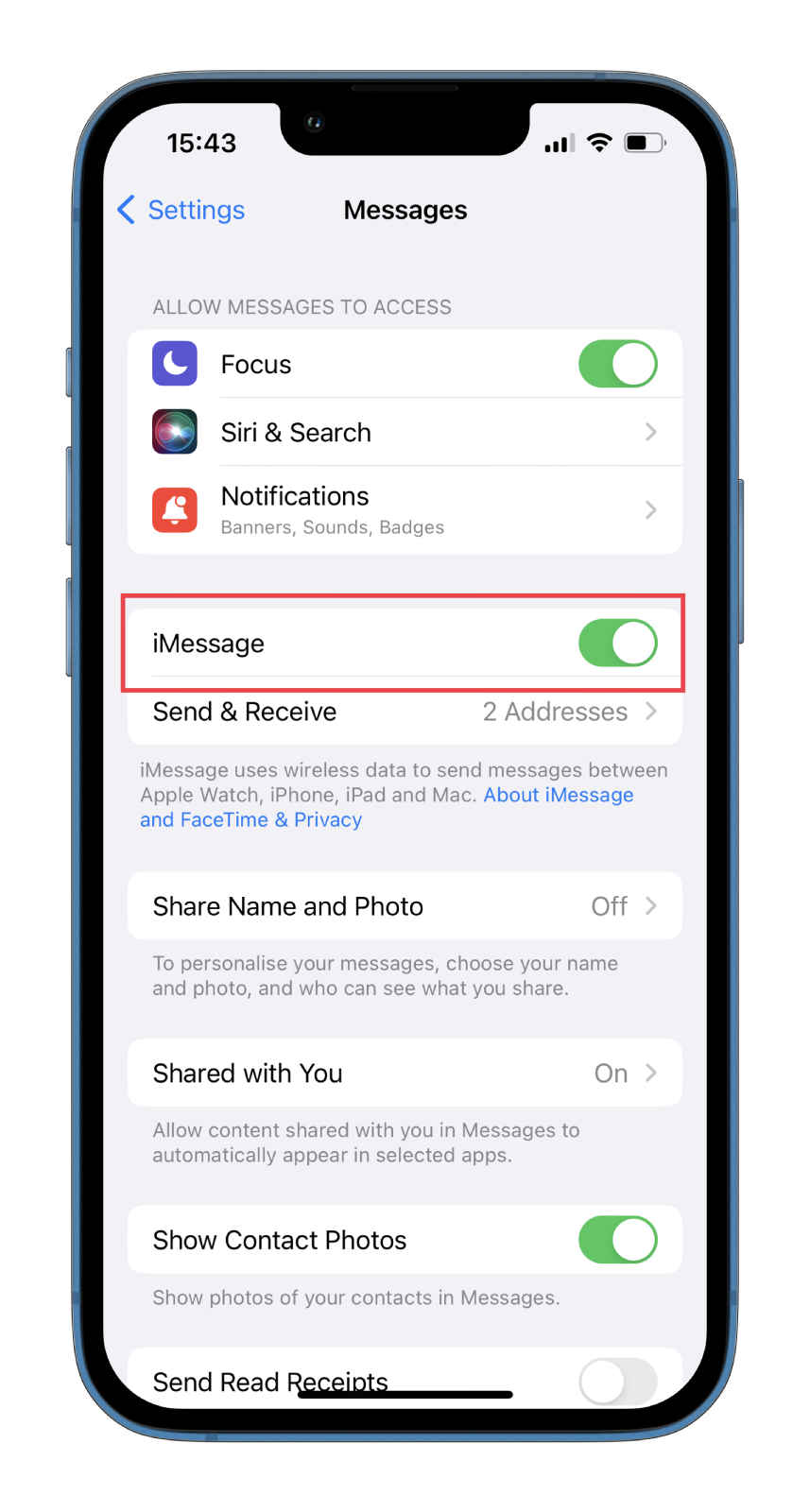
Once you have completed these steps, you can open the Messages app and try to install one of the games. To play 8 Ball Pool, you need to install the GamePigeon collection app. So follow these steps:
- Open Messages and tap on the App Store icon.
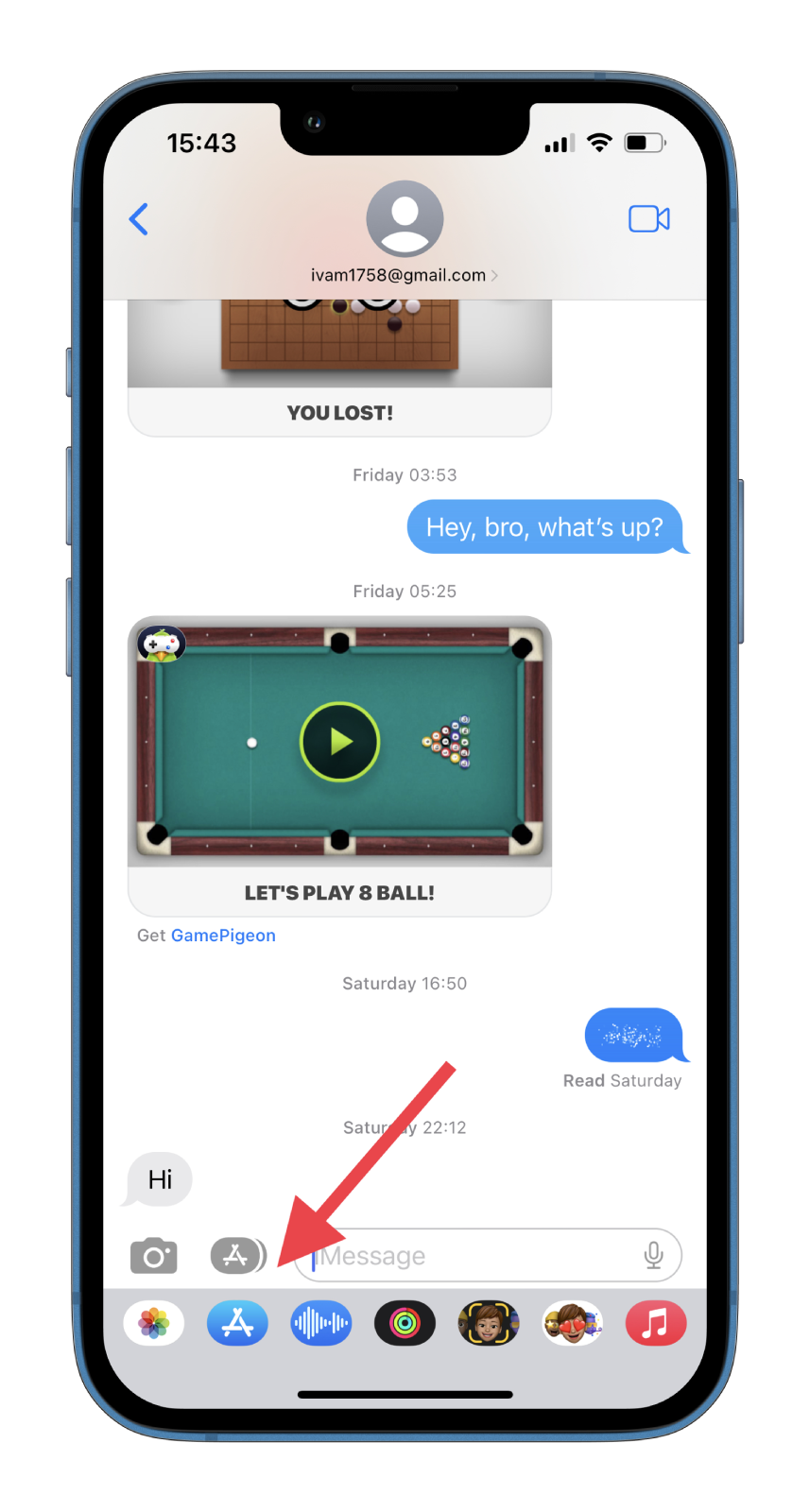
- Then tap on the search icon and enter “GamePigeon.”
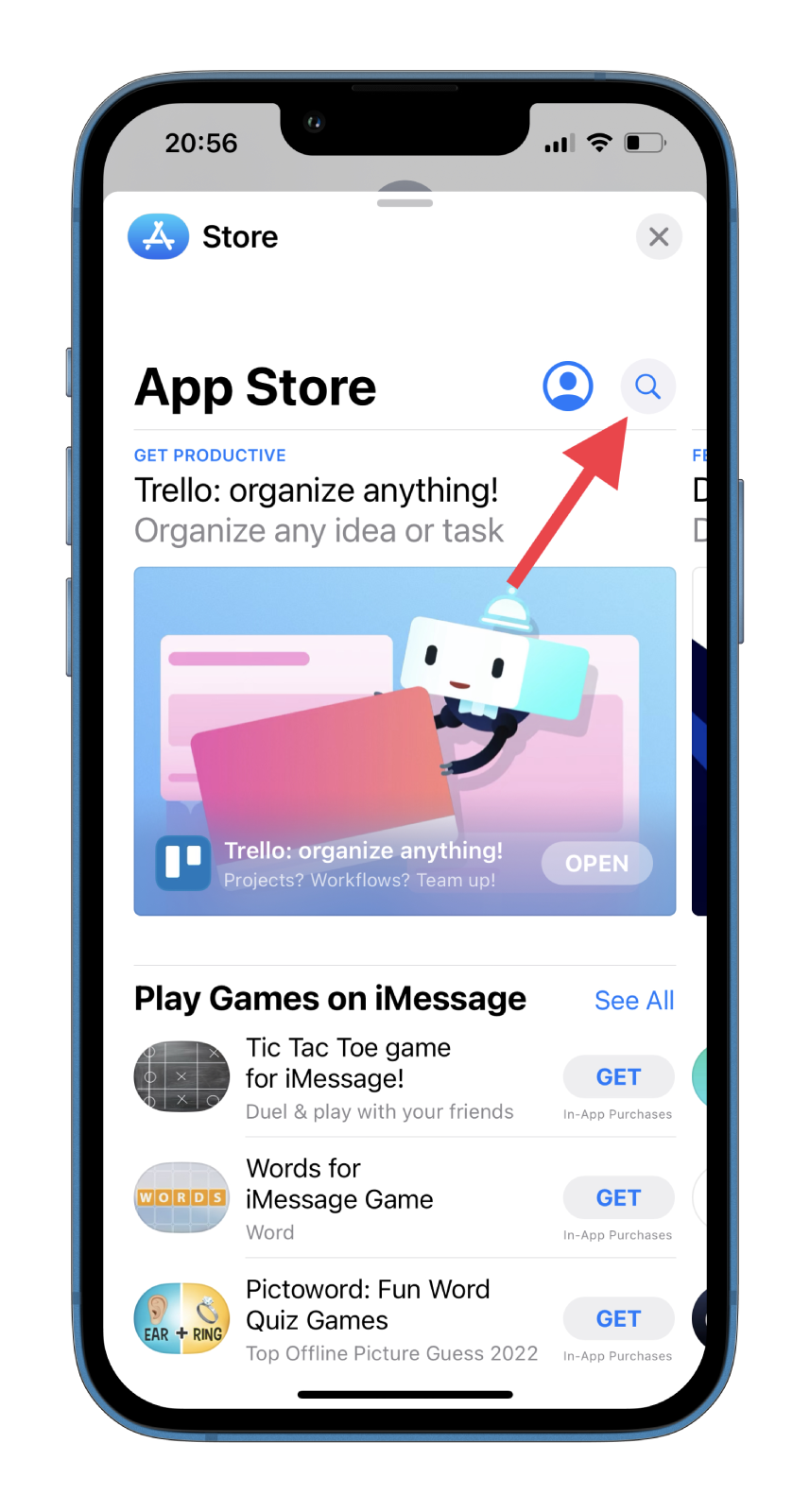
- After that, open the app page and tap Get.
- Next, go to the conversation where you want to play 8 Ball Pool and select GamePigeon from the bar above the keyboard.
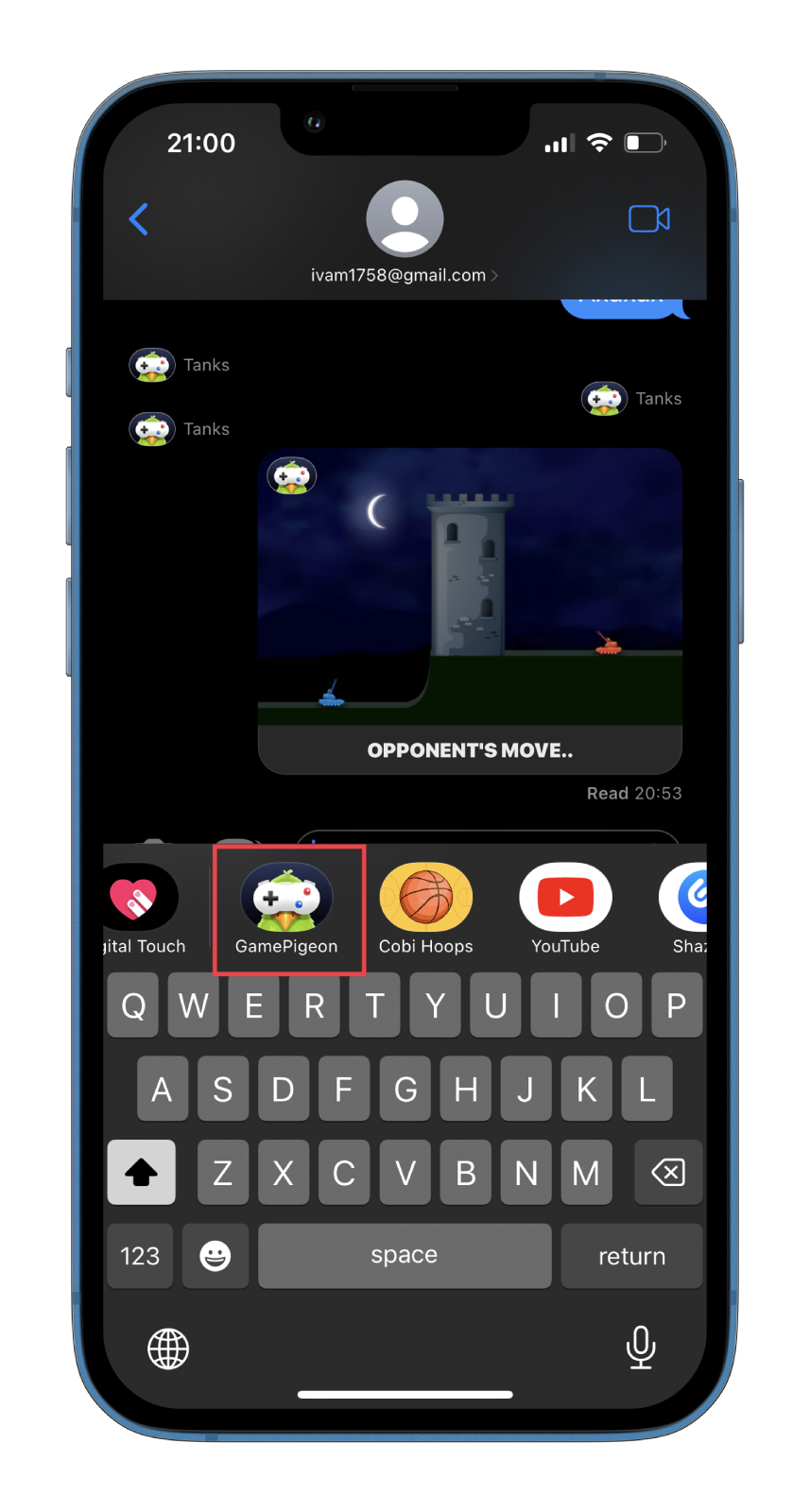
- In the GamePigeon collection, select 8 Ball.
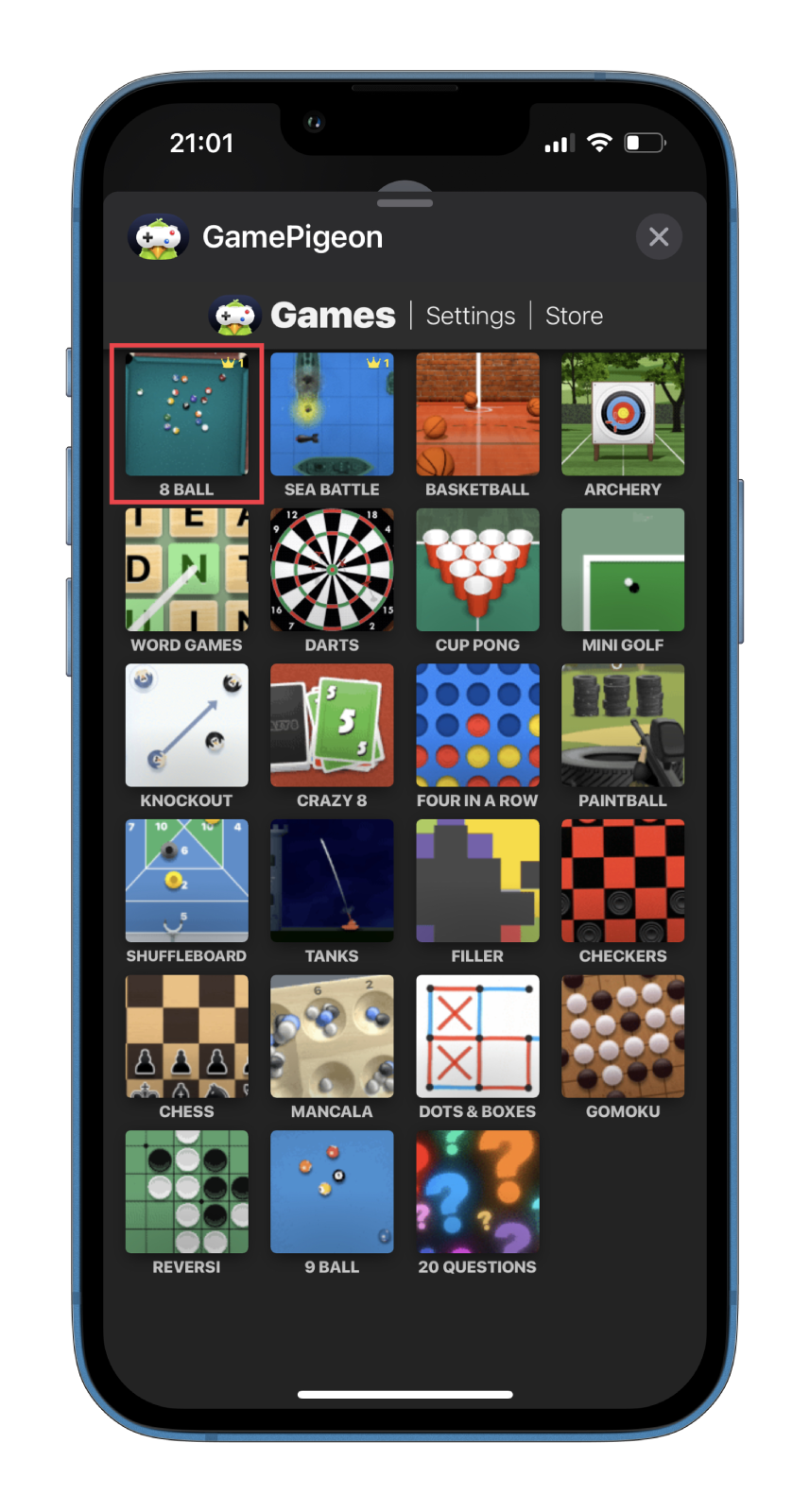
- Now, you can select the game mode and the difficulty.
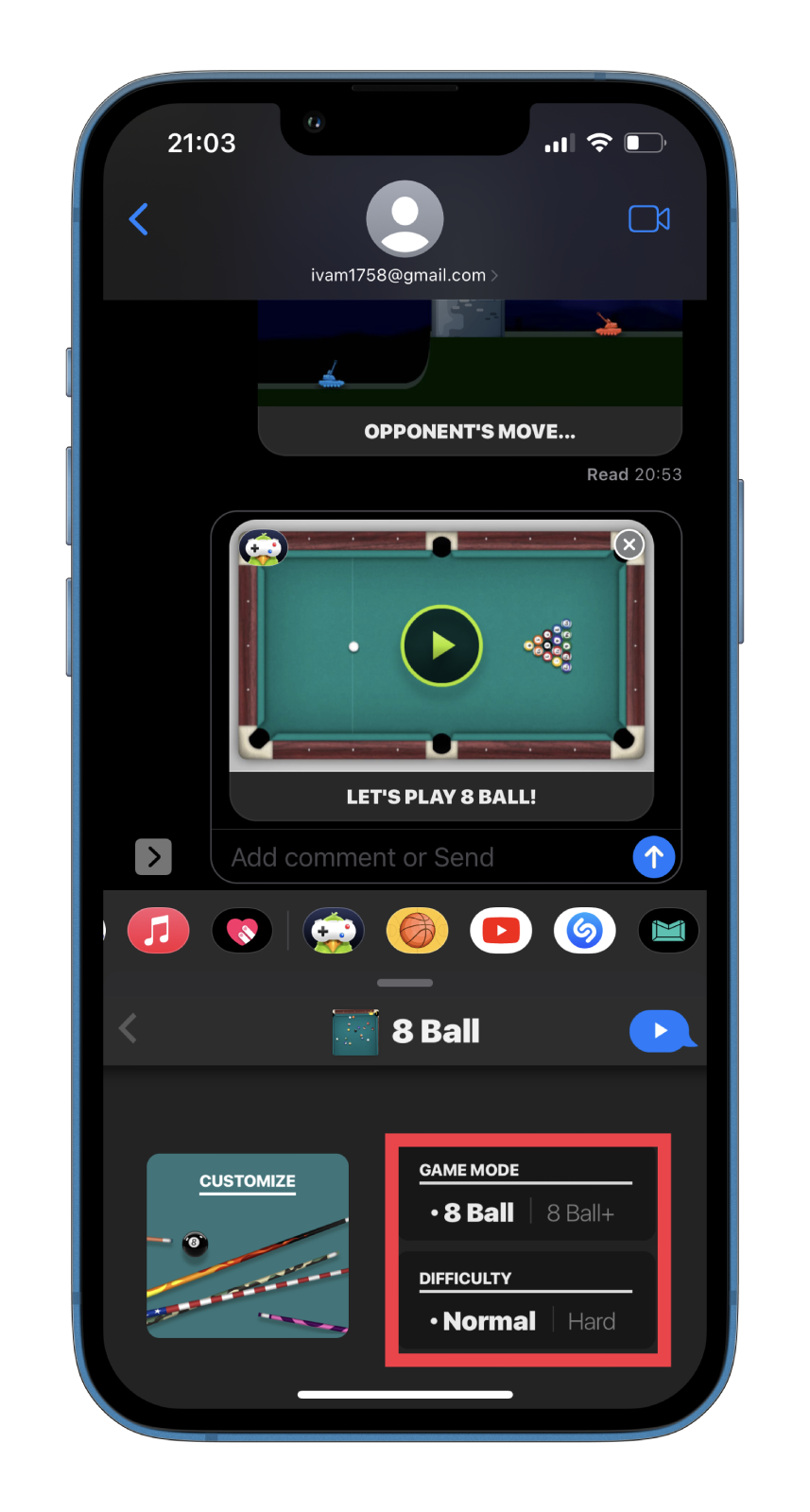
- Finally, tap Send to invite your conversation partner to the game.
Once you have completed these steps, the game will start, and you will need to wait for your friend first shot. Moreover, you can also customize your cue. However, you must pay for this.
What are the 8 Ball Pool rules?
The game has only two groups of balls: stripes and solids. The group of balls is determined when the first ball is scored. The first person who scores eight balls from their group wins. In the end, you must score a black ball into the hole of your choice. If you score a black ball before all of the balls in your group have been scored, you lose.
In addition, hitting your opponent’s ball directly with the cue will be considered a foul. In this case, your opponent has the right to put the ball on the board at any convenient place. Also, if you score a white ball, the turn passes to your opponent.
Read Also:
- How to play games on iMessage
- How to play Gomoku on iMessage
- What is Focus Status in iMessage on iPhone?
How to disable sound and music for 8 Ball Pool in iMessage
Music and sound are essential parts of any game. However, sometimes they can be annoying. In this case, you can easily disable them. Here’s how to do it in 8 Ball Pool in iMessage:
- Open the game and tap on the gear icon at the bottom left corner of the screen.
- Then tap on the Music button to turn off the in-game music and the Sound button to turn off the in-game sound effects.

You can also customize your character’s appearance, such as facial expression, hair, headgear, glasses, and more, using the customization options located just above the Sound and Music control buttons.