iMessage is the most popular messenger for iPhone owners. Not surprisingly, Apple is constantly filling it with different features. You could use iMessenger for years and not even realize that it allows you to play games directly from the messenger.
One of the available games is Sea Battle. You can challenge your friend to play Sea Battle at any time. All you need to do is download an add-on to your iMessage in App Store and send an invitation.
Content
How to install and play Sea Battle in iMessage
As I described above, you must install an add-on for your iMessage. This is done similarly to the installation of custom sticker packs. All you need for this is an internet connection. If the network is already set up, you will need to:
- Go to any dialogs and click on the gray App Store icon near the text box.
- In the tools menu, select App Store.
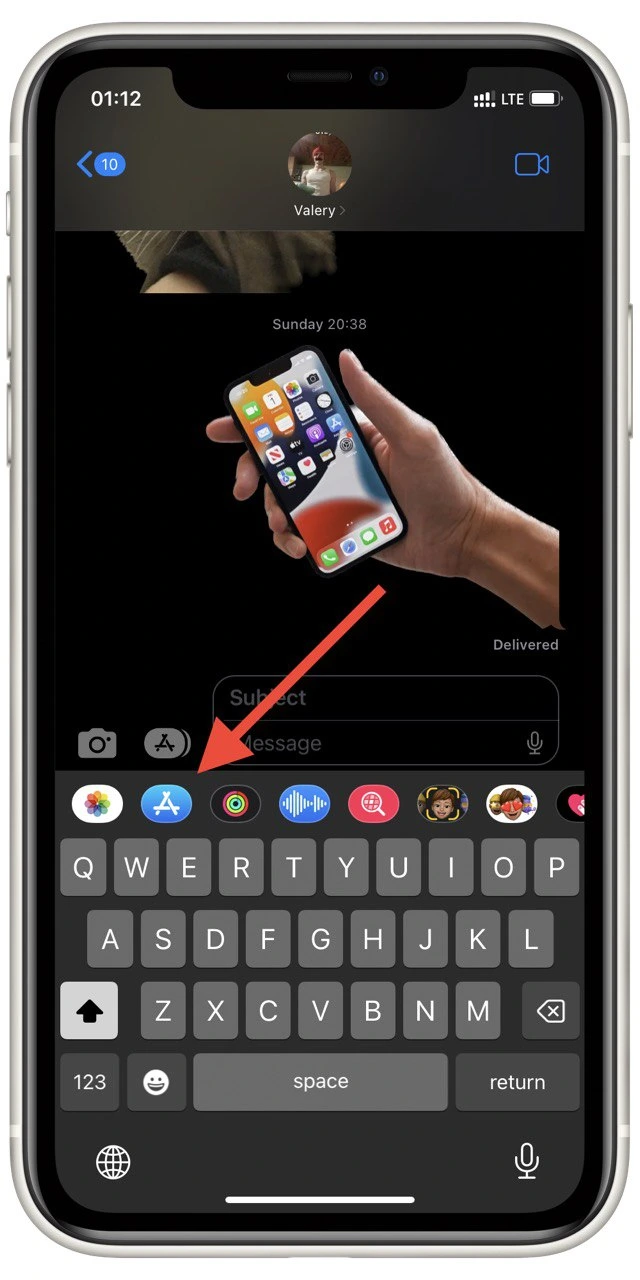
- The Add-on Store opens in front of you. You need to scroll down and find an add-on called GamePigeon. Press Get to install it.
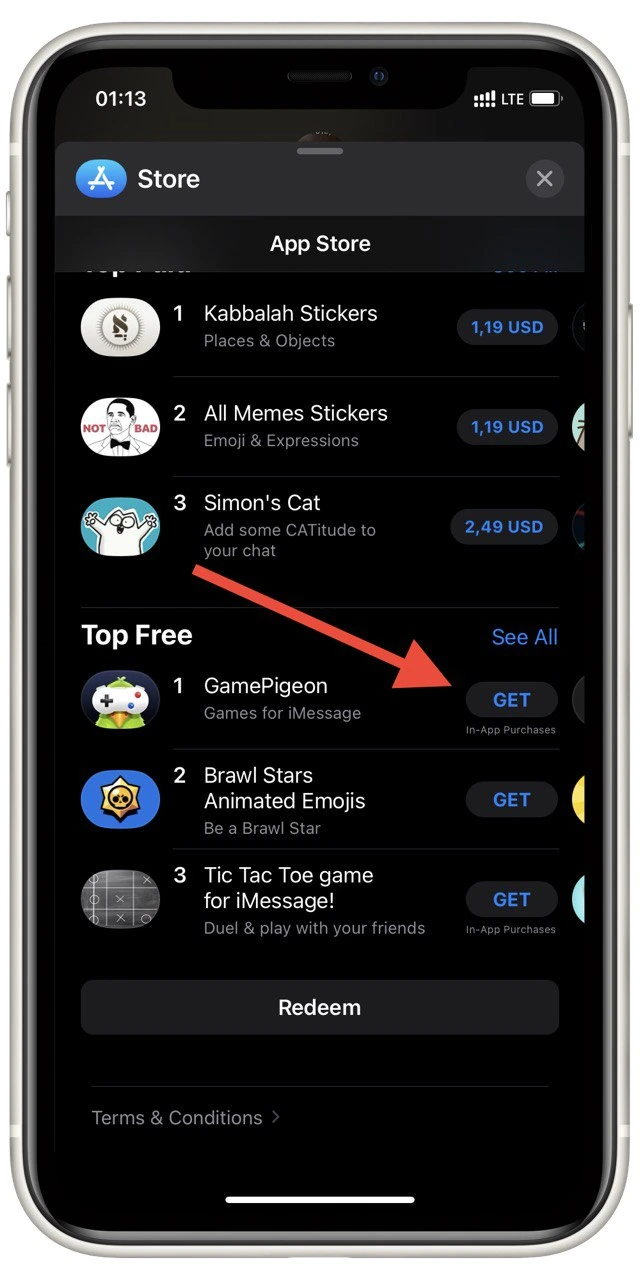
- Then, go to the Toolbar in the dialog box and click on GamePigeon.
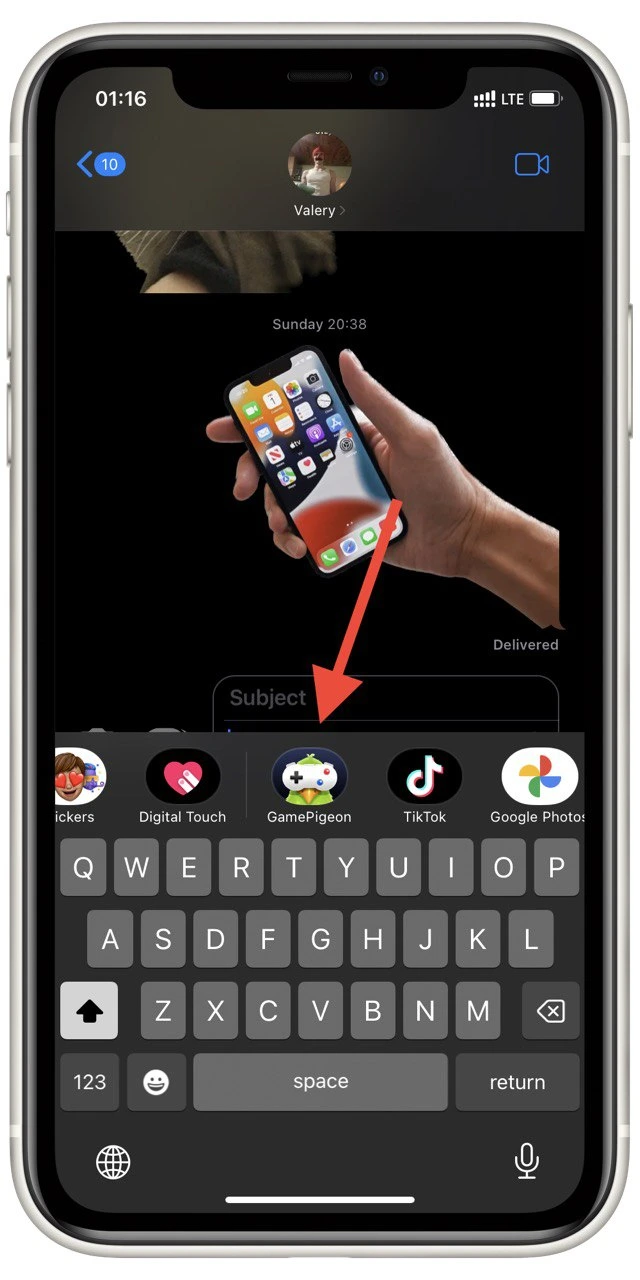
- A list of available games will open in front of you. Select Sea Battle and send it as a message to your friend.
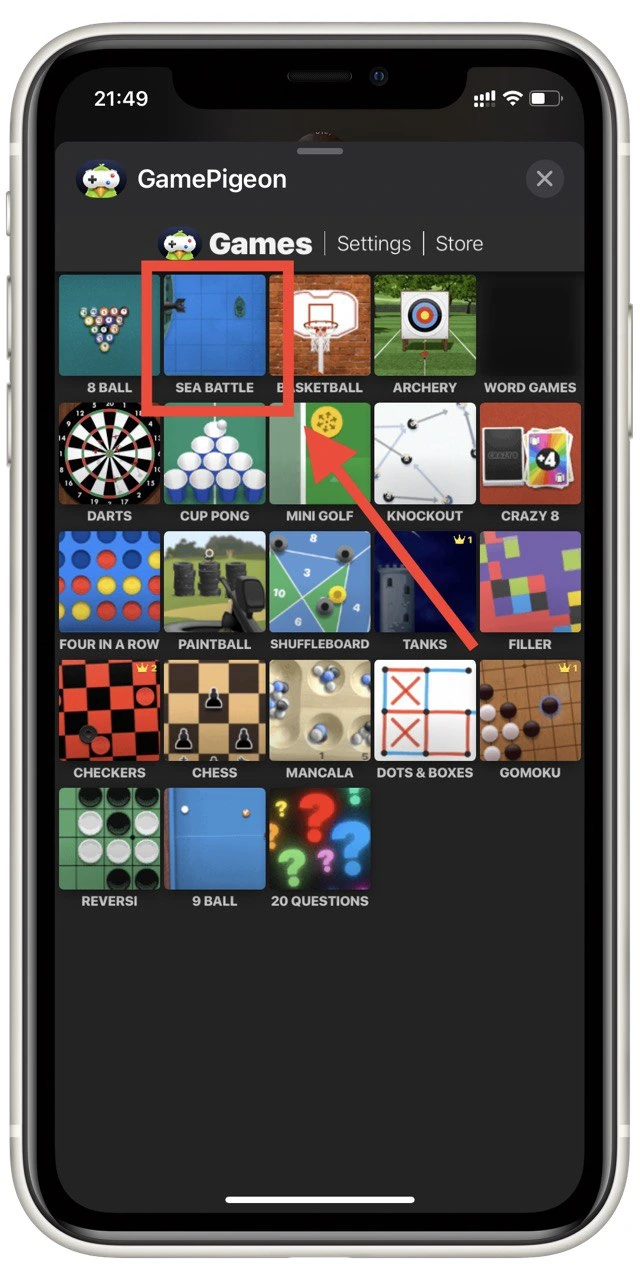
Also, please note that your friend must also install this add-on. Each turn will be poisoned like a standard message. However, you will not be able to cancel its sending or edit it after you press Send, unlike text messages.
What are Sea Battle rules?
Battle of the Sea is an exciting tactical game where you must guess where your opponent locates the ships. Usually, Sea Battle is played on an 8×8, 9×9, or 10×19 grid. To begin, each player places their ships.
Your fleet has the same number of ships: 4 single-deck, three double-deck, two triple-deck, and one quadruple-deck. They differ in the number of cells they occupy, depending on their number of decks. Your opponent also has the same fleet. Ships can be placed vertically or horizontally; you can not place them on adjacent cells; there must be at least one cell between the boats.
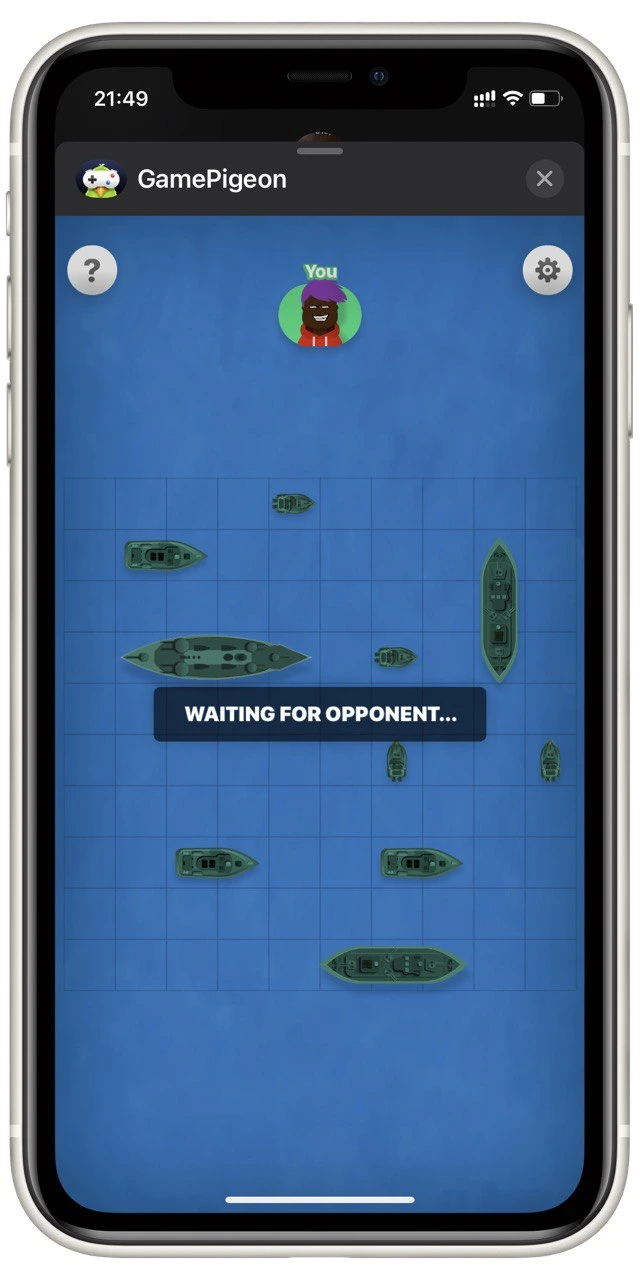
After you and your opponent have placed your ships on the field, you take turns making moves. You see your opponent’s field in front of you, but you do not know in which squares your ships are deployed. You need to randomly bomb one square hoping the enemy ship will be there. Each hit destroys one deck of the ship. The game’s goal is to destroy all of your opponent’s ships.
How to always win in Sea Battle
Unfortunately, there are no consistent winning tactics for playing Sea Battle. However, I can give you some tips to help you win more often. It makes no difference whether you go first or second, like in Gomoku. The most important thing is to pay attention to your fleet placement.
Obviously, you need to make your formation as non-obvious as possible to win. Change the position of your ships by placing them vertically or horizontally. Place single-deck ships farther away from your flagships.
Also, try to hit the enemy field so that there are no more than two cells between the new strike and the old one. This way, you increase your chances of quickly spotting three and four-deck ships and taking them out of action. This will give you an understanding of where the vessel can’t be and help you find the rest more quickly.
Read also:
- How to mention someone in iMessage
- Here’s how to fix iMessage doesn’t save delivered messages
- How to play 8 Ball Pool on iMessage
How to delete Sea Battle from iMessage
If you have already played enough Sea Battle, you can quickly delete it. Note that add-ons to iMessage will not appear on the home screen. So you will only be able to delete add-ons using the iMessage itself. To do this:
- In any of the dialogs, open the Toolbar.
- Here, swipe to the left. Select the More button with three horizontal dots.
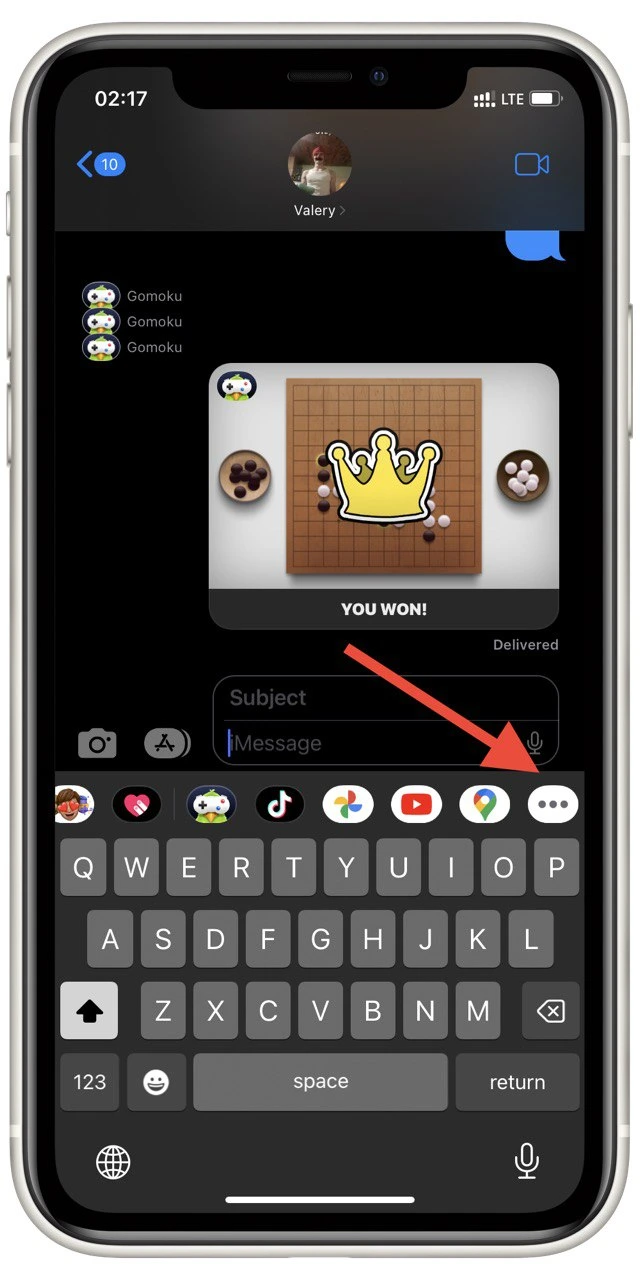
- You will see a menu with all the add-ons. Find GamePigeon and swipe to the left. After that, click on Remove.
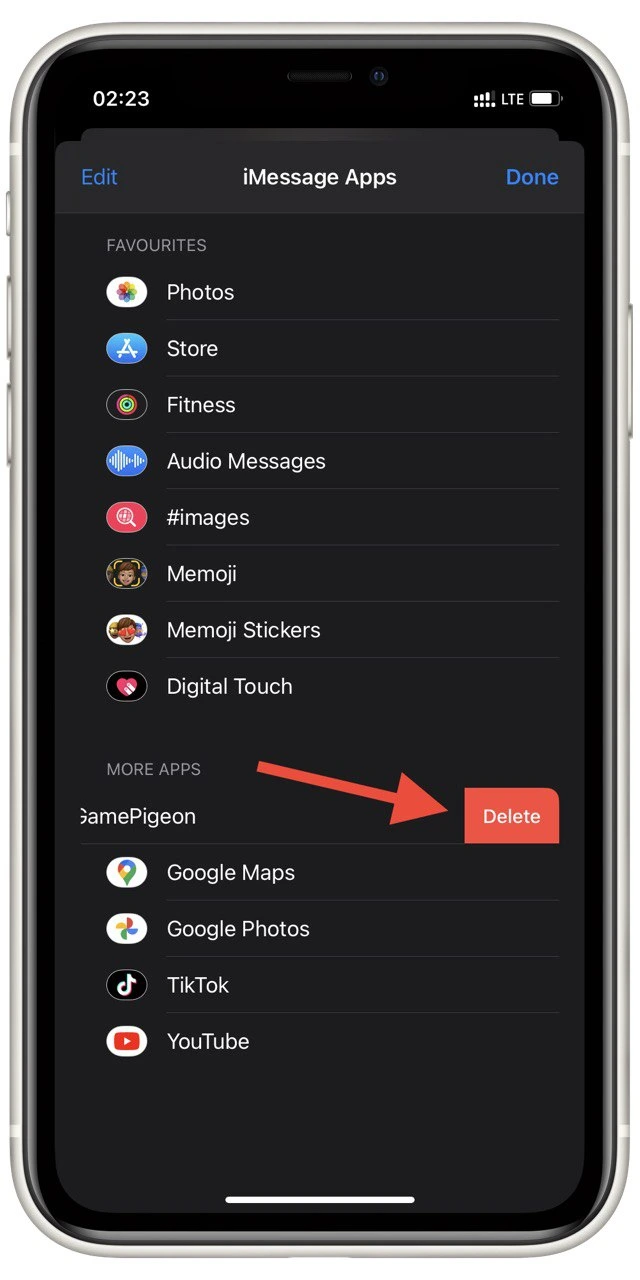
After that, you will need to download the add-on to play games in iMessage again. There are no restrictions on this. You can install or uninstall games in iMessage at any time. There are also other exciting games in the GamePigeon library.



