YouTube has become something of a staple on the Internet for many – you can find the latest videos from your favorite bloggers to archival documentaries about everything in the world. Here you can listen to the new album of almost any band, turn on an endless playlist, or start an experimental music stream that algorithms will lead you through.
Sometimes Youtube will pause a video when there’s no user activity and give you a “Continue watching?” message. If you prefer to listen to music when the YouTube window is minimized, this feature interferes with comfortable listening. You have to go back to the website at times and click “Continue”. So, here’s how to stop YouTube from asking you to “Continue Watching”.
Why does the video on YouTube stop?
If you often listen to music on YouTube in the background, you’ve probably experienced that playback automatically pauses. Google has long introduced a feature that checks whether the user is present on the PC while watching the video. If you start playback in the background and YouTube detects no activity on the site, it will perceive this as your absence and pause playback.
To continue watching, go to the website and press the confirm button. Playback will start from where it was paused. The first mentions of this feature can be found in forums since early 2017. Google is constantly improving it, and now the pause message appears to more people.
This situation is very often annoying to users. It can be somewhat reminiscent of the situation when YouTube doesn’t allow you to skip ads. Well, let’s take a closer look at this problem.
Read Also:
- How to fix YouTube error 400
- How to delete a YouTube playlist
- How to change YouTube video quality settings on iPhone and iPad
How to prevent YouTube from asking “Continue Watching?”
Sometimes when watching YouTube, errors, and situations that aren’t entirely clear can occur. Unfortunately, you won’t be able to find an option in your YouTube account or settings that allow you to disable this feature. It was introduced to limit the display of videos (and ads) to users who aren’t actively looking at what is playing anyway, but only listening to the background sound. In such a situation, advertisers can’t count on user interaction (ad clicks).
However, there’s a YouTube NonStop extension for Chrome and Firefox browsers that resumes playback when a pause notification appears. The plugin works on a simple principle – it detects a pop-up window with a notification, and then automatically clicks the “Continue watching” button.
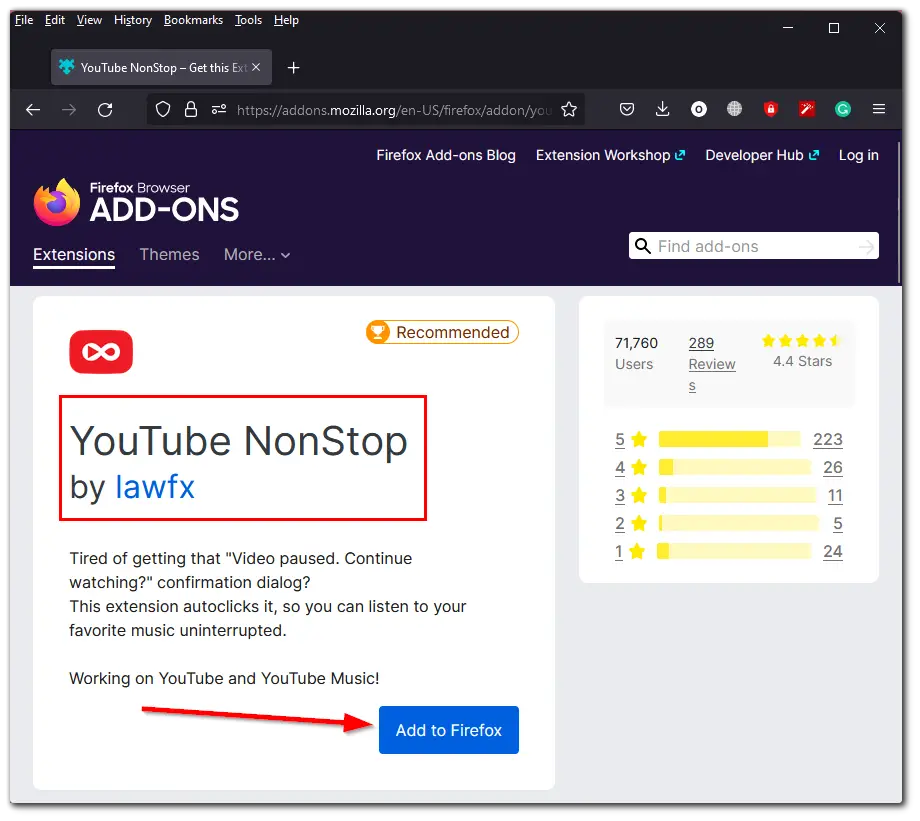
The extension doesn’t require any settings on your part. All you have to do is install it in your browser and then let it run in the background. In addition, it can sometimes also help if YouTube is paused before watching the next video.
The pause will probably only last a few seconds while you listen and the extension confirms further viewing. However, it will be much shorter than if you went back to the site yourself and clicked that button. The plugin works even when the YouTube tab is running in the background and the browser window is minimized.
What are the privacy settings on YouTube?
If you want to watch a video but don’t want it reflected in YouTube’s recommendations, you can turn on incognito mode. This will allow you not to save the fact of viewing the account history. In the mobile app, you can do this by tapping on the profile image and selecting the “Turn on Incognito” option, and you can disable it there as well. Moreover, you can also clear your watch history on the YouTube app.
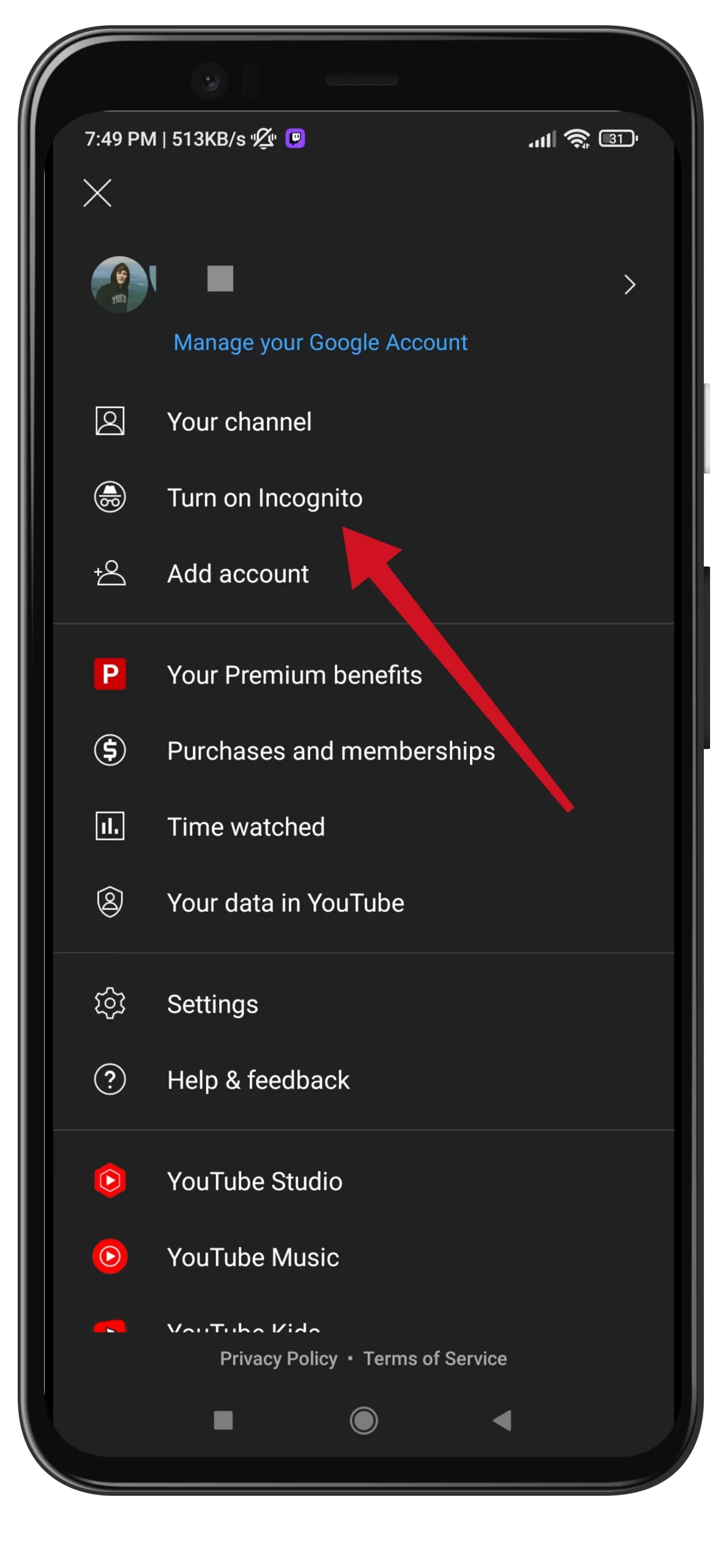
However, in the web version, everything is a little more complicated:
- You need to click on the three-line menu icon in the upper left corner and select “History”.
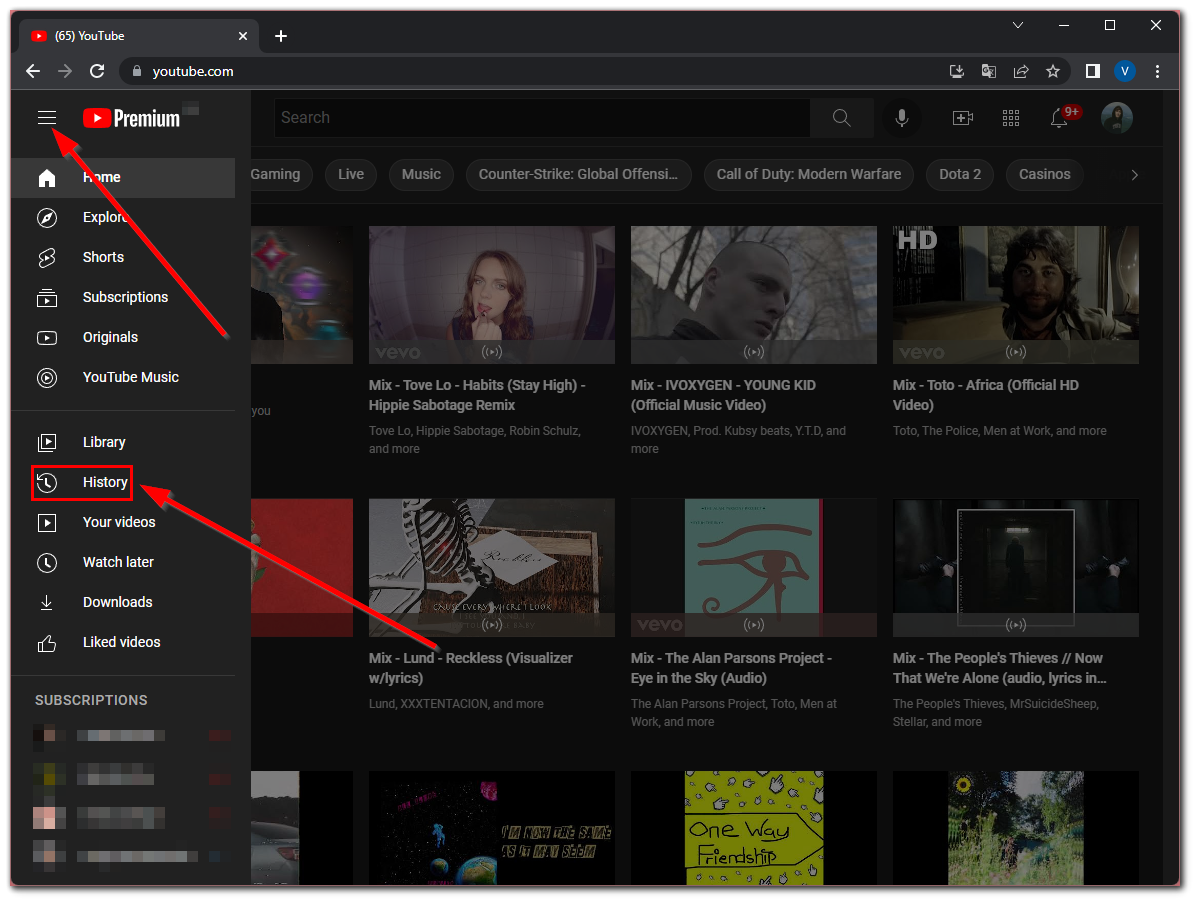
- Then, click “Pause Watch History”, which will appear on the right side of the screen.
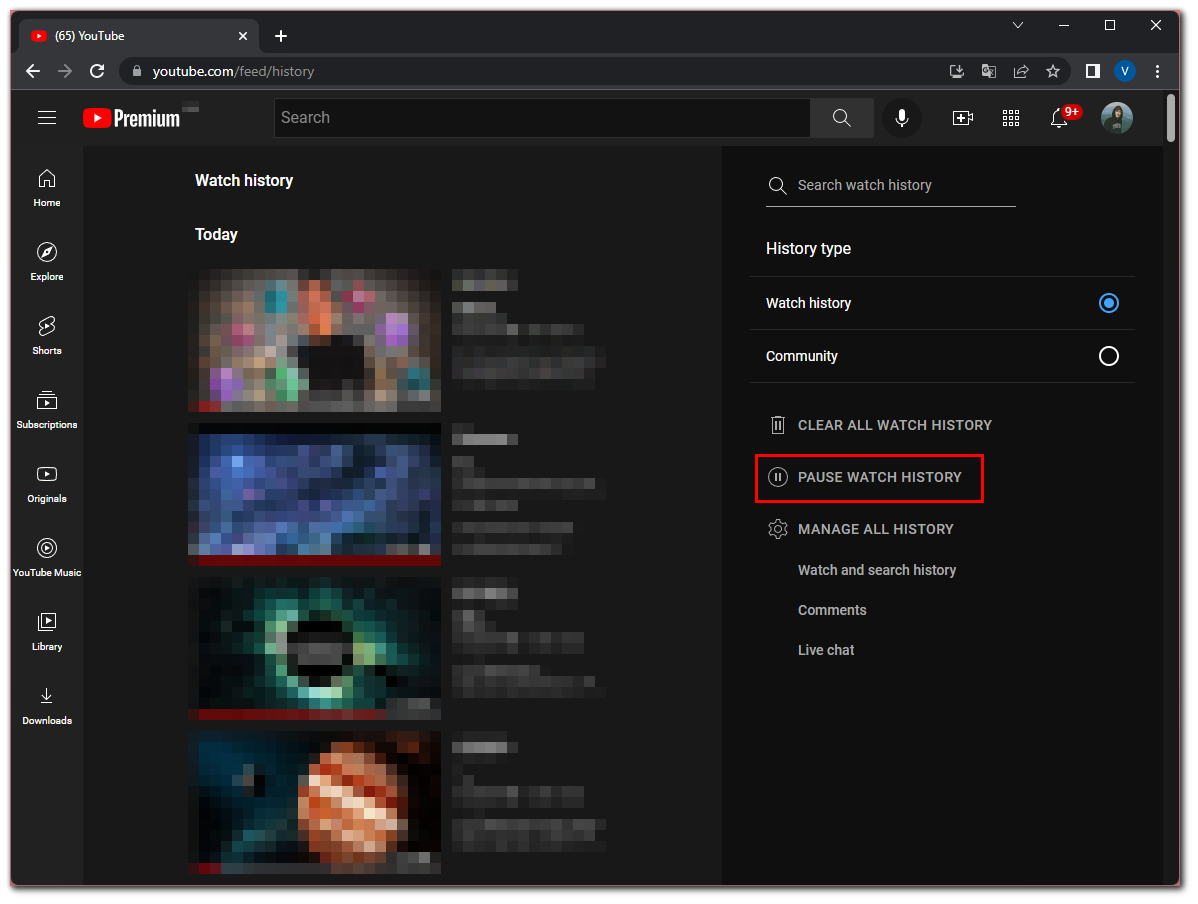
- After that, click on the “Pause” button in the confirmation window that appears.
It’s a little-known fact, but by default, YouTube shows lists of videos you like and channels you’re subscribed to. If you want to keep this information to yourself, open the privacy settings and check the “Keep all your favorite videos private” and “Keep all subscriptions private” boxes.
What do you need to know about YouTube?
The $1.65 billion price tag that Google paid for YouTube was worth it. According to some reports, YouTube generates more than $20 billion a year in revenue for its owners, and its market value is now more than $140 billion.
The number of registered users visiting the streaming platform every month has exceeded two billion. That, to give you an idea, is about a quarter of the world’s entire population. According to some reports, 62% of users are men and 38% are women.
The vast majority of YouTube videos (70%) are viewed from mobile devices (smartphones and tablets). This is obvious since this option is the most convenient and allows you to watch videos both at home and on the go. The remaining 30% consists of other devices, such as PCs and TVs. Furthermore, you can also watch YouTube on Roku.
The average user has been known to watch YouTube for 40 minutes in one sitting. In my experience, there are so many great videos on the platform that sometimes it can be really hard to put your phone away and stop watching them.
YouTube is popular all over the world. To attract as many users as possible, YouTube can be accessed in 80 languages, which covers about 95 percent of Internet users. And the service itself is available in 91 countries around the world.
Read Also:
- How to find your comments on YouTube
- What is a highlighted comment on YouTube
- How to make a queue on YouTube
What is the most popular video on YouTube?
The most viewed video on YouTube right now is Despacito, the music video of performers Luis Fonsi and Daddy Yankee. As of this writing, it has racked up about 6.3 billion views. It’s followed by Ed Sheeran’s “Shape of You” music videos (over 4.3 billion) and Wiz Khalifa’s “See You Again” (over 4.1 billion).






