If you need to clear a video in TikTok, you can easily do so. There are two ways to delete a video on a social network. You can make it private and hide it from users. It also happens that videos lose relevance, and the authors decide to hide them from the audience. At the same time, a viewing will only be available from your account. You can also erase the video entirely from your account.
The functionality of the TikTok platform works in such a way that users cannot edit posted videos. Many people need to delete a video and then post a revised version again.
What to do to remove TikTok videos on your page?
To delete a published TikTok video on your page, you only need to follow a couple of steps. Before deleting, you should know that it will be impossible to restore the video. To delete a published TikTok video, you need to:
- The first step to deleting a video is to open the TikTok app and select the desired video.
- Next, click the three dots on the right side of the screen.
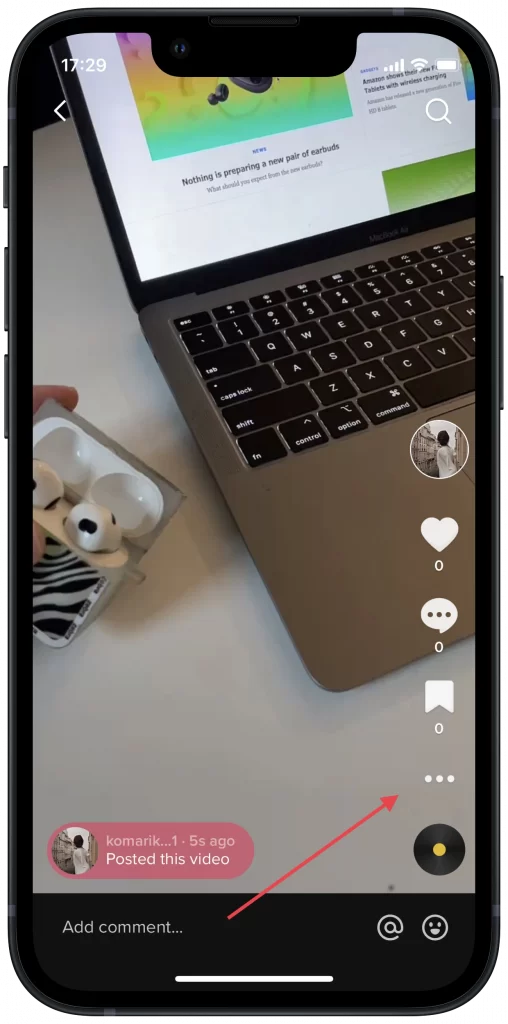
- Then scroll to the bottom action bar and select Delete.

- After that, confirm your action.
After these steps, your video will not appear in the feed. If you suddenly made a mistake and deleted the wrong video, you can try to contact support. If you did not violate community rules, support might consider restoring the video when you request that the video be accidentally deleted.
Although the rules don’t allow you to restore the clip, there is a small chance of help from support. That’s why it’s best to save clips on your smartphone before deleting them, so you can put them back on your profile if you change your mind.
Read also:
- How to delete a TikTok comment
- How to turn off notifications on TikTok
- How to save TikTok videos to your camera roll
What to do to make a TikTok video private?
If, for some reason, you don’t want people to see your published video on TikTok, you can hide it. This will help you get your video back into your profile in the future. Because after deletion, there is a slight chance that any user will be able to get the video back from support. According to the rules of this social network, deleted videos cannot be restored. So to make a TikTok video private follow these steps:
- The first step is to click on the desired video on TikTok.
- Then you need to click on the three dots on the right side of the screen.
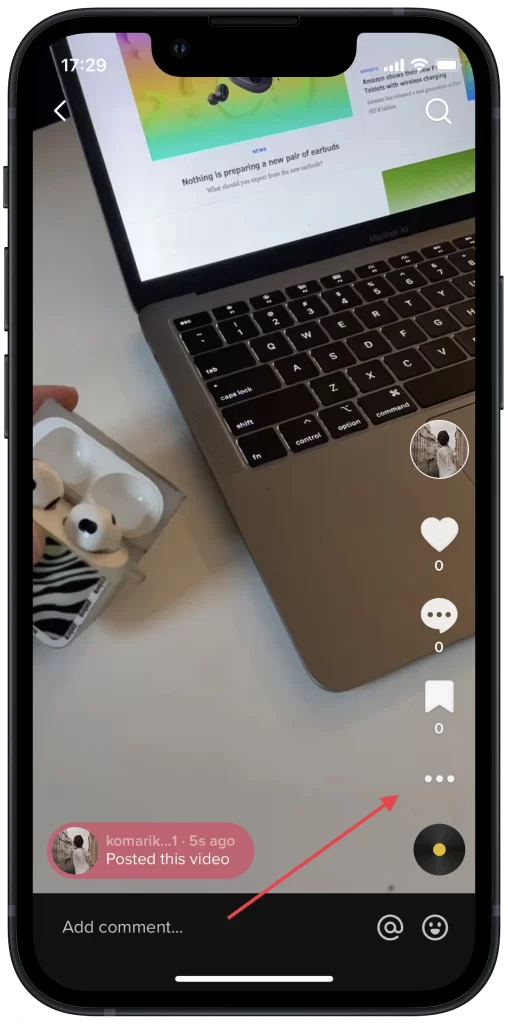
- After that, scroll through the list and select Privacy settings.
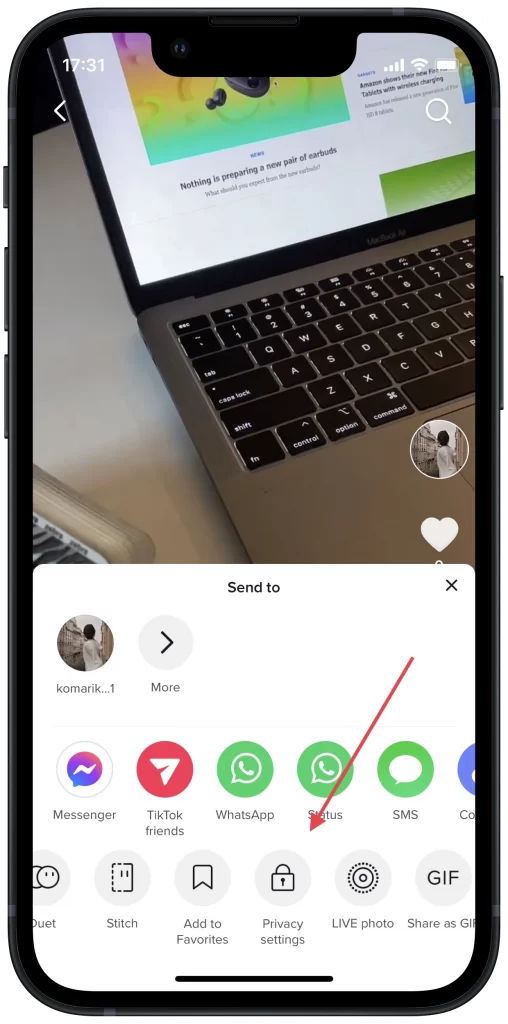
- Then click on the first item, ‘Who can watch this video’.
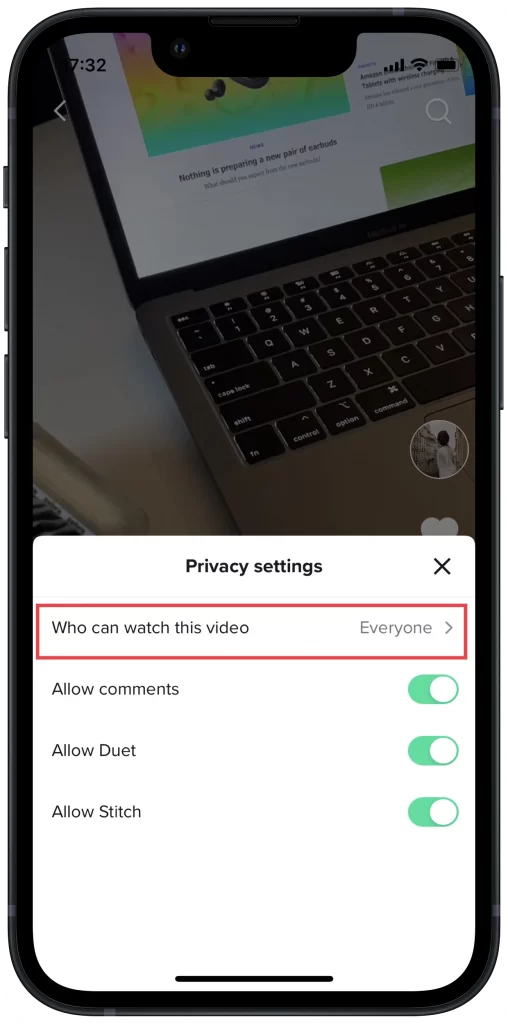
- Select ‘Everyone’, ‘Friends’, or ‘Only me’.
By default, each video has an ‘Everyone’ configuration. That way, every user can video everything you post. Select’ Only me’ if you need to hide the video from every user. Then you can return the video to the profile at any time. Also, you can test and in the browser specify your nickname in TikTok to see if this video isn’t in the feed.
What to do to remove TikTok videos from your favorites?
There is a Favorites folder in Tiktok. This folder allows you to save videos on your social network and quickly access them. Sometimes too many videos accumulate in this folder, and you need to delete them. As a result, it isn’t easy to find a cespecificideo. Therefore, to remove TikTok videos from your favorites, you need to follow these steps:
- The first step to removing TikTok videos is to click on the Profile icon in the lower right corner.
- Next, select the saved videos section.
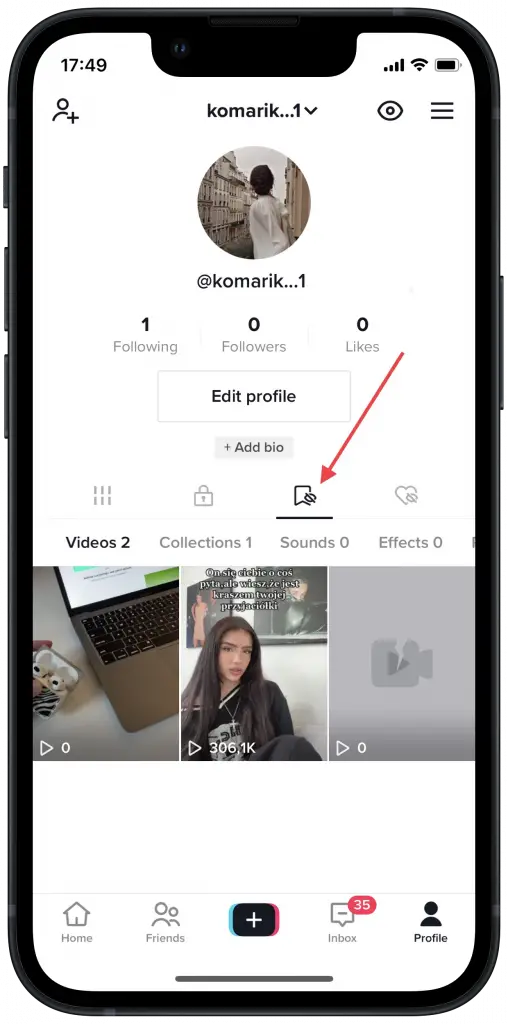
- Then you need to select the video you want and click on the Save icon. This button will appear white, meaning the video is no longer saved.
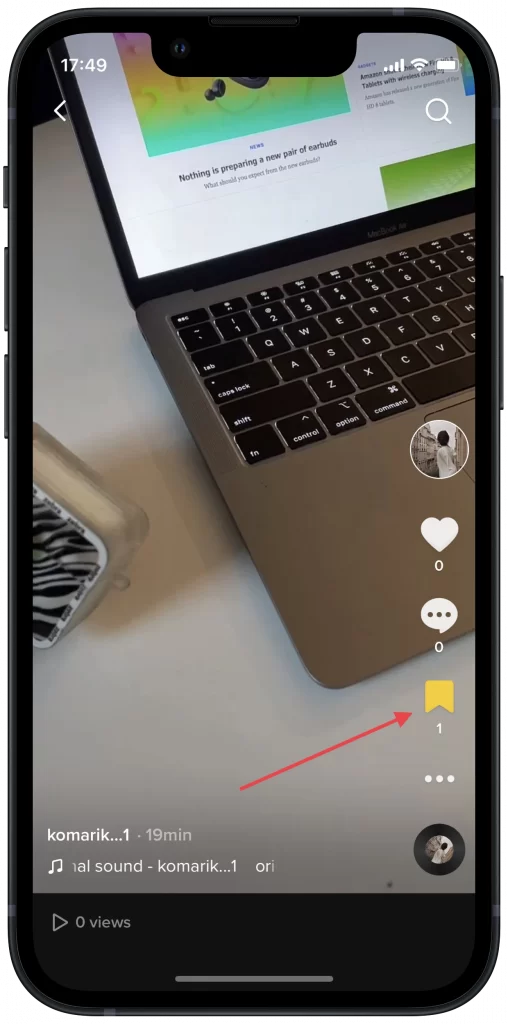
After that, your favorite videos folder will be cleared. If you mistakenly removed a video from this folder, you need to find it again and click on the Save icon. You won’t be able to get it back.
What to do to remove TikTok draft videos?
TikTok has a feature for saving drafts. This feature is convenient because it allows users not to publish unready videos. Thus, to avoid showing subscribers videos that need to be finalized, some bloggers save them in drafts. These videos are only available to the account owner. However, there are times when too many drafts get in the way of the feed. To remove TikTok draft videos, you need to follow these steps:
- The first step to deleting a draft is to open your TikTok profile.
- After that, click on any draft that is displayed.
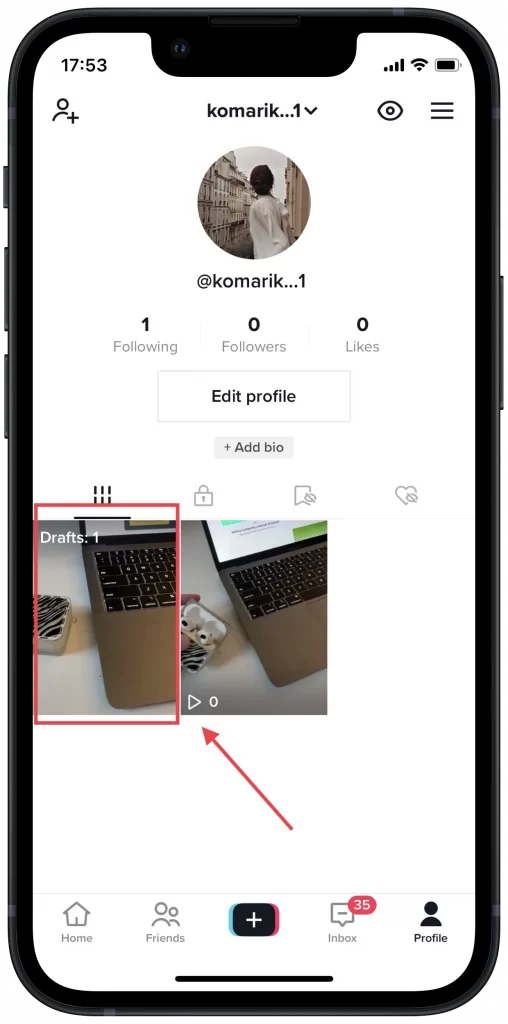
- Next, click on the Select button in the upper right corner.
- Then select the drafts you want and click on the Delete button at the bottom.
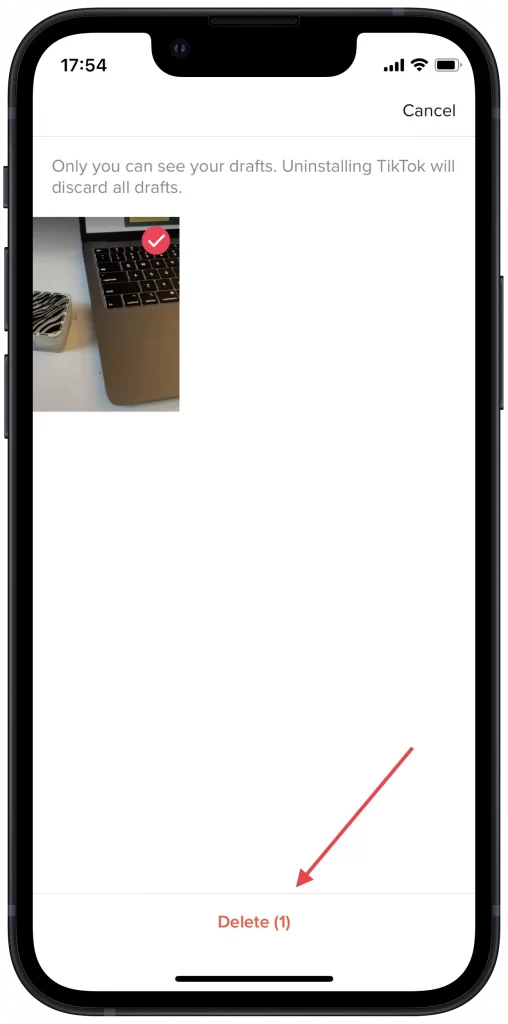
After these steps, drafts will no longer appear in front of your published videos. This is the main reason why people delete drafts.






